How to Make a Dashed Line in Illustrator (Tutorial)
HTML-код
- Опубликовано: 5 июл 2024
- In this beginner Illustrator tutorial learn how to make a dashed or dotted line. We'll adjust the dashed stroke options and I'll show you how to create many different variations!
Check out the full step-by-step tutorial here: pixelandbracket.com/how-to-ma...
WATCH NEXT //
• Dashed Line Text Effect: • How to Outline Text wi...
MY TUTORIAL CHANNELS //
• Illustrator: bit.ly/PBIllustrator
• Photoshop: bit.ly/PBPhotoshop
• InDesign: bit.ly/PBInDesign
• Premiere Pro: bit.ly/PBPremierePro
• After Effects: bit.ly/PBAfterEffects
TAKE MY CLASSES //
• Illustrator for Beginners: bit.ly/Illustrator5Essentials
• Photoshop for Beginners: bit.ly/Photoshop5Essentials
Download project files and other resources from the Pixel & Bracket Vault on my website: bit.ly/GoToPixelAndBracket
Get Skillshare Premium for free and learn from myself and thousands of other creators: bit.ly/PBSkillshare
My favorite place to get music for my RUclips videos: pxlbrckt.com/epidemic
I love using StreamYard for my livestreams, video recording, and podcasts with guests. You can try it for free and get $10 off when you sign up with my link: pxlbrcket.com/streamyard
My two favorite RUclips browser plugins and keyword research tools are VidIQ (pxlbrcket.com/vidiq) and TubeBuddy (pxlbrcket.com/tubebuddy). I use each and HIGHLY recommend them if you want to grow a successful RUclips channel! (btw just pick one, having both is probably overkill... 😅)
MY RUclips GEAR //
• Work Camera - geni.us/Dg20
• Work Camera Lens - geni.us/A06gBf
• Personal Camera - geni.us/lAgB
• Personal Camera Lens - geni.us/JkCngL
• Webcam - geni.us/6BVc
• My Favorite Tripod - geni.us/hwfntp
• Camera Mic - geni.us/mobx
• Desk Mic Bundle - geni.us/5mv8s4o
• Mic Arm - geni.us/TB8zg
• SD Card - geni.us/nURBUAp
• Card Reader - geni.us/CtuA
• Desk Lights - geni.us/KV3yb
• Studio Lights - geni.us/rFZK5
• RGB Lightstrip - geni.us/WLdfn
• RGB Bar Light - geni.us/U1hNTJm
Some of the links above may help support this channel through a small affiliate commission at no extra cost to you!r
COME SAY HI //
• / pixelandbracket
• / pixelandbracket
• / pixelandbracket
• www.pixelandbracket.com
#PixelAndBracket #Illustrator #IllustratorTutorials


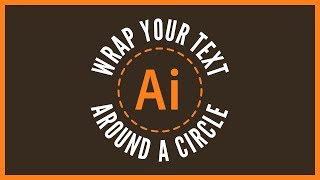






Thanks for watching! For more, check out the full guide here: pixelandbracket.com/how-to-make-a-dashed-line-in-illustrator/
Watch my classes here: bit.ly/PBSkillshare
I have to admit .. I came here not to learn about a dashed line 🙈 I came to ask you to please do a video explaining the "export" part of illustrator... how do I use "export as" for a selection that I want to do on my artboard. I'm just unable to export it as a photoshop file. I end up exporting my entire artboard ..
I've also noticed the quality of a PNG reduces drastically when using export selection and export as.. Please can you help with your fantastic way of explaining ... Thank you 🙏🏽
Thank you! I find your videos more clear and helpful. Looking forward to more!
Thanks, exactly what I was looking for and you made it easy!
Finally, found a tutorial that is so short but makes it easy to learn and very efficient. Thanks man!
You’re welcome!
Who knew there's so much to know about a Dash! 😂 LOL
Many thanks!
thankyouuu broo!! superb!
awesome bro!
Dang! You are a clear teacher and I say a million thanks. I'm new to Illustrator and studying Surface Pattern Design in hopes of being an artist who licenses my artwork. I only had one other question and I might figure it out but still wanted to ask. Adding color to the line? Highlight the line and click in the palette? Thank you for a time-worthy tutorial.
Very interesting mn 👍
Thank you!
Thank you. Really helpful :)
Glad it helped!
thank you sir
Thank you ❤
You are amazing bro!
You are!
thx rlly helped
شكراً لك❤❤
Tnq ❤️
Thank youuuuu I could never figure out why my dashes were vertical
thannnnnnnnnnnnks
Hello, my cut lines appear as a single line in the outline. I need dashed lines in the outline for laser cutting, how can I do it?
❤❤❤
so how do you save it?
Thanks, but how do you export a dashed line in a dxf file?
i'm actually not sure given i've never worked with that filetype. is it available in the "save-as" or "export as" dropdowns?
what to do if i downloaded a coloring book in a .ai file and when i try to make the lines dotted, they stick around the line, not through the center. please help!!
Email me spencer@pixelandbracket.com. Send the file and I’ll look at the issue
How do you make a line drawn with the Paintbrush tool into a dashed line?
Go into the Appearance panel. Hide the current stroke and add a new one. I have no idea why Stroke options don't work when you use the brush tool. Looks like I'll be doing a video showing this weird glitch and how to fix it!
@@PixelAndBracketIllustrator I look forward to it. I’m new to Illustrator and was eventually able to get it to work but to be honest, I have no idea how I did it except possibly stumbling through the steps you mentioned.
figured it out. When you use the brush tool, it changes the brush thats on the stroke to a 3pt round brush. this also explains size differences if anyone has run into that. Just select the stroke after you use the brush tool and change it back to "Basic" in the Brushes panel. Then you can make it dotted etc.
For some reason mine doesn’t change even when I increase the numbers !! it’s really annoying
make sure you have the object selected! i do that all the time
@@PixelAndBracketIllustrator do you know about the dash line bug?i can't get mine to behave according to the mesurements,and space isn't all white but a fine black stroke connecting the dashes still.
Scuffed method if you try to make something smaller than like 30 pixels it doesnt work