How to Extend Background in Affinity Photo | Affinity Photo Tutorial
HTML-код
- Опубликовано: 7 сен 2024
- Hello everyone, I'm Dav and in this video, you’re going to know exactly how to extend the background in an Affinity Photo. This is Affinity Photo Tutorial on Extend Background
👉 NOTE: Please note that if you have a way of doing something that I didn't do that way, that's fine, because affinity photo has an infinite number of possibilities and therefore several ways to do the same thing in any photo editing software. So if you know a better way to do something or a way that's more comfortable for you, surely do it, I am doing it in my way 🙂
👉 Please watch his video till the end. I appreciate your LIKE / COMMENT/ SHARE! 🙂
🎯 SUBSCRIBE to this RUclips channel to get more amazing Affinity Photo Effects Tutorials
► / affinityvibes
CREDITS:
⭐️Music: RUclips audio library
⭐️Images Credit: Royalty-free from:
_________________________________________________________
You Can Also Check Out the Videos
⭐️Playlist details⭐️
Remove Background in Affinity Photo
➡️ shorturl.at/uDJMR
Pro Color Grading Effects
➡️ shorturl.at/qCSX4
Have a nice day, folks! 😊
#extendthebackgroundaffinityphoto #AffinityPhotoTutorial #AffinityVibes


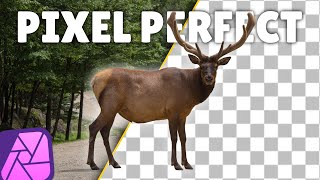






Thank you so much for this easy tutorial!
Very good for simple situations
Thanks for the video. Good audio too. 🎉
great program, but one very important thing is missing, eliminating the background of a photo with just one click
This is helpful, but my background has shadow and texture. It's challenging to do the second suggestion and make it look real.
Hoping there's was some Affinity alternative to content aware scale that could auto-fill those new dimensions?