Это видео недоступно.
Сожалеем об этом.
Concrete Slab Edges, Thickenings, Pits and Bund Upstands in Revit
HTML-код
- Опубликовано: 18 авг 2024
- Download Revit Tutorial Model here: www.buymeacoff...
Join the Free Discord 8020BIM Community Channel: / discord
In this Tutorial we cover how users can create slab edge thickenings in Revit and how the Revit Floor Slab Edge Tool can also be used to create Concrete Upstands, centralised Floor Slab Thickenings, Floor slab Recesses and Lift Pits etc.
Video Timestamps:
00:00 - Introduction
01:55 - Model a Concrete Slab Edge Thickening in Revit
05:12 - Model a Concrete Bunded Upstand in Revit
11:15 - Model a Central Slab Thickening in Revit
17:05 - Model a Lift Pit or Floor Slab Recess in Revit.
19:10 - Sign Off and Join the Community!
For a detailed, linear step-by-step written tutorial head over to the corresponding blog post to this video tutorial: 8020bim.com/so...
If you like this content please support 8020BIM by buying me a (much needed) coffee, or better yet, become an 8020BIM member!:
www.buymeacoff...
Thanks for Checking out the 8020 BIM Channel; make sure to Like and Subscribe for more videos like this.
For more information and resources make sure to check out 8020bim.com or join our email list (with Free PDF Download of All Revit Keyboard Shortcuts for each discipline as well as some nice Custome Shortcut Suggestions) eepurl.com/hxNusP
For more Revit Tutorials make sure to check out the 8020 BIM Revit Tutorial Playlist:
www.youtube.co....
Niall
8020 BIM
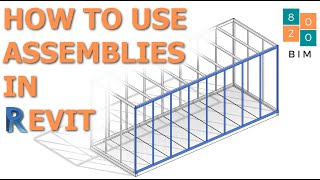








Thank you! I find out 8020 BIM has exactly what I need for modelling in each video. I am looking for more and more valuable videos from you. Thank you !
It would be great to have video on creating profile as well especially for people who is new to revit. Because it is basic skill that is going to be used all the time. You have such a way to explain things that makes it easy to memorize. Thank you
Hi Tatiana. Thanks for your feedback. I have yet to do a tutorial that specifically focuses on Profile creation (mainly because I already have a few videos that include it as a sub-topic) but I take your point that a standalone tutorial on profile creation would be beneficial for many users. In the meantime I develop out a particularly tricky paramteric profile family for a Parapet Capping which you might find informative:
ruclips.net/video/fSREXXlVT-U/видео.html
Any questions at all feel free to pop over to the Discord Community and we'll try to help you out.
discord.gg/kuzDTVNznH
Niall
Thank you Niall! from South Korea
You're very welcome Lee.
Thanks Mate. Really appreciate your explanation of the system.
Hi Sir, I think your tutorial is strong enough and helpful.
Just a quick one, would like to post a course explaining how to set Site coordinates of a model in revit. Thanks
Thank you Niall! from New Zealand!
You are most welcome Cathy 👍
Thanks from México!!
You're welcome, from Ireland!
Niall
With respect to slab edge transitions you can also break the sketch into multiple parts to assign slab edges to specific spots instead of fighting with grips. Then use your sketch lines to trim where you want the opening. On both jambs of the opening.
The only thing I haven’t figured out is why revit won’t slab thicken on a mono slope edge. It will certainly do it if you have multiple slopes but not a mono slope edge. Any ideas on workflow?
At 3:42 it seems that you have made up a well organized system in Revit for rebar cover settings with different exposure classes and concrete grades. Could you please explain a little bit more about it? Thanks
I wonder if I can change Profile family dimension in Edit type? It seems I need to make every single profile family.
Bund upstands=curb 🇺🇸
For sure! So hard to write a title for youtube when you have to consider international lexicon! Thanks for the inputs Jonathan 👌
hi thanks for the tutorial,,i follow your video but when i create a upstand family under generic ,,when i loaded it in the project..it doesnt appear in the slab edge as a family like you did...sry im very new to revit
oh..you need to edit the family Slab Edge - Thickened.rfa...then load it
@@baistosh Also, make sure in the visibility Graphics window that "Generic Models" is turned on as visible. Can sometimes be turned off as a template default. Happy Reviting!
@@8020BIM thank you, im new to revit ,really hope you didnt skip that making family of thickening and upstand part...i know its really basic for advance revit, but for someone like me, im in a confusion,...anyway thank you.,.
@@8020BIM i notice the moment you have upstand duplicates (3 of them)/// i realize that you edit the slab edge thickened.rfa and draw a upstand..
Good evening sir. I wish to study mould for ppvc precast. If any tip plz refer to me
Niall. Is there a way to include the thickened profile so that it sits within the floor type? My concrete slab is not the lowermost layer in my floor type
Hi John. You can give the thickening a vertical offset value / parameter that will allow you dictate how far from the top/bottom surface of the overall floor construction the thickening profile gets situated. Then you can use the cut tool to cut the thickening away from the floor construction so that their is no sand blinding, hard-core etc visually passing through it. The join tool may also give the same effect while ensuring there is no separation between the concrete slab and connected thickening materials.
Hope this gets you on your way to a solution.
Jaysus...! it actually worked..... thanks Niall@@8020BIM
I made a custom profile for my slab edges and the corners just won't join. Not sure what to do.
Hi Fernando. Hard to give any guidance on what might be causing this. If you could pop over to the discord channel (details in the video description) and post some images of the profile and the corner you are trying to wrap around it would give some useful insights which I might be able to give you advice on.
Niall
Do it in a single pass by selecting all the edges or join them after if different
Wall, window etc Tagging please