Это видео недоступно.
Сожалеем об этом.
How To Draw a Sectional Elevation of a Plan in AutoCAD - Part 3
HTML-код
- Опубликовано: 11 июл 2024
- Download our app to explore the course and start your certification journey!
👉 clpmark.page.l...
Learn how to draw a section plan in AutoCAD with this detailed, step-by-step tutorial. Follow these key points to create accurate and professional section plans for your architectural and engineering projects:
Create the Base Plan:
Start by opening your base floor plan drawing in AutoCAD.
Ensure all layers are organized, and the plan is clean and accurate.
Draw the Section Line:
Use the LINE or PLINE command to draw a section line across the plan where you want to create the section view.
Label the section line (e.g., A-A) using the TEXT or MTEXT command to indicate the direction of the section cut.
Offset and Project Elements:
Use the OFFSET command to create parallel lines from walls, columns, and other structural elements to represent the depth of the section.
Use construction lines (XLINES) to project key elements from the plan into the section view.
Draw Section Details:
Use the LINE, PLINE, and ARC commands to draw the section's structural and architectural details.
Ensure to include elements like floor slabs, ceilings, windows, doors, and other features that intersect the section plane.
Annotate and Dimension:
Add annotations using the TEXT or MTEXT commands to label different parts of the section.
Use the DIM command to add dimensions and ensure the section is properly detailed for construction or presentation purposes.
Add hatches (HATCH command) to show materials and finishes in the section view.
Subscribe for more AutoCAD tutorials and tips on improving your CAD skills!
for more updates, connect with us:
📞 +91 9168444457
📧 career@4di.in
Follow us on social media:
Instagram: www.instagram....
Facebook: www.facebook.c...
LinkedIn: / 4dimensions-infotech-pune
Website: www.4di.in
#AutoCAD #SectionPlan #CAD #3DModeling #EngineeringDesign #ArchitecturalDesign #AutoCADTutorial #SectionDrawing #CADTips #TechnicalDrawing #Drafting #DesignEngineering #DigitalDesign #ComputerAidedDesign #DesignTools #CreativeProcess #EngineeringTips #ConstructionDrawings #4dimensionsinfotechpune
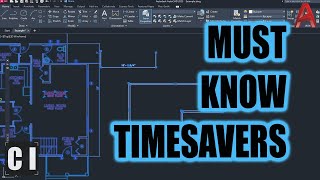








Good work. Very informative series. Please continue posting such videos.
Thank you, keep watching