DataGrip Overview
HTML-код
- Опубликовано: 6 май 2024
- Download DataGrip: www.jetbrains.com/datagrip/do...
This is the overview video of DataGrip, the SQL IDE from JetBrains. We'll tell you about what DataGrip can do and how it can save you time, and we hope it will be useful for you.
00:00 - Intro
00:13 - Add the new data source
01:21 - Connection options
02:01 - Database explorer basics
02:21 - Speed search
02:48 - Group data sources
02:58 - Hide unneeded objects
03:21 - ER diagrams
03:37 - Copy/paste data sources
04:10 - Color the data sources
04:30 - Query console basics
04:41 - Live templates
06:06 - Expand wildcard
06:37 - Code completion by foreign keys
06:56 - Inspection about ambiguous columns
07:11 - Qualifying columns
07:45 - Abbreviations in code completion
08:07 - Code formatting
08:34 - Inspections overview
09:34 - Running queries
10:54 - Explain plan
11:19 - Refactorings
13:15 - Name the result tabs
13:30 - Spellchecker
13:46 - Name the result tabs
13:54 - Compare data
14:15 - Services tool window
14:33 - Time of the query
14:47 - In-editor result mode
15:10 - Go to DDL
15:33 - Go to data
15:38 - Go to the database tree
15:44 - Quick documentation
15:59 - Data editor overview
16:06 - Sorting
16:12 - Edit data
16:31 - Copy/paste data
17:03 - Add and delete rows
17:08 - Preview changes
17:17 - Revert changes
17:32 - Navigate by foreign keys
18:52 - Filter data
19:10 - Text search of data
19:33 - Paging
19:48 - Full-text search
20:21 - Column list
20:35 - Hide/show columns
20:44 - Toolbar overview
21:29 - Data extractors
22:54 - Export to another database
24:02 - Quick table backup
24:17 - Modify table
24:42 - Create objects
25:01 - SQL generator
25:39 - Generate DDL files for the schema
26:08 - Dump data for PostgreSQL and MySQL
26:40 - Duplicating data source
27:03 - Updating the source code of the routine
28:10 - Database changes tool window
28:41 - Text editor capabilities
29:16 - Multiple cursors
29:50 - Completion in the texet search
30:01 - Files tool window
30:13 - Attach directory
30:35 - Work with external *.sql files
31:12 - Version control system integration
31:53 - Run script files
32:59 - DDL data source
33:54 - Work with CSV files
34:15 - Import data
34:42 - Automatic saves
34:54 - Recent files
35:08 - Recent locations
35:30 - Local history of the file
35:52 - Local history of the folder
36:09 - Query history
36:28 - SQL log
36:42 - Clipboard history
36:54 - Search everywhere
37:35 - Go to database object
38:07 - Go to file
38:19 - Go to symbol
38:32 - Find action
38:49 - Find in files and source codes of the objects
39:38 - Plugins
40:12 - Thanks for watching!  Наука
Наука


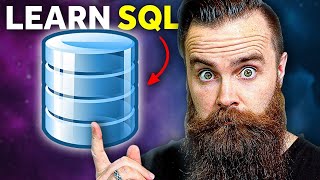






Wow look at all the things that are baked in here. Can't imagine creating all these small details and have them work as well as they do on your IDEs. Very well done!
Thanks so much 😊
Thank you DataGrip team for your great demonstration video with such a powerful tool you have to know how to use its full features.
Thank you so much for this thorough overview, today completes my transition from Aqua Data Studio to DataGrip!
Wow, I'm impressed. I had a brief look at DataGrip a while ago, and was overwhelmed and stuck with simpler tools. No more! You just have to put the time in to learn how to use the epic JetBrains suite. This stuff makes the rest look like kids on training wheels.
Thanks for your feedback!
There are few videos about datagrip. Although I am actively using the software, I learned a lot of new things. Thanks.
Would like all tutorials be like this. good job.
I have been CLI user with various databases for over 20 years. Now there is a tool that is worth switching to. Thx!
Really well done! DataGrip is awesome :-)
Wow this is amazing, well done. When SQlproj is available then I can switch off VS completely!
Awesome video, thank you for all the effort. I have not yet fully replaced visual studio/ssms with jetbrains tools yet due to the lack of sqlproj support, or some easy way to migrate from sqlproj (may be possibile but the documentation on such a thing is slim) but have been beyond excited after hearing about the intention to add support. Many of us will likely watch parts of this video multiple times due to the productivity gains datagrip has the potential to provide
We're working on sqlproj support now
@@moscas85 i cannot wait! Love the tools, just still trying to figure out the best way to use them
This is literally awesome.
3:34 amazing, thats why i love datagrip and its autocompletes
Wonderful tutorial and walkthrough, what a tool!!!!
Coming from SQL Server management studio, this is a huge upgrade! Especially how you can share data between sql languages. Question. Is there a way to generate an alter version of an existing routine/store-procedure instead of create?
this is pure gold.
Loved this tutorial 🔥
Thank you 🙌
Thank you bro very good tutorial
DataGrip makes writing SQL to the next level 🔥
Thanks!
as someone fairly new to SQL, it's just insane how powerful this software is.
as someone fairly old to SQL, it's just insane how powerful this software is. 😉
Thanks a lot! Really useful
You're welcome!
comments in console to name result tabs, recognition of CamelCase! (13:40) -- pretty great!
Very helpful walkthrough! TY
Thanks!
24:19 WTF, this is amazing!
Too bad I only found out about this now haha
"I press 'do refactor' ... (12:25) ... hard to follow screen sometimes, but with each step vocalized, and at least know what to look for. Extremely helpful video for new users.
At the bottom-left corner of the screen.
아주 좋아요!!!!
감사합니다!
Thank you for the demo. I was just wondering what theme is being used here?
Dark Purple
@@maximsobolevskiy5595 I resentlly switched to it too
Looking for a theme that is light & sparse (while not wanting to go extreme with high contrast)? Try eclipse light
I'm using CLion instead of DataGrip, but when using the SQL Generator clicking Save after picking a path and layout does . . . absolutely nothing. A bit annoying to put it mildly.
Edit: works fine with DataGrip, so it must be a CLion bug.
Edit2: Seems to be fixed with 2022.1.1
love it
i use 2016 version, and i really love that version, but i need to upgrade to a beast machine to run two jetbrains softwares side by side (webstorm and datagrip)
datagrip is only a thin layer on top of the database plugin you get for webstorm.
So you may not need 2 tools
Is it possible with Datagrip to create visualizations similar to EER diagrams in MySQL workbench?
It is possible: 03:21
Is there a feature like Microsoft management studio’s diagram to sql code i mean i want to create with diagram then it will generate queries for me?
There's no feature like that. We believe that using the coding assistance will always be faster than building the diagram.
@@maximsobolevskiy5595 thank you for reply
Hello, i have some problems with testing the connection, what can i do?
DBMS: PostgreSQL (no ver.) Case sensitivity: plain=mixed, delimited=exact
Connection to localhost:5433 refused. Check that the hostname and port are correct and that the postmaster is accepting TCP/IP connections.
Hi. What does the JDBC connection string for this data source look like?
Are you able to connect to the DBMS using SQL Shell (psql)?
Are you able to `telnet localhost 5433` from the command line?
25:39 - Generate DDL files for the schema - I am able to generate files, but they are NOT saving to my local disk.
I've using SQL Server Management for years. I just watched some parts of this video and I installed DataGrip. I'm pretty sure that I won't look back...
Thank you!
Can you debug Postgresql stored procedures from within DataGrip?
Not yet: youtrack.jetbrains.com/issue/DBE-4377
One thing that I didn't get is that when you write SQLs in the console how can you save your work? i.e. you can write tons of SQL code in there and then accidentally close the tab. Do you loose your work?
I expect to be a file inspector where you see your stored file
Console instances are saved automatically whenever you type something in it. You can see them as files under consoles - Database Consoles in Files view. You can check your consoles either in Recent Files (Ctrl + E) or under Services showing the consoles tree based on your data source.
Hi, how to disable index update when datagrip is opened? Because it takes a long time. Thank you.
On opening, it reads files from disk. For how long does it take for you?
Datagrip is indexing the entire here, anyone knows how I limit this indexing only to the sql files folders? thanks
So the thing is you have many folders attached, but you want just some of them to be indexed?
Hi,
I cant connect database.
I have take error
"Connection to localhost:5432 refused. Check that the hostname and port are correct and that the postmaster is accepting TCP/IP connections."
does anyone have an idea
What database is it?
POPPIN OFF
24:17 Modify table: Why is reordering the columns not working?
It is not supported by the database
I can't believe I say down and watched a 40 minute "tutorial" Anyway, great tool!
Divide it into several parts :)
@@moscas85 Its already divided into several parts by youtube
Great video...but whats the theme ?
Dark Purple. You can download it as a plugin.
Do these interactions with the DB in Datagrip affect the codes in your platform (PHP) Script? In other words, I may need to ensure that changes made in Datagrip are also in harmony with Scripts in IDE?
What changes do you mean? Refactorings?
@@maximsobolevskiy5595
Connection with a DB is initiated by the Script (PHP). Queries, often dynamic, are also determined by the Script. They may conflict with the changes manually implemented in Datagrip! I am just wondering.
@@NedumEze if I get you right, DataGrip cannot track changes in your dynamically built SQL
@@maximsobolevskiy5595
Yes, I am asking the question. Whether Datagrip tracks Script codes?
@@NedumEze Sorry, it is still not very clear. What codes? Where? Please give an example.
what is the corresponding theme for Intellij idea?
Dark Purple. Please download it as a plugin.
@@moscas85 thank you so much. 😍
3:21 Showing diagrams no longer works for me in Intelij (it's grayed out), how can one find what's the problem?
Hi Patrik,
Is this happening for all database objects of your data source where you attempt to view the diagram via Show Visualization? What is your current DataGrip version? We'd encourage you to create a support ticket so we can analyze your issue in greater detail.
@@JetBrainsTV Thank you for the reply. For some reason the built-in "addon" Diagrams, had been disabled. Now it's working again.
Thanks for the update, good to hear it's working now.
How come creating a new folder is so difficult in datagrip, please make it easier
Pressing F6 isn't super difficult, is it?
@@moscas85 it's unintuitive to be hidden from the + sign
Show the Live Template List in Windows: Ctrl - j.
Tab naming (in DataGrip) doesn't work. Still get 'Result xxxx'😥
Hello! We've checked and verified that Naming the result tabs feature works correctly. However, if you happen to encounter any issues, it would be greatly appreciated if you could create a ticket in our task tracker: youtrack.jetbrains.com/issues/DBE. This will enable us to provide you with direct assistance and resolve any problems you may be facing. Thank you!
Please share a screenshot
3:37 Welp. I was looking for a way to copy a datasource WITH the password -.- I get the safety concern. But please allow for easy transferring of certain non-critical connections within a team without sending other people on a quest for a password.
This is 2 years old, can we get a new version with all the new feature ❤🎉?
Yes, we will do it, but perhaps it will be an additional video not to repeast all this
Hi! Is anybody who switched to DG from SSMS? Everything is Ok or there is a desire to return back to SSMS?
lol why have I been using SSMS.
15:08 I would like to see this editor more like jupyter notebook
What do you mean precisely?
wow
Hmmm....
Why the hell is the "script"-file execution-result displayed in "services" and not in the top window like other queries?
Why has Jetbrains - again - deleted all my db sources, files etc. after Updating? Can you imagine how much work this is? Why does Jetbrains need dozens of folders to store "configs" in (~/.jetbrains, ~./data-grip, ~/AppData/local, ~/AppData/roaming...)?
What is the diff between scratches/files/consoles/queries? Why can i config a "project-dir" which i always must search by hand (again and again and again)?
Until 2020.2 DG was a really cool DB-Tool - but featurities and marketing made it broken ....
Please clarify the point one.
Với server có nhiều database, nhiều table thì load cực lâu, chờ mỏi cổ
What database do you use?
@@maximsobolevskiy5595 im use MS SQL Server
@@maximsobolevskiy5595 im use MS SQL Server
CMD+G on Apple is Control+J on Windows. Alright.
The session handling in Datagrip is really garbage. You can configure whatever you want, but in the end a pop-up always appears somewhere asking which connection should be used. Even if you have already stored configurations in the project settings. I prefer to stick with Navicat.
Agree! We will drastically simplify this in future releases. There will be no such pop-up soon.
SQLSERVER's Explain plan diagram is better than datagrip.
Datagrip is so advanced that should be marked as an illegal weapon
Nice preview, but useless in details. Sqlite3 can't use db file via SSH. Simple it won't connect, even if SSH test works fine. Visualization is fine, but in big DB you are lost, because you can't easilly pick table with relations in separate tab and organize (even free DBever can do in one click!)... aso. DataGrip can be fine as just another free software with paid bonuses. Nothing more than MySQLWorkbench, DBeaver and such sw can do too, but for free or donation.
All I want is a toolbar where I can assign a stored procedure to a click button. In Microsoft world, such an idea is blasphemy that will get you ex-communicated; they only do conquering the Universe.
What? No Lotus Notes option? lol
Консоль запросов на максималках. 1сники поймут
How we get password
It is for your db admin to manage that
19:16
Yes, that' very powerful!
I should probably watch this since I think this is the least intuitive software I've ever encountered for databases...
What makes you feel this way?
Yes, we will appreciate the details about that
Post-gresssssssss-Q-L !!!
It has never been Postgre!