How to Make a Grid in Illustrator
HTML-код
- Опубликовано: 10 сен 2024
- In this Illustrator tutorial, learn how to show the grid and make a grid in Adobe Illustrator. We also cover how to turn a grid into guides, and how to adjust the Illustrator grid options.
Check out my Illustrator classes on Skillshare! bit.ly/PBSkill...
Try Canva Pro for free! bit.ly/PBCanva
MY TUTORIAL CHANNELS //
• Main Channel: bit.ly/PixelAn...
• Illustrator: bit.ly/PBIllust...
• Photoshop: bit.ly/PBPhotoshop
• InDesign: bit.ly/PBInDesign
• Premiere Pro: bit.ly/PBPremie...
• After Effects: bit.ly/PBAfterE...
TAKE MY CLASSES //
• Illustrator for Beginners: bit.ly/Illustr...
• Photoshop for Beginners: bit.ly/Photosh...
Download project files and other resources from the Pixel & Bracket Vault on my website: pixelandbracke...
Get Skillshare Premium for free and learn from myself and thousands of other creators: bit.ly/PBSkill...
My favorite place to get music for my RUclips videos: bit.ly/PBEpide...
I love using StreamYard for my livestreams, video recording, and podcasts with guests. You can try it for free and get $10 off when you sign up with my link: bit.ly/PBStrea...
My two favorite RUclips browser plugins and keyword research tools are VidIQ (bit.ly/PBVidIQ) and TubeBuddy (bit.ly/PBTubeB.... I use each and HIGHLY recommend them if you want to grow a successful RUclips channel! (btw just pick one, having both is probably overkill... 😅)
MY RUclips GEAR //
• Work Camera - geni.us/Dg20
• Work Camera Lens - geni.us/A06gBf
• Personal Camera - geni.us/lAgB
• Personal Camera Lens - geni.us/JkCngL
• Webcam - geni.us/6BVc
• My Favorite Tripod - geni.us/hwfntp
• Camera Mic - geni.us/mobx
• Desk Mic Bundle - geni.us/5mv8s4o
• Mic Arm - geni.us/TB8zg
• SD Card - geni.us/nURBUAp
• Card Reader - geni.us/CtuA
• Desk Lights - geni.us/KV3yb
• Studio Lights - geni.us/rFZK5
• RGB Lightstrip - geni.us/WLdfn
• RGB Bar Light - geni.us/U1hNTJm
Some of the links above may help support this channel through a small affiliate commission at no extra cost to you!
COME SAY HI //
• / pixelandbracket
• / pixelandbracket
• / pixelandbracket
#PixelAndBracket #Illustrator #IllustratorTutorials
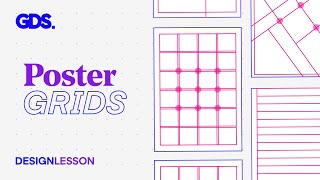








Check out my Illustrator classes on Skillshare! bit.ly/PBSkillshare
Try Canva Pro for free! bit.ly/PBCanva
Beautiful! Well done. Just what I was looking for and not too much more. Saved enough time to even write a thank you note.
this is exactly what I needed for my game. great tutorial!
wow thanks man, the "make guides" command saved it for me! always thought I haaaad to go back to indesign ;)
So useful. Thank you!
😊
I actually have an object outside of my artboard that I'm adjusting separately and I needed a separate grid for it. That's why I used the rectangular grid tool. Kindda sucks that you can't modify it with keyboard commands like a live element. Once it's set, it's set. You have to go back and create a new grid if you didn't like the previous settings.
Thanks man
Thanks much. This will save me a lot of time!
Is there a way to edit the gird you already made or do you have to make a whole new one each time?
exactly my question!
Thanks very much .. superbly helpful. much appreciated
In illustrator latest version there is no option available for normal flat grid.
Can you please help me out in finding it.
TIA
I had the same problem, and then I realized, by default it doesn’t show all of the tools. At the bottom of the side tools bar you’ll see a button with 3 dots. (It’s the edit toolbar button) Click it and it opens an All Tools menu, find the Rectangular grid tool, and you can drag it back into your main tools for quick access.
Here’s a video on that:
ruclips.net/video/5SQrnYdU0C4/видео.html
thank you very much! It's very helpful
Exactly the explaination I needed thx
Sweet...thanks
how to fill grid with individual squares without having to click on every one?
The grid you are getting when you hit show grid is very different than mine, and im not sure how to get your grid.
Man, so helpful!
How to you export a grid into another program, like Canva?
thank you!
how can we make that it snaps to grid with the new custom one?
Awesome, thank you!
Thanks so much ❤
Thnks!!!
how do i fill different cells with different colors?
Great video! how to make this grid into a diamond shap?
How on ipad???
Can you make tutorial about clipping mask
Here! ruclips.net/video/0vMvM_XNJCA/видео.html
👍🏼👍🏼