How To Make Facebook Account Completely Private? 2024 | Facebook
HTML-код
- Опубликовано: 6 июл 2024
- How To Make Facebook Account Completely Private? 2024 | Facebook
First, open Facebook on your mobile device. Tap on the three horizontal lines at the top right of your screen. Tap on the "Settings & Privacy" icon. Scroll down to "Privacy Settings". Select "Profile Locking". Tap on "Lock Your Profile" at the bottom of your screen. Tap on "OK". Once you have locked your profile, only your friends can see your photos, posts, and stories. And that's it! This is how you make your Facebook account completely private.
#techmylife #facebook #private
------------------------------------
🔔 Subscribe to Our Channel: / @techmylyf  Хобби
Хобби
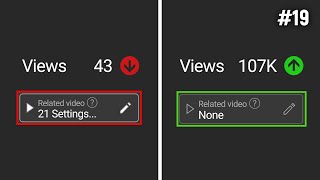








Exactly!!!
6 hour old video and it's already outdated. There's nothing called "Profile Locking"