How to Use Streamyard to Interview Guests on Mobile
HTML-код
- Опубликовано: 18 ноя 2024
- Streamyard is a browser-based live video platform primarily used for RUclips live and Facebook live. Learn how you can open Streamyard from your desktop and interview guests on mobile devices like iPhone or iPad. This also works with Android devices.
#youtubelive #theyard #twotaps
Tap the thumbs up to give the video a like and tap to share it -- Or if you are new, tap to subscribe and tap the bell to get notifications → ileane.link/su...
✴️ ✴️USE DISCOUNT CODE FOR 20% OFF
ileane.link/tu...
✴️ ILEANESBUDDY
👩🏾💻 WEBSITE: ileanesmith.com
🎤 Podcast: theanchorshow.com
💁🏽♀️ PATREON: / ileane
☕️ BUY ME A COFFEE: ileane.link/co...
⭐️ Show Your Support: 💰 Tip me on Twitter (only works on your mobile device) / anchorshow
===================================
Go here to ask a question 🤓 leave a voicemail ☎️ send a text📱 or get more tips 💁🏽♀️
ileanesmith.co...
Tools list:
@StreamYard - Browser based live streaming app
ileane.link/st...
🪩 OneStream ileane.link/on...
▶ Check out more gear and tools in my Kit: kit.co/Ileane
DISCLAIMER: As an Amazon Associate I earn from qualifying purchases.
===================================
Connect on Twitter
/ ileane
Follow on Instagram
/ ileane
Connect on Facebook
/ msileanespeaks


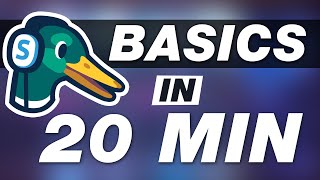






Thank you so much for this informative video. It has cleared up everything I needed to know.
That’s awesome! Thanks for watching 😘
Very concise and straight to the point. Thank you for your help!
You're welcome! Happy streaming 🙋🏽♀️
A livestream person could use a phone too?
Yes, they made a new update you can see here ruclips.net/video/Rpnam54ZE_4/видео.html
I love the way you explain things . Specially that the video is short . And full of information.
Thanks so much for the kind words! Are you live streaming much these days?
Who’s watching in 2020?
Thank you for this lovely and helpful tutorial.
Hi! Thanks for the nice comment 😇
super helpful and straight to the point, thanks!
You're welcome Amy. My pleasure. Are you in the Streamyard community group on Facebook?
@@IleaneSmith No I'm not actually. I'll join, thanks.
Great, it's an amazing group of live streamers. I'll look for you over there!
Awesome quick stream yard video, makes me want to just go live just to try it! Thank you!
+Tube Techie go for it 🙌🏾 Keep me posted with how your first Streamyard goes 😎
Beautiful information
Thanks!
Thank you 🙏 millions of time!!!!!!
You're welcome! Do you use Streamyard all the time?
@@IleaneSmith I want to learn how to make live streaming so this video is excellent! I really appreciate it. I would like to know the difference between live streaming for example in RUclips and using Streamyard? I love to learn 😘
Check out my Streamyard playlist ileane.link/streamyardtutorials
Great video. Thank you. Just what I needed to.
How have you shared your iPhone screen while on stream yard?
You're welcome Rach. I think I used Ecamm Live to record this. Do you have a Mac? Here is the link if you want a free trial ileane.link/ecammlive
Right on! Great tutorial!
Patrick Keller Thank you! Have you signed up for Streamyard?
Thanks for this video! I'm about to use streamyard to go live with my friends while we are stuck in quarantine haha
You're welcome. Feel free to sign up for Streamyard with my link ileane.link/streamyard. Have fun. Thanks!
@@IleaneSmith thank you! I just subscribed to your channel 🙂
the frosted donut you’re welcome! I’ll ne watching you too 😘
good idea during this confinement, at least to change your ideas from a distance.👍👍👍
@@awatifbourguignon thanks! Let me know if you decide to give Streamyard a try. Here is my link for the free trial ileane.link/streamyard
Ileane Smith thank you for your cool review !
You're welcome! Are you in the Streamyard group on Facebook?
Thank you for the video. Can I livestream from my iPhone or does it have to be from my desktop?
You're welcome. If you have an Android phone there is a work-around. My friend Dee Nimmin has a video about it ruclips.net/video/Mo9wFTNgAyA/видео.html
Very helpful. Thank you!
You’re welcome! Thanks for watching 😍
Hello Ms.Smith ,,, I tried the link with 3 dots but I did not see the open link safari it’s not there ,,
Get in touch with Streamyard Support so they can trouble shoot the issue for you! Good luck
Nice information
Veneranda Mateo thank you!
I didn't follow the "if recording for podcast", how would I record on stream yard? Thanks for the video
You need to download your livestream afterwards and then convert it to audio for your podcast 😊
Did you ever get a chance to check out Streamyard? They have recording built in now.
Helpful. 2 questions. We can do it in test mode without going live, right? How do we record it locally on our computer? Thanks, Jim
Hi James, yes you can. Do you have a Mac or Windows computer?
@@IleaneSmith Got it working with Windows 10, Android, and Camtasia recorder!
@@JamesmtnjimFisher Perfect. I'm glad you have Camtasia. I'm on a Mac so I use Screenflow. Let me know how it goes!
@@IleaneSmith I have a Mac. How would I record locally?
@@kellybakeronyxtraumahealin5085 I would use Screenflow or Screencast-O-Matic. However, I rarely record during the live. I just download the file from RUclips or Facebook when the stream is over.
thank you great information
You’re welcome 😊
Thanks Ileane!
You’re welcome! Have you done any interviews using Streamyard yet?
@@IleaneSmith doing one tonight! I'm not the host, just the guest!
@@NickandKatieMTB Yay!! Have fun 🤩
@@IleaneSmith thanks!
With streamyard can you interview someone and only have my audio without my video, but they have their audio and video.
Yes you sure can do this with Streamyard. That is a newer feature that you can take advantage of!
You are amazing I subscribed
I do have a question when I’m in my stream yard studio and I play my intro video I do not hear any audio through my speakers does that happen to you ? I think you are very interesting and I would love ❤️ to be a guest on your show
You should be able to hear it! Did you check the replay to see for sure?
Ileane Smith are you supposed to hear it when you play it or only going on Facebook
@@HANGINWITHTHEDREAMER Both.
Ileane Smith thank you so very much I would still like to have you as a guest on my show I’ve created Stream Yard worked perfect thank you so very much for your help
@@HANGINWITHTHEDREAMER you're welcome. Let's make it happen!
What questions do you ask on a interview. Do you have an example stream yard interview
Here are two good examples of interviews using Streamyard ruclips.net/video/Vcf8ztXdduE/видео.html and ruclips.net/video/YF5rCw6VIrc/видео.html You can get some good ideas for questions you just need to change them around to fit your topic. Hope that helps!
I did a live show with a guest but when I share the screen of a video I was showing in the playback I couldn’t hear any of the audio of the videos I shared in the stream. Even though, me and my guest were able to hear the audio from the videos that I screenshared during the live stream as it was being done . How can I correct the audio issue with the videos that I screen share ?
There is a checkbox - did you see it? It says “Share audio”
Thanks for this video. Maybe use "smart phone" instead of iphone if it works for both Android and iphone as non-iphone users may quickly find the information irrelevant to them if you say iphone specifically. It also seems to work on laptop directly. So you could be like "This also works on Android and on a laptop, but I'll be demoing using iphone".
The Dawn of Vanlife thanks for the feed back! I’m really pleased that you are interested in Streamyard! As far as laptop goes, I mention in the video that I have tutorials for using it from desktop.
The instructions in this video are very specific to iPhone users because The link that you sent to your guests must open up in Safari! I don’t have an android phone but I do know that it’s much easier and I have a friend who has a tutorial for android users if you’re interested let me know. 😍
@@IleaneSmith I followed the steps on my android and they are pretty much the same, it just opens in chrome. I'm 90% sure any mobile browser will do the same thing. I have been using stream yard for my channel for and awhile, just never experimented with a call in guest.
The Dawn of Vanlife that’s wonderful! So glad it worked for you on Android! Streamyard is a great service 🤩
Hello how are you- can you drop the link in the chat. Thank you
The Streamyard link - ileane.link/streamyard
@@IleaneSmith ohh noo thanks LOL I was asking if the link could be dropped in the actual chat on streamyards via the phone. I found it Thank you
@@ElevateWithVerne1110 If you put the link in the chat and your video is public, anyone will be able to join. You might not want everyone to have the link. I never do.
Did this work for interviewing people that use Android too? Secondly, can there be multiple guests the way Hangouts used to allow?
+Abe Martinez Hi Abe! Yes it sure does 😊 You can have 5 guests. It’s really a great tool that is super easy to use 🙌🏾 give it a try and let me know what you think!
Ileane Smith awesome, might try this with Dewuan soon
@@AbeMartinez Sounds good😎 Can't wait to hear what you guys come up with!!
I learn now how to used it
That’s awesome! Thanks for letting me know 😍
Liene the other day u did some extra after the live stream in which u showed my comment too. But that video is now not available. Can u make that available too. Regards pakistani boy here.
I deleted that one 😊
@@IleaneSmith oh mam. Then how i the little RUclipsr am gonna get famous using your shoulder. U are so good at work
Great question 🙄
how do I share my screen on streamyard using my Android
They don't have screen sharing from mobile devices on Streamyard yet. I think it's coming soon though. You can try using the Zoom mobile app.
This helped alot, thanks ileane, bye now!
+the cringe palace that’s fantastic 🙌🏾 Thank you 😊
Ty so much for pinning!!!!😀😀
+the cringe palace you’re welcome 😇
How to record it on your computer ?
What platform are you streaming to?
@@IleaneSmith i just want to record it and then will upload it on youtube .
Upgrade to the pro version for those features
Thank you...l am trying this right now. I started my own you-tube channel-- Susy J Cobwebs this is my first time adding someone onto my video
Good for you!
1:11 nope there's no invite button on my live stream
What browser are you using? Are you on Chrome?
@@IleaneSmith yeh
@@351clevelandmodifiedmotor4 Do you see all the other buttons there, but just not the invite? For example do you see the Mute button and the Settings button?
@@IleaneSmith yes exactly, and I have so many freinds 5i onvite
@@351clevelandmodifiedmotor4 in that case, you may want to contact Streamyard Support. All the buttons should appear for everyone but sounds like there is a glitch on your account.
Can you use streamyard from your iPad?
Try opening Streamyard from the Chrome browser on iPad and it might work but not all of the functions. The iOS app is on their future roadmap!
A 1
joker tv 🤩😍🤩
Good video but the "music" was too loud and would have been better without it!
Thanks for the feedback!
This a lot of amazing content! Do check the latest update with the Streamyard community on the FB group called Streamyard Global I bet you will totally love it!😍
I’ll check it out. Thanks
Speed 1.5 - than its fine!
Cool!
1st
😂
✨✨✨✨✨✨💎💎💎💎💎💎
Hey there!! How are you today 😘
@@IleaneSmith Feeling good- Nina Simone 😁📣✨
Awesome!
You're so cute!
Jey Alvarrez 😘😂