Flowchart with Animation using PowerPoint | Tutorial
HTML-код
- Опубликовано: 27 дек 2019
- In this video, I will guide you on how to make a service flowchart using Microsoft PowerPoint 2016.
flow chart powerpoint,
flow chart powerpoint presentation,
powerpoint flowchart animation,
infographic powerpoint flowchart,
flowchart in powerpoint 2019,
create flow chart powerpoint,
creative flow chart powerpoint,
powerpoint flowchart tutorial,
flowchart using powerpoint,
flowchart in powerpoint 2013,
flowchart in powerpoint 2016,
3d flow chart powerpoint
how to create a flowchart in powerpoint,
how to create a flowchart in powerpoint 2013,
how to create a flowchart in powerpoint 2016
______________________
A flowchart is a diagram that depicts a process, system or computer algorithm. They are widely used in multiple fields to document, study, plan, improve and communicate often complex processes in clear, easy-to-understand diagrams. Flowcharts, sometimes spelled as flow charts, use rectangles, ovals, diamonds and potentially numerous other shapes to define the type of step, along with connecting arrows to define flow and sequence. They can range from simple, hand-drawn charts to comprehensive computer-drawn diagrams depicting multiple steps and routes. If we consider all the various forms of flowcharts, they are one of the most common diagrams on the planet, used by both technical and non-technical people in numerous fields. Flowcharts are sometimes called by more specialized names such as Process Flowchart, Process Map, Functional Flowchart, Business Process Mapping, Business Process Modeling and Notation (BPMN), or Process Flow Diagram (PFD). They are related to other popular diagrams, such as Data Flow Diagrams (DFDs) and Unified Modeling Language (UML) Activity Diagrams. (this information is from lucidchart.com)
_______________________________________
Please like and subscribe to this channel to get more easy to follow PowerPoint tutorials. You can also suggest a specific topic for me to do. Just comment it below.
- - - - -
Music in this video
Touch by Patrick Patrikios
Things Are Going Southampton by Verified Picasso
#animatedflowchart
#flowchart
#animation
#ppt
#powerpoint
flow chart powerpoint,
flow chart powerpoint presentation,
powerpoint flowchart animation,
infographic powerpoint flowchart,
flowchart in powerpoint 2019,
create flow chart powerpoint,
creative flow chart powerpoint,
powerpoint flowchart tutorial,
flowchart using powerpoint,
flowchart in powerpoint 2013,
flowchart in powerpoint 2016,
3d flow chart powerpoint
how to create a flowchart in powerpoint,
how to create a flowchart in powerpoint 2013,
how to create a flowchart in powerpoint 2016


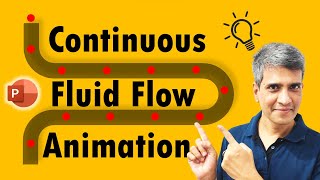






I tried making one like yours using your tutorial. Thank you.
Thank u po sir sa tutorial video na ito. I will do this sa next presentation ko hehe
galing naman bibs idol! 💕 buti nalang gumawa ka ng channel sa youtube may idea na kami panu gumawa ng powerpoint 👍🏻
Thank you for this tutorial! 😀
Thanks for sharing, great for my new project... pls continue sharing your skill. Stay home and be safe!
Thank you for the tutorial sir!
Thank you po nito kanina pa ako nag hahanap ng magandang flow chart
A legend was born.... 🔥🔥
Informative sir!
salamat sa ideas kuya!!!!!
galing naman po
Nice
good day sir. do you have link to download the format?
Please let me know about the music. What music is this?
How to make animated in video form?
💯👌
magagamit ko to sa klase. salamat
Please share link for this template
PART 0: INTRO 00:00
PART 1: DESIGNING 00:25
PART 2: ANIMATION 12:55
:)
music name please
happy learning po :) you may also check my other videos po baka makatulong sa inyo :)