Class Diagram in Visual Studio 2022 (Class Designer Getting Started)
HTML-код
- Опубликовано: 13 сен 2024
- In this comprehensive tutorial, we guide you through the process of getting started with class diagrams in Visual Studio 2022. Class diagrams are an essential tool for visualizing, designing, and refactoring your code, making them invaluable for software developers. This video is perfect for both beginners and experienced developers looking to enhance their understanding of class diagrams.
We begin by ensuring that the Class Designer component is installed in Visual Studio 2022. This step-by-step guide will show you how to check and install this component if it's not already available. Next, we walk you through creating a new project in Visual Studio, using a C# Console App as an example.
Once your project is set up, we demonstrate how to add a class diagram to your project. You'll learn how to add classes to the diagram, define class members such as properties and methods, and create relationships between classes. These steps are crucial for building a clear and organized representation of your system's structure.
We also cover how to synchronize your class diagram with your code, ensuring that any changes made in the diagram are reflected in your code and vice versa. This feature helps maintain consistency and accuracy in your project. Additionally, we explore how to use class diagrams for refactoring, including renaming classes and members, and moving members between classes.
By the end of this tutorial, you'll have a solid understanding of how to use class diagrams in Visual Studio 2022 to improve your software development process. Don't forget to like, subscribe, and share this video if you found it helpful!
Join this channel to get access to perks:
/ @hacked101



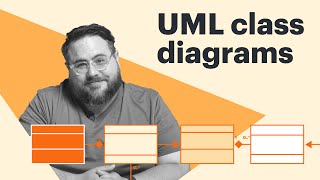
![BAK Jay - Find Out (For Your Love) [Official Music Video]](http://i.ytimg.com/vi/10FJO_XBCvY/mqdefault.jpg)




Nice one
🤫
Show us how to use Visual Studio to generate class diagrams for an existing project's source code that wasn't created using Visual Studio.
Will look into that shortly thanks
@@hacked101FYI I have lot of legacy C++ code and Microsoft Visual Studio Enterprise 2022. Trying to figure out how to get it to generate class diagrams of the C++ code. I believe it could also generate UML.