How to 10X your Productivity in SolidWorks
HTML-код
- Опубликовано: 29 июн 2024
- #SOLIDWORKS2021 #LearnSW #Beginners #10xrule
How to 10X your Productivity in SolidWorks using these 5 ingredients I give you in this video.
Watch my webinar ▶ bit.ly/SCPNewSeries
In this video, I share five of my moves to increase your modeling speed in SolidWorks (five SolidWorks Productivity tips). The faster modeling results in having more time and finishing your POC ahead of schedule. Similarly, it allows you to have more time to iterate and evaluate which results in a better quality of work.
Also here are my mini-series if you want to learn SolidWorks
Mini-Series:
Episode No1: • Ultimate SolidWorks Tu...
Episode No2: • Ultimate SolidWorks Tu...
Episode No3: • Ultimate SolidWorks Tu...
Episode No4: • SolidWorks 2021| Begin...


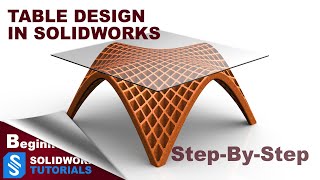






Watch my 1-Hour free webinar if you are a beginner here >> pages.solidworkstutorials.net/comments
Man you're a life saver, really
Keep up the good work man👏🏻👏🏻👏🏻❤
Wow your setup has improved a lot nice work! Super impressed with the quality of the new videos
Thanks Ali
One thing I would add is the S key can be mapped to your 3D mouse. When working with the basic 2 button version, I mapped one button to the S key and the other to the Escape key. Greatly improved my SW modeling speed and saved a ton of 'mouse mileage'. Plus, your concept of only learning 5 new things at a time applies to stuff like the S key and Gestures too. Only set up a few of them and use the hell out of them until they become second nature, then and only then, is when you should add more. Too much too soon and most people just get frustrated and don't end up using them at all.
Great Video as always!
Great point! thanks. And thank you for watching
Very good advice, thank you. That was me and I too got frustrated and stopped using it. Love the idea of the S and Escape key.
VERY USEFUL. Thanks for sharing.
Awesome set of tips mate. Number 2 is the real MVP!
glad to hear it
Great tips. Thanks!
Few months ago i needed to learn SOLIDWORKS for university projects and i saw your video and the first time i saw you i realized that you are Persian...DAMET GARM AZ OSTADE SOLIDWORKS HAM BEHTAR YAD GEREFTAM🙏🏻😉
any time
Love this man im as a mechanical student need lot solidwork tutor ❤️
Thank you
Good job mohandessss🤟
Awesome! you are a very good teacher thanks a lot.
glad you liked it man
Love this video. Thank you.
Glad you enjoyed it!
This is the perfect speed for you to teach.Also video is really clear. I wished you could redo some videos in the reaching series so they were this clear.
Kind regards LeRoy
Thanks Le Roy
Thank You. Just started a solidworks course and I will need as many tips in my learning process.. Subscribed!
Awesome, thank you!
thank you so much for all your lessons
you are welcome
Very nice and useful tips! Keep going!🙂
glad to hear it
Thanks for the tip. I'm not good at modeling but hope to improve soon
stick around or check my course for faster results
За сопряжение с помощью Alt большое спасибо, не знал раньше. Экономит много времени
had to translate but thank
This is the things that i want...... Thanks bro for sharing.....
My pleasure
if i could like this more than once, i would. thank you
I would like you back! I think you sent me an email the other day about enrolling in my course?
Excellent tips!!!
Glad you like them!
Thank you...it's really helpful
You are welcome man
I like ur content, it helps engineering designer like me...thanks mata!!
Happy to hear that!
Respect!
Thank you.
you are welcome
Great job Aryan.
Thanks
Nice
Thanks!
No problem!
Thanks a lot
Most welcome
very useful❤
Glad to hear that
have you done a video for the different hole options (simple hole, hole wizard, hole series, etc.) for multiple parts in assembly?
no i haven't
nice shortcuts.
Thanks
There are many times where I've had to back up and re-watch multiple times, but once I got it, it stuck. Have you given any thought to adding a synchronized keystroke display in your videos?
will def do from next video! good tip
Replace subsection title "Quick mating" @ 13:29 with the Solidworks recognized term "SmartMates". Then, this video will show up when that term is searched. You might want to replace "Episode NoX" with their Solidworks recognized key terms as well.
Noted.
Hi bro! Could you say that how did you remove these two rectangle each other? So how did you open of the rectangle edge? Its there 10.53 of the video.
it was a fast mouse gesure to activate the Trim entities and trimmed those two lines. That;s how fast I teach my student to model In order to model freely you should be able to handle these small things without friction or resistance
Are you the guy with the AD that offered the 40 videos in a mini course? I accidently exited out the tab and i was interested
Yes and no, I am that guy, yes, but the mini-course doesn't have 40! The mini-course has 4 and the main course has 80
sign up with a new email address if you wish, there is nothing I can do from the back end. This time stay till the end and on the buttom of the page, you'll see the mini-course appear
And I would like to ask bro that why an other tube to moving and another doest? Could you explain please? I am beginner here.
give me the time stamp
Aryan I lack one thing from your videos. I come from the Medusa/ AutoCAD world and one thing I can find in your material is keyboard shortcuts. It’s all more or less mouse centered. Are there no shortcuts in Solidworks?
Of course! It’s on my course but I haven’t made that a video yet
@@with-Aryan yeah found two ctrl + b and ctrl + q. Can’t recall what they do though. But yeah I’m from the time when AutoCAD Could be install with three 2.5” diskettes and every command was written in the commandline 😍
Do you have an online course on udemy or something? I'm an industrial engineering student
Better, I have the best online course for SOLIDWORKS out there on my website courses.solidworkstutorials.net/ you should check it out
as an employee you are saying true about 5 ingredients but if you doing work fast like that in my country they don't care your fast work
after you did this faster they want faster then faster but money is not include bro hope i can find the job who care the employee
Well, you could always finish fast but don't announce it fast! Use the extra time you saved to evaluate and make sure you dont have erorrs, or just check your facebook ;)
@@with-Aryan bro you didn't understand i'm an employee always they are checking everything :D
maybe i can hide the solid files :D
@@with-Aryan lol, good idea!
I don't know why people are obsessed with speed,In research engineering speed is not that important ,but maybe for 3D Printing, I think creativity is the way word of choice.
speed means time, time is money, but depending on your job or position, it might not make a difference for you and I get that
@@with-Aryan for example how long can it take you to build manufacture ready truck body? I mean that thing has got more 80-200 parts even if you're fast doesn't makes sense you will complete it perfectly, people who doesn't know what it takes to manufacture always are too much on the design side ,things are design and redesigned to improve
Solidworks speed run any%
?
It seems to me that you like to show off your skills more than you desire to teach them. Even in your demonstration of using the mouse gestures I have no idea what you are doing I can only imagine. Like one of your viewers says, for example if you put too many features on the mouse gesture one will get frustrated and stop using it. A viewer can get frustrated and stop using your videos too. I will keep watching but think about it. And the excuse that I have been using it for 15 years sounds hollow. Thank you for the video you had really good content. And I appreciate you and what you are doing.
Sorry that you feel that way. I will try and slow down the pace of my tutorials a bit.
hi i haveing trouble with schematics
what schematics?
Inventor, solidworks and Creo cant keep up with the modern workflow
yes, they can
Joke's on you. 10x0 = 0