Trello Tutorial For Virtual Assistants | Tagalog Tutorial
HTML-код
- Опубликовано: 7 фев 2025
- Hi Co-freelancers! Today, I'm gonna share with you a full tutorial kung paano inavigate ang Trello App/Tool.
Watch from start to end - para mas maintindihan ninyo and para mas maging guided kayo as you handle your clients' Trello Account too.
If you have any tutorial request - please let me know in the comment section.
📧 freelancersumayapaino@gmail.com
Don't miss this chance to transform your Business! Subscribe, like, and hit that notification bell for more valuable tips and insights. 📩🔔


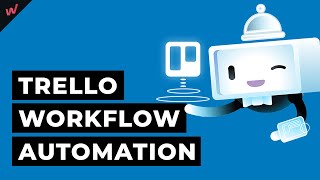




![I.N "HALLUCINATION" | [Stray Kids : SKZ-PLAYER]](http://i.ytimg.com/vi/n5B5q1Hwt_U/mqdefault.jpg)

Support this channel by purchasing one of our Beauty Products:
shopee.ph/azureelixer?categoryId=100630&entryPoint=ShopByPDP&itemId=25177507684
This will help me to create more FREE Contents!
Blessings!
Thank you po for your Tutorial, super helpful po for newbies like me
Welcome po. Happy to help my co-freelancers. 😇
Hello mhii new follower Mo ako. Nangangapa as VA world at Sa nga tools an need makabisado. More tutorial Pa Po as I bang tools na need.
Thank you so much po. Kayang-kaya yan. Sa first step lang mejo overwhelming yung mga terms and info about VA - pero go lang. Basic tools lang need mo ma learn. More tutorials coming in. :)
thanks
Hello, thank you po.. ask ko lang po paano po gawin sa sales.. meron po ba yung ma monitor ang sales ng team? Meron po ba yung pie chart?
Hello po! 😊 Regarding your question, Trello itself doesn’t have a built-in feature specifically for monitoring sales teams or creating pie charts. However, you can customize it to track your sales team by using boards, cards, and labels to represent tasks, deals, or team members.
For pie charts, you can integrate Trello with tools like Butler, Trello Power-Ups (like Dashcards or Placker), or export your data to platforms like Google Sheets or Excel, where you can create detailed reports and visualizations, including pie charts.