Learn KiCad 8 in 45 minutes - From idea to upload in one video
HTML-код
- Опубликовано: 10 июн 2024
- Thanks to pcbway.com for sponsoring this video. If you're interested in getting pcbs, using this link www.pcbway.com/setinvite.aspx... is a huge help to the channel.
This video is designed for people who know virtually nothing about KiCad to get their feet wet with a complete project from start to finish. It's not designed to teach you every single thing you ever need to know about PCB design, but it will get you started.
I tried to keep the video short, so if you find that it moves too quickly, you can always adjust the playback speed.
For more in depth coverage of each of the topics in this video (and more) I recommend checking out • #1 How To Use New Kica... for some beginner-friendly content.
Royalty Free, Copyright Free Music graciously provided by:
• 1 Hour - Rap, Hip Hop,...  Наука
Наука


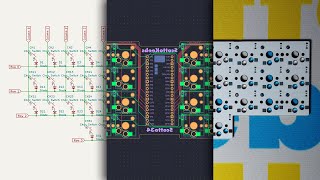






I tried to keep the video short, so if you find that it moves too quickly, you can always adjust the playback speed. If you're interested in getting PCBs, using this link www.pcbway.com/setinvite.aspx?inviteid=446230 is a huge help to the channel.
Wow. Thank you so much. I been wanting to learn PCB design for years. You just helped me reach my goal in less then an hour. Thank You So Much!
Thank you for the kind words. I'm glad it was helpful. I am learning more everyday about this stuff. It's a pretty fun journey..
Great demo project! Two things I'd suggest: When creating a copper pour to fill in empty areas, I'd not leave it floating just to have copper present, that could act as an antenna and bring stray noise to the pcb, so connecting it to some board net (ideally ground) is good. And for generating gerbers and drill files, it's good to check with the board shop being used to see if they have preferences or limitations on how to generate the files. PCBWay has a blog post "How to Generate Gerber and Drill Files in KiCad 7.0" that can be googled and it shows how to configure all those check boxes to be sure they can process the gerbers.
You're absolutely right on the copper. I was wondering why my Wi-Fi strength improved :-). Getting the files right is definitely another reason to use their plug-in because they generate exactly what it is they want
This is a great video, I remember 6 yrs ago moving from Eagle to KiCad and had to watch and rewatch and google a ton, but got to grips with it... however there is still a lot to learn as functions and flow improves and expands with KiCad. I am sharing this video
Thank you! That means a lot! Yeah. There is so much to learn. I'm just scratching the surface
Nicely presented! Thanks
Thank you
these wifi modules have antennas and there are areas under them (keep out area) where there should be no paths and copper pours because signal will be blocked. Best place for them would be with antennas on the pcb edge.
You use too many wires in the schematic editor. It would be much clearer with net labels and buses.
You are right but the board doesn't sit flat on the shield. I will keep you posted on performance
Why power flags never used in this example? When are they necessary?
I use them if I am putting power externally to the board or even if I am getting power from an Arduino pin on a shield, but I don't use one on prototype devices where power comes from multiple locations because it confuses Kicad. I did link to a playlist that includes a video about nets.
@@AnotherMaker sorry being dumb but where's the link to that playlist?
@@mejoe444 ruclips.net/video/szu8dJoyikA/видео.html