Detect Cheating with Proctor in Google Forms
HTML-код
- Опубликовано: 22 авг 2024
- Hello,
Proctoring means invigilating or supervising an exam; an online proctored exam implies that the whole test process is overseen by a proctor (it can be through live recording, automated proctoring, or recorded proctoring), ensures academic integrity, and prevent cheating.
If you are new then ExtendedForms is a google forms timer add-on, it is the best alternative to Quilgo and other timer add-ons. It has more features like auto-submit, classroom integration (you can auto-submit work from the dashboard or auto-score), customized invitation messages, and welcome messages in different languages.
Steps to add Proctor in Google Forms:
extendedforms....
extendedforms....
Explore our Bundle Plans for amazing discounts and savings: extendedforms....
Download the free extended forms addon: workspace.goog...
If you found this tutorial helpful, please give it a thumbs up! Have questions? Drop them in the comments below. And don't forget to share this video with anyone who might find it useful!
Visit our website for more free Timer addons Tutorials: extendedforms....
#GoogleFormsProctor #GoogleFormTimer #DetectCheating
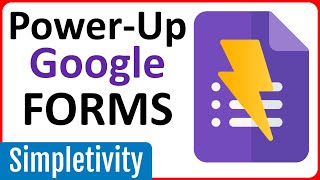








yall teachers pretend that yall never cheats in exam when you are a kid. yall need to calm down and lets kids be kids. + im also a teacher.
the tab switch need a pro account to enable it sir.
if the student screenshots the entire form and then gets the answers by only opening the notifications received by another app will it work?
You can disable back button so student can't move to 1st or previous page. Also when camera proctor is enable it will take random pics so it can be detected if user is looking into his phone or somewhere else
How many users/student can access this feature?
Can we use this in Ms forms too?
Thank you
Does it detect touchpad gesture features such as opening of notification center or open search? My laptop keeps bugging out
If you have enabled full screen you need to exit it to click on any notification. Like this same will get detected.
if still we want to copy how to escape from this?
Sorry. Proctor will detect every movement.
It will happen with mobile users also?
Yes proctor will also work for the candidate taking exam from mobile phone.
Wait what if I use reveal answers code
should the students install the extension also?
Students don't need to install the extension
If student just select the questions and click the “look” and dont switch tab will the teacher detect it?
User need to get out of the full screen. If full screen is also enabled then same will get detected.
م
What if the student used split screen in an ipad, 1 screen for chrome and 1 screen for the gform, will it be detected
In split screen or multiple screen it wont work. As the proctor works on the main screen on which exam is going on