Fix Windows Update Error 0x80070490 in Windows 11 / 10
HTML-код
- Опубликовано: 15 сен 2024
- If you try to update Windows 11 or Windows 10, and you get the error , try that again, something went wrong . The error code is 0x80070490 in case you need it . This error usually appears because your windows update components are damaged or corrupt. so in this tutorial you will learn how to fix your windows update database errors, just follow the instructions of this video.
This troubleshooting guide will work Windows 11 operating systems (Home, Professional, Enterprise, Education) and desktops, laptops, tables and computers manufactured by the following brands: Asus, Dell, HP, MSI, Alienware, MSI, Toshiba, Acer, Lenovo, razer, huawei, dynabook, LG , vaio, surface among others.
Link for Windows 11:
www.microsoft....
Link for Windows 10:
www.microsoft....
#0x80070490 #WindowsUpdate #Error #Windows11
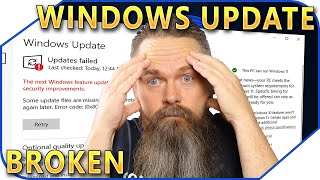







![How to Fix Error Code 0x80248007 in Windows 11 [2024 Guide]](/img/1.gif)
The last step worked for me. Trying to upgrade W11 Home to W11 Pro on a mini pc off Amazon. First 3 steps changed nothing. 4th worked perfect. Thank you so much for this info. I was contemplating my life’s decisions before I found your video! Keep it up!
Last Step did it for me as well. Was trying to upgrade to Windows 11 Pro and that error message kept coming up. FInally got it to work. Great Stuff!
you had windows 11 home and after you did last step did it say keep windows 11 home then install and after that you installed pro from microsoft store?
Bro for window 11 pro I don't have product key i have only product key for home so how can i fix it
Your 2nd solution fixed my problem, I really appreciate it, continue helping people fix their problems. Great work.
the last step worked so well, thank you so much i watched like 7 different videos and none of them helped but this one helped me. Thank you so much, you earned a sub
Thanks! I tried with the solution 4 and finally I can updated my windows
Last solution worked after spending half a day trying everything, thanks a ton 🙏
Great to hear!😊
Awesome!! LAST STEP fixed it for me thanks alot! I was getting this error every time I tried to install a update from microsoft store as well
Bro actually i am using window 11 home single language so can this step work for it
I'm trying the last step but it's showing up as wanting to install Home not Pro when I get to the 'Ready to install' step. I didn't see a place to select the version. Am I missing something obvious?
Edit: I decided to reinstall Home anyway, and after that had no more errors when I upgraded to Pro using the normal method.
so if it doesn't give the download windowe 11 pro option we still go ahead and download the home one it shows then go to the store to download the pro ?
@@DushaneHill-mn4zt That's what worked for me. I guess there was a missing / corrupt file that got reinstated on reinstalling Home
Bro i don't have product key for pro but want to reinstall system file so can it work for me
Last step worked, you saved my life thanks 🙏
I hope it fixes mine, I couldn’t install any apps from the Microsoft store
I update the windows to latest, clean pc with diskcleanup, also use the second step is works 👏
last step did let me keep anything, but i dont want to wipe my drive
can you pls tell me what recorder did you use?
i wanted to record the startups and shutdowns
Power bi install karte samay y ab bi AA rha hai pls kuc help kreiye aap . Is video me jo process apne bataye hai wo sbhi kar liye hai.
Windows 10 use kr rha hau or power bi install krna hai pls kuc help kriye ap
Solution # 3 was the good one for me thanks
Last one worked. Thanks
Muy útil, gracias
excellent 👍👍
Best one
Good job
Solution 4 worked best for me