How to create a table in SQL|| SQL Tutorial for Beginners in Hindi Educate Cube
HTML-код
- Опубликовано: 28 июн 2024
- How to create a table in SQL?
#sqltutorialforbeginners #sqltips #sqltraining
Linkedin Group : / 14478259
Hello everyone, welcome to Educate Cube. Today, we'll learn how to create a table in SQL.
Connecting:
1. Ensure you connect to your SQL Management Studio.
2. Specify the database where you want to create the table, e.g., Educate Cube, instead of the default master database.
Creating a Table:
1. Using SQL Query:
- Syntax: `CREATE TABLE` followed by the table name.
- Specify column names, data types, and any constraints (optional). Example columns: empID (integer), employeeName, salary.
- Focus on essential data types for now; detailed information will be in future videos.
2. Manually:
- Navigate to Tables in your selected database.
- Enter column names and data types.
- Save the table using Control + S and name your table.
- Refresh the database view to see the new table.
Setting Default Database:
1. Go to the Connect option.
2. Select the Database Engine and go to Options.
3. Browse and select your database (e.g., Educate Cube) as the default.
Thank you for watching Educate Cube. Please like, share and subscribe, and press the bell icon for updates. Follow us on LinkedIn.



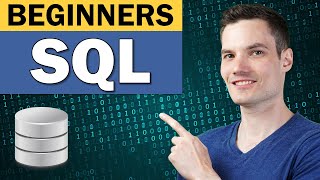





❤
Thanks bro ❤
Welcome 😊
Please let us know if you are not able to understand any concept. Our team will work on it and provide a better version.