Cotter joint part designing and assembly in creo parametric (2.0/3.0/5.0)
HTML-код
- Опубликовано: 11 сен 2024
- In this we will create Cotter Joint by utilizing part modelling and assembly modelling capabilities of Creo Parametric 3.0
leave a question comment or video response


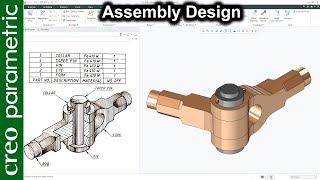



![Chlöe - Shake (Feat. Jeremih) [Official Visualizer]](http://i.ytimg.com/vi/aDs_1ufpfv8/mqdefault.jpg)


Sir,I am facing a problem in assembly.the first part is ok,when i am bringing the 2nd part it is showing bigger than the 1st one, as a result i can't assemble, all dimensions are same as by you..plz help sir
Subhajit Mahapatra its becoz of dimentions ....i think you designed first part in (mm)..and 2nd part in (inches ) ...so make it to mm .
DESIGN SKILLS ...for that will i need to make the 2nd part again.
yeah..
@@AshokGorliDesignskills sir I watch ur videos regularly and there are really soo helpful I'm very much grateful for all ur efforts sir..but in this joint I'm getting issue with assembly and there's an issue with orientation and planes .If possible can u please share ur assembly 🥺
Why going all those steps. Skecth the part profile and do a revolve feature. I second to that, mix dimensions.
Those clicks are so sonorous - jeez dude record what your doing
Sir voice please....button sound so irritating
check ur dimension unit i m sure u wii be taken wrong dimension unit