Create Your Own 3D Printed Cookie Cutters Using Silhouette Studio v4 and Tinkercad!!
HTML-код
- Опубликовано: 6 фев 2025
- Learn how to create cookie cutter models using the Business Edition of Silhouette Studio software with Tinkercad. This video was originally created & shared in a FB group and references using an online converter if you do not have the Business Edition of the software. This online converter process no longer works with Tinkercad so having the Business Edition of the Studio software is a key component to your success with this method.
Topics covered:
**Save specific selections of the 2D design as an SVG file for your handle and cut edge of your cookie cutter
**Import the SVG files into Tinkercad to build the 3D model
**Extrude the pieces of your design to desired height
**Group the designs together
**Verify sizing in Tinkercad using the Ruler tool with sizes in Silhouette Studio
**Export the STL file from Tinkercad to use in your slicer of choice (such as Slic3r, Cura, Simlify3d, Silhouette3D etc)
*Quick preview of Simplify3D slicer and steps to prepare for printing
Topics NOT covered include how to trace a file and how to create offsets.



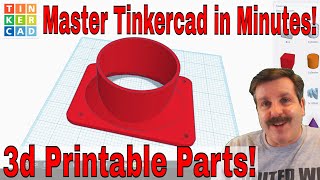





Thanks for doing this, so helpful for those of us that are not AI savvy or fusion savvy!
You're very welcome, Tasha :-) Questions are always welcome if you run into any issues. If/when you're ready to move into Fusion or 123D Design let me know. I'm happy to help! I feel the models have better quality with either of those CAD options over TinkerCad.
Easy to follow. Thank you!
Followed 🎉
Thank you for this video, this really helps. I did find you can rename your file in the upper left corner on Tinkercad. Click where yours says "Surprising Robo-Gaaris" and type in what you want to name it
Hello! Thank you for this awesome tutorial. Do you have any resources for somebody who is not sure how to create the shape itself (versus using pre-made files from other people)? I’m wanting to make some of my own cookie cutters but am not super fluent in creating from scratch in Studio. Thanks in advance!
There are many apps that you can use to draw your own designs such as procreate (ipad), adobe products etc. Save your design file as an SVG file. You can then import that design into Silhouette Studio to create the different pieces of the cutter to import into Tinkercad.
ı wanna do it with my childs photo how can ı do
So when I save as svg, Tinkercad won’t open it.
Read through the comments here as I've offered a solution to another user with the same issue. :)
Hi! I did the tutorial the way you said, but I Can't open de SVG File on Tinkercad. Do you kno how to fix that situation? So sad!
Read through the comments here as I've offered a solution to another user with the same issue. :)
Do you have an update? cuz its not working now. i did the same you show in this video !!
I offered a solution to another user having the same issue. It's actually code Silhouette added to the file for use with the mobile app. Check through the comments here for the solution. :) It's an annoying step but it's really simple.
Thanks for this !!! What is the largest size cookie cutter it an print?
You're welcome :) When designing your shape you need to keep your 3D printer's print bed size in mind. As long as you make it to fit within the print bed dimensions you're good to go.
I am a little confused on the layers needed, I get the handle (outer most and inner most lines), and edge (middle and inner most) but feel like I need another. Can you please clarify how many files are needed in Tinkercad to make cookie cutter. TIA
Hi Cindy :) You really only need a minimum of 2 files. A handle and a cut edge. Some people like a third piece that we often call a connector. It's really not needed for functionality as you can create great, sturdy models with just the handle & edge.
Thanks
I am having trouble going from the exported .svg file to tinkercad. I get "error importing (file name) when I import. Are there other settings I should check in Silhouette or Tinkercad?
Silhouette added some extra coding into the file that prohibits Tinkercad from being able to use it correctly. It's actually a Tinkercad issue. What you can do is save the file per normal steps. Then EDIT the file and open it in a .txt format. So right click the file, Open With (search for notepad) and open it in that. You'll see all the coding info etc. Look for tags. Only remove the tags in the brackets and nothing in between. Save the file and then import into Tinkercad. You'll have to do that for each file you create from Silhouette Studio.
@@bakedonmaple1196 Thanks for the reply!! excited to try this again!
I am having the same problem as Tasha. When I save selection the inner shape and import it into Tinkercad, it imports as a solid. I am obviously doing something wrong.
Double check these 2 things: 1) Only have the 2 lines selected for that portion of the shape. Also make it a compound path. Sometimes you can accidentally select more than what you intended which makes the shape solid. 2) Ensure you are using File > Save Selection and not Save As.
@@bakedonmaple1196 Thanks so much. Got it working!!
How can I narrow part of the cut edge
Tinkercad's tools are pretty basic so you cannot filet, round or chamfer edges...that I am aware of. Those tasks can be done in Fusion360 though. There is a free version available. But if you want to create this in tinkercad with the thinner cut edge you would create another set of offsets in the desired width of that cut edge. For example... file 1 contains the handle offset of 4 mm. File 2 contains the cut edge offset of .8mm. File 3 contains the offset of .65mm. When you import and align, you will extrude to the desired height, group and then export the STL.
Hello! How do you get the second imported image to stack automatically?
Center the design pieces in the middle of your design area in Silhouette Studio. You can align them in Tinkercad too. Select all elements then click the icon in the upper right under the grid and pick axe icons that looks like a line with two rectangles next to it.
@@bakedonmaple1196 Thank you so much for such a fast response!!!! It worked!!! Thank you!!!! You're a Gem! Your video is soooo helpful!
How do u add a cutting edge on the top of the cookie cutters
The cutter design is created using the offsets. So you'll create as many of those in the sizes you desire (using increments of your nozzle size is recommended). Then extrude to the desired height. Group them and then export the selected item.
@@bakedonmaple1196 thanks for reply, I guess I need to see someone do it. I'm excited about get my first printer. Thank you
@@cutflower36 This video does show you how to do that. Just decide what size you want the offset and create a 3rd file.
I also saw another question from you about using this with 3d printers. The output you want is STL. You'll import that file into whatever slicer program you decide to use. Cura is what a lot of people use and it's free.
@@bakedonmaple1196 oóo, I forgot about that thanks so much
Are there other editions of Silhouette studio that will save svg? Im currently just using basic- but wanting to upgrade. what would you suggest, I mainly want to make my own cutters (succesfully)
Only Business Edition has the capability to save as other formats such as SVG, PDF, PNG (4.2 just released early Feb), or JPEG. Inkscape is a free option for making the SVG portion if you wanted to pursue that method. I don't have any videos for this program but there are a ton of them out there. The creation process would be the same but you'd be making your files in inkscape instead.
@@bakedonmaple1196 i just spent the $118 to save the SVG and I can’t seem to import the svg to tinker and, its saying cannot import. Can u please help??
@@goldicreates9144 I am having the same problem. I do have the business edition, which I upgraded for this reason. I had upgraded before I saw this video, though. Still looking for a solution as this seems so easy if it would work. ;-)
What 3D printer do you use?
I use a few different models. I have Ender 3 machines, Wanhao duplicator 4 machines and Monoprice machines. :) I personally prefer the direct drive machines (wanhao/monoprice) over the others.
When I import my layers into Tinkercad my base comes out solid? did i do something wrong?
Are both lines present when you import the SVG?
I started to answer this the other day and got distracted. Did you get this resolved?
Not exactly, what i started to do was once I offset the first layer I export it and then it comes out. I was never really sure why it came out as a solid.
When you're in Silhouette, if you "save as" instead of "Save selection", you'll get a solid object.
How do I save it to my sd from silhouette 3D?
I have an Ender 3 and it’s not reading it on the card
@@socbay3 You cannot save an STL file from the Silhouette3D software to use external to the Alta printer. Not without the Pro license which I don't believe is available to the general public just yet. You'll need a program like Cura to "slice" the file you generate from Tinkercad. This is why your Ender machine cannot read the file. It is not yet properly prepared.
Dina Schliecker thank you!
Dina, come join us on Facebook Group "Unofficial Silhouette Alta 3D Printer - USA"
Thanks! I joined the group not too long ago. :) I'm in the group as Dina Beasley.