How to Create a Button to Clear Cell Value Keeping the Formats in Excel
HTML-код
- Опубликовано: 14 июл 2021
- How to Create a Button to Clear Cell Value Keeping the Formats in Excel?
Suppose you are creating invoices in excel and you need to follow the same three process every time.
1. Create Invoice
2. Print that Invoice (Here is how: How to Print Data on Center of Page in excel: • How To Print Data On C... )
3. Save a PDF copy (Here is how: How to convert Microsoft Excel Workbook to PDF: • How to convert Excel t... )
Now within this cycle you have a crucial task that is tiresome but overlooked. Removing the existing values from your invoice template. I’ve done several videos on clear cell button you can check them here:
How To Apply a Button to Clear Specific Cells in Excel? • How To Apply A Button ...
How To Apply a Button to Clear Specific Cells on Another Worksheet in Excel? • How To Apply A Button ...
How to create a button to clear multiple merged cells in excel: • How to create a button...
How To Create a Button to Clear Cell Formatting of Certain Cells in Excel: • How To Create a Button...
How To Create a Button to Clear Cell Value but Keep the Formula: • How To Create a Button...
All these tutorials do similar things. You need to chose based on your requirements. But in this tutorial, I’ll show a new technique that will allow you to clear cells but the cell formatting will be still three. You know, if you remove cell formatting ass well, you’ll have to create the template every time. But if you follow this advanced excel tutorial you won’t wave to worry about that. You can easily remove values from your invoice template and still keep the cell formatting intact. Now follow the below procedure to create a clear cell button in excel that will clear cell value keeping cell formatting.
This is an advanced excel tutorial & I’m going to use Excel VBA for this project. I am using Microsoft excel 2019 for the demonstration. But this tutorial is compatible with all the excel version from excel 2010 to above. Let’s get started.
Step 1: Click on the Developer tab (Learn to Add Developer Tab in Excel: • How to add developer t... )
Step 2: Click on Visual Basic
Step 3: Click "Insert" and then "Module"
Step 4: Write the code (If you need the code please subscribe and visit the link: / 57693442 )
Step 5: Close the VBE
Now we need to create button in excel. There are several tutorials on the channel to create buttons for VBA you can check them here:
How To Create a Button to Run VBA Code: • How To Create a Button...
How to Create Floating Buttons in Excel to Run VBA: • How to Create Floating...
How To Create a Custom Button on Quick Access Toolbar to Run VBA? • How To Create A Custom...
Now that you’ve created a button, click on it. It will remove cell value from your predefined data range. This is how you Create a clear cell button in excel that doesn’t delete the cell formatting.
#ClearValue #Button #Excel
Thanks for watching.
-------------------------------------------------------------------------------------------------------------
Support the channel with as low as $5
/ excel10tutorial
-------------------------------------------------------------------------------------------------------------
Please subscribe to #excel10tutorial
goo.gl/uL8fqQ
Here goes the most recent video of the channel:
bit.ly/2UngIwS
Playlists:
Advance Excel Tutorial: goo.gl/ExYy7v
Excel Tutorial for Beginners: goo.gl/UDrDcA
Excel Case: goo.gl/xiP3tv
Combine Workbook & Worksheets: bit.ly/2Tpf7DB
All About Comments in Excel: bit.ly/excelcomments
Excel VBA Programming Course: bit.ly/excelvbacourse
Social media:
Facebook: / excel10tutorial
Twitter: / excel10tutorial
Blogger: excel10tutorial.blogspot.com
Tumblr: / excel10tutorial
Instagram: / excel_10_tutorial
Hubpages: hubpages.com/@excel10tutorial
Quora: bit.ly/3bxB8JG


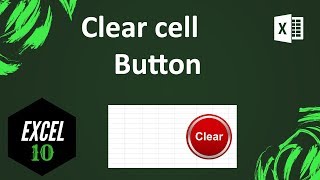






Thank you! I have been trying to figure this out ALL DAY! You totally saved me!! :)
Glad I could help!
thank you so much for a quick to the point video. These types of explanations are really missing from the youtube site!
Glad you think so!
Just used this video to help me with a reusable sheet! FYI I needed to delete data in a non adjacent cell separated using a comma ("B2:D2,I2:K2,M2"). Thank you for the video!
Glad I could help!
This was helpful. I have a macro set up to clear fields but my issue is the formulas are also removed. How do I clear cells and keep the formula in certain cells ? Thanks
Such an excelent video! Thx
Glad it helped!
Worked well. Thank you very much
Glad it helped
So helpful thank you so much!
So glad! Please subscribe and be with us.
THANK YOU! it was really helpful!!!
You're welcome!
THANK YOU SIR, YOU MADE MY WORK EASY 😊
Most welcome 😊
Awesome Thanks!
You're welcome. Thanks a million for your support on patreon.
Thank you so much, I noticed there is no way to Cntrl+Z after the clear, is there a way to fix it or add a warning/ confirmation pop out after the click?
Yes. its possible. And once you use a vba there is now undo option.
Thank you
You're welcome
How to I apply this to several worksheets? I have 5 in one workbook I'd like to clear individually.
Create each module for each worksheet. Just remember to change the module name.
Can we use this button in a protected sheet without removing the protection?
Yes you can but you need to provide the unprotect password inside the code.
How come it would not let me execute the command when there are merged cells in my range?
Check this one: ruclips.net/video/Te5S5B0lZMk/видео.html
Is it possible to restore the data once cleared?
Undo won't work because we are using vba
How do I write the code? I am confused. Can you please write it for me.
Here is it: www.patreon.com/posts/57693442
For merge cell?
Check this one: ruclips.net/video/Te5S5B0lZMk/видео.html
Everything I click on the cell it's delete the value, how can I keep the information when I click on the cell?
Follow the instruction and try again. It won't remove anything if you click on the cell. It will only remove if you click on the button.
@@Excel10tutorial no I meant someone sent me a excel but everytime I click in the cell it's deleted the whole number without giving me the option to just edit that value, do you know how to fix that?
Sorry i can't help you on that. Please contact the sender.
How to clear but not remove the formula?
Here is it: ruclips.net/video/jsi4Ip_vHnI/видео.html
Would be nice if you went slower in your explanation. I'm having a hard time understanding your steps.
Thanks for your comment. Yes those videos were a bit fast. New videos are a bit slower. I am trying to improve. Hope it will be solved in the future.
*Dude! While I appreciate you making this video, I must urge you to SLOW DOWN when you talk. You have an accent and you speak to quickly. It wasn't impossible to follow you but I had to back the video up several times to rewatch and relisten! Slow down!!*
Yes. I totally agree. This is one of tge old video. Now days i am trying to slow down. I beleive i will improve in time. Thanks a million for your input. Its an honor to have viewers like you. Thanks again. Hope to see you in each video.