Create Userform in Excel VBA Macro in Detail
HTML-код
- Опубликовано: 3 янв 2025
- Create Userform in Excel VBA Macro in Detail. Learn step by step.
Udemy course details:
1. MS Office Training: www.udemy.com/...
2. Excel VBA Training: www.udemy.com/...
3. Excel Training in Hindi: www.udemy.com/...
4. Excel Training in English: www.udemy.com/...
Courses in DVD:
1. Complete Excel (Excel + VBA - Macro) : www.amazon.in/...
2. Excel VBA - Macro Training: www.amazon.in/...
3. Excel Training in Hindi: www.amazon.in/...
4. Excel Training in English: www.amazon.in/...
Subbscribe to our youtube channel for latest update.
For Classroom training at Noida: www.iturninstitute.com
For our Blog: www.learnmiseas...


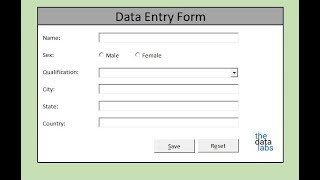






Thats Awesome. I have created an userform with this video for my daily business. My sincere gratitude to you
Thanks
this is amazing!! so concise, straightforward and complete for a person learning the Excel VBA Macro for the first time! keep up the good work!
For those that got the 1004 error: there should be 1 entry in the first row below your headers. In all the columns you're planning to populate.
thank God you exist
Thank you very much. I do appreciate your patience and clear explanation. Keep up the good work
Thank you
Sir, thank u very much for ur easily graspable way of teaching strategy.. much appreciated...
You're the best... I follow all your steps.. it's work..
Thank you for the lesson
Thank you for the lesson, you, Sir, are so easy to follow makes this learning p;process fun....nicely done...
Really helpful. Thanks Himanshu!
Thanks for your tutorial very understand me and easy
Very clearly explained! Super informative and super helpful video! Thanks a lot for sharing!😊🙏
Thank you for for a lesson Mr.
Thanks alot sir i have created customer userform with help of your video 👍 for my project❤
Thank you !
I have made this form for my institute project.
Very Useful, Thank you
Thank you Mr. Training by Himanshu
I wrote it based on the questions in the comments.
In order to record data; Headings should be entered in the first line, and records should be entered as if data were made in the second line.
(Range("a1").End(xlDown).Offset(1, 0).Value = Range("a1").End(xlDown).Value + 1) ←this snippet persists the sequence number.
You may try this
Range("a1048576").End(xlup).offset(1,0).value.. with this method a single entry is not needed.
Hi Himanshu,
it's a really simple and better way of starting the Userforms
thanks for sharing your knowledge
Great tutorial. Thanks!
Thank you sir it is working , is Very usefull for me but Fist Entry is a manual type so this fact is telling Other Student
Unique explanation 👌 I have understood everystood you go by..Thanks
Thank you
Thank you very much. This Video helps me a lot.
Thanks buddy for creating this tutorial !!
Thank you for a very educative session Himanshu 🙏
you r the best programer sir bahut acha samjhate hai or bhi thora isko acha banaye please ek fectory ka form kaise banaye please bataiye
Sheet1.Activate
Range("a1").End(x1Down).Offset(1, 0).Value = Range("a1").End(x1Down).Value + 1
Range("b1").End(x1Down).Offset(1, 0).Value = TextBox1.Value
Range("c1").End(x1Down).Offset(1, 0).Value = TextBox2.Value
Range("d1").End(x1Down).Offset(1, 0).Value = ComboBox1.Value
If CheckBox1.Value = True Then
Range("e1").End(x1Down).Offset(1, 0).Value = "Yes"
Else
Range("e1").End(x1Down).Offset(1, 0).Value = "No"
End If
Unload Me
This code is not working dont know why
There should be atleast 1 entry in that data. I mean below the Headings do one entry manually then only it will work.
@@trainingbyhimanshu I entered 1 row entry. Still it did not work. The debug informs me of this error message "Range("a1").End(x1Down).Offset(1, 0).Value = Range("a1").End(x1Down).Value + 1" Application-defined or Object-defined error.
It's very nice and easy also thank you sir 😊
Excellent video sir.thank you very much sir
Welcome dear
this is a great beginner tutorial for creating forms
Sooooo useful thank you so much 👏🏻👏🏻
Thank you so much. I was trying to find a way to do this on TypeScript but it would not show drop-downs.
Thank you very much
hi im using macbook Micorosoft excel ver. 16.66.1 i cant use userform or form option
Thanks for this video
Excelente Sir please more examples
By the way...
Can I save one form entry to more than one row or to more than one sheet?
Thank You
Very good
how to give the condition in save button like " do you want to save the data?" and in my excel unload me is not working, when i put this command then whole panel will close.
I have a set of data from which I want to extract some specific data using Form. I mean to say whatever I search in the Form fields will get that only data. How to make that macro
Thank u 😉
Welcome
HELLOOOOOO!!!!
When I run it, It always says "run-time error '1004':
Application-defined or object-defined error"
then it highlights the codes under the submit button the "Range("A1").End(xlDown).Offset(1, 0).Value = Range("a1").End(xlDown).Value + 1" is there something Wrong???
THE SAME HAPPEN TO ME! :/
@@MissFiorella1 SAME ERROR - UNABLE TO FIX
There should be one entry.. it's because there is no entry below the titles
@@trainingbyhimanshu Hello Himanshu, thank you for teaching me. Please where have to be the "entry"? Please show me the full Code that I can run it. Thx
@@trainingbyhimanshu Same it Doesn't work
THANKS, A LOT
HOW CAN FIND THE FORM WHEN WE CREATE A FORM IN EXCEL SHEET WHEN I CLOSE MY FORM AFTER CLOSED AND COME OPEN THE FILE THE FORM DO NOT SHOW ON THE SHEET
Save the file as a macro enabled workbook
Hi I am getting error in debugg at range (a1)......... I.e first line itself what to do. Mine are all text box
Himanshu, as I proceed and tried to run all the VBA formula it is showing debug to me with error "1004". What am I suppose to do to resolve this
Once i paid $67, any extra or additional money that i have to pay for, like getting new templates or animations, or version upgrade... etc ???
Where can i find the video before this one..i want to know how did you start from the begining
Go to my channel and check the playlist. You will find macro playlist.. go ahead and start learning.
You may click on the link here as well
ruclips.net/p/PLTapRnxwDnt2cIjpcOWi0WZStDheCm8Fc
@@trainingbyhimanshu I can't find the video, that you showed , how you created Name, scholarship etc, and how you entered the first entry.
Hi, can we add this vba into existing table? I mean a table that already has the data but i want to make it simpler for the next data entry. Thank you
Yes you can
Thank you so much!
I get the following on "Range("A7").End(xlDown).Offset(1, 0).Value = Range("A7").End(xlDown).Offset(1, 0).Value + 1"
Run-time error '1004'. Application-defined or operation-defined error.
Do you know why?
Probably a7 is the last cell where you have filled data.. cell reference give A1.
@@trainingbyhimanshu
Even Im getting the same problem
I have written A1 still
Did you find a solution to this
Same problem.
Guys let me make it clear that a developer first seen the code n then try to understand . So first see this video in detail it's an small miss over on your line where you have mentioned offset again after comparing the same line your code would be # = Range("A7").End(xlDown).value + 1 #
Apply this after (=) equals
Happy codeing 😊👍🏻
plz introduce each tab menu tools in user form menu
How to save this worksheet
First of all I must say Very thank you. Its all working but how can i save file with recorded macros after save and close my all macros couldn’t work. Please say me that how can i use recorded macro after save the file
Save it as macro enabled workbook...
Bravo!
Trying your method, I faced a challenge with the coding for textbox 1
Can you review it for me pls
But you did a great job
I am getting an error of (run-time error '424': object required). How to rid this error?
Hi Himanshu,
Thank you for explaining how to work with user form, I may need some help, this code works fine only if have data in row 2 or it is showing error can you details about this.
Regards
P V Ravi Kumar
Sir whenever I make the userform there are always 1004 error occurred. Will you please tell me how to remove that error.
hero
is visual basic coding is difficult to learn
Diculpa los que estan de color verde el texto el contenido para colocar en el centro como se hace?
Hello sir
I have an an issue in my college project which is due today
Can I email you the file please ?
If anyone can help me I would appreciate it very much
Hey sir,
Thanx for all this tutorials
I want coding for a "textbox in a userform" named as OUTPUT which provides combined data with separater like ", or / " of all the above "textboxes and combobox of same userform" and then by clicking on command button "DONE"....it will paste the output item in excel.
Please sir provide a solution for it...
SHAITAAN I have not got the question?? Explain it again..
I Turn i have created a userform in which i used 4 textboxes nd 5 combobox... nd in d last i add a lable "output" with 5th Textbox...
now in that last textbox i need all the data which is entered in the above text and combo boxes...
and when i get that data in textbox I want to use a button to transfer the same data to worksheet selected range...
SHAITAAN double click on userform.. in the command prompt type textbox5.value = the output..
Create another command button and give a name like transfer.
Double click on command button and type
Range("a2").value = textbox5.value
In place of A2 give your preferred cell reference..
Hope it will help..if still facing problem mail the file to himanshu@iturninstitute.com..
I will check..
I Turn hey... i ll send u the file with all the details in 5 mins....thanx a lot for reply... :)
I Turn mail sent on ur id... :)
Im having error while copy and paste
Range("A1").End(xlDown).Offset(1, 0).Value = Range("A1").End(xlDown).Value + 1
this line doesn't work out in mine. u know why?
You need to do atleast one entry manually in your data to make it work.
Same here and i did enter a data manually
Sir, How to run a userform in Windows 2007
I have error:
Compile error:
Variable not defined
What shall I do?
I am getting runtime error on ->Range("a1").End(x1Down).Offset(1, 0).Value = Range("a1").End(x1Down).Value + 1
Run-time error '1004'. Application-defined or operation-defined error.
Do atleast one entry in your data manually to avoid this error
Facing the same error, and i did enter one entry manually
Did you find any solution for this
@@aditimachale6050 Watch some another video, he is skipping some steps
@@utsavgoyal7454 okay thanks do you know any?
Tx
compile error invalid outside procedure
What's the code
How to open userform inn just one click on command????
One click or command?
Click base I have told already in the video
nice video, but your audio is very very low...
please help me i have a serious issue with excel .my colleague excel always gets close by itself .then all the data is lost .....please email me the solution
Tibhil Mathew kindly clarify whether its one particular excel file or all the excel file in his system?
I Turn this happens only at certain times and certain excel will close after showing not responding screen
That's an application problem.. reinstall ms office package
I Turn i have already Done that.
sometimes when the workbook is ope and we are using and it shows as not responding and get close by itself and that is an accounts pc and he has lots of entry which he has to redo everytime.very hard ..please help me .. this happens with excel only no other application in that pc have this issue .please help you...
First, Thanks to Himanshu for putting this together. This was the seed of the idea generation.
Like most of the guys, I was also getting error while compiling this code :
Range("a1").End(x1Down).Offset(1, 0).Value = Range("a1").End(x1Down).Value + 1
>>> Run-time error '1004'. Application-defined or operation-defined error.
Couldn’t get this to work either. Kept getting “subscript out of range” error
I don’t know if VBA changed, but just put:
set dblist = Sheet1
iRow = Sheet1.Range(“A1048576”).End(xlUp).Row + 1
DON’T do that Sheets(“Sheet1”) thing - it’ll give error code 9
It blows my mind that it’s so hard to make use of this content in the real world. Altogether I’ve wasted like 3 hours on this incredibly banal task. Ridiculous. This nonsense is why I loathe writing in VBA and very much look forward to not having to touch it again in a few days. Good grief.
Submit button Not working, Run-time error '1004'
same to me
Berusaha untuk maksud walaupun nilai bing gua E
W video
Code doesn’t work
sir awaz bohat slow haay
It's not working
Runtime error 1004
it does not work
thoda tez bol lea kr
You should more laud
Thank u very much
thank you