Это видео недоступно.
Сожалеем об этом.
3 Right Ways to Delete Blank Columns in Excel
HTML-код
- Опубликовано: 13 авг 2024
- In this video, I will show you 3 different methods you can use to quickly delete blank columns in Excel.
I am also going to cover one additional method that works well but needs to be used cautiously, as it can lead to issues
00:00 Intro
00:25 Delete Blank Columns using SORT method
03:12 Delete Blank Columns using Find & Replace method
05:55 Delete Blank Columns using VBA
10:07 Delete Blank Columns using Go To Special (NOT recommended)
------------------------------------------------------------------------------------------------
Below is the VBA code I used in the video:
'Code Developed by Sumit Bansal from TrumpExcel.com
Sub DeleteBlankColumns()
Dim EntireColumn As Range
On Error Resume Next
Application.ScreenUpdating = True
For i = Selection.Columns.Count To 1 Step -1
Set EntireColumn = Selection.Cells(1, i).EntireColumn
If Application.WorksheetFunction.CountA(EntireColumn) = 0 Then
EntireColumn.Delete
End If
Next
Application.ScreenUpdating = True
End Sub
------------------------------------------------------------------------------------------------
Video about Personal Macro Workbook - • Personal Macro Workboo...
☕ If you find my Excel videos useful and would like to support me, you can buy me a coffee - www.buymeacoff...
✅ Free Excel Course (Basic to Advanced) - trumpexcel.com...
✅ Free Dashboard Course - bit.ly/free-ex...
✅ Free VBA course - bit.ly/excel-v...
✅ Free Power Query Course - bit.ly/power-q...
✅ Best Excel Books: trumpexcel.com...
Subscribe to get awesome Excel Tips every week: www.youtube.co...
#Excel #ExcelTips #ExcelTutorial
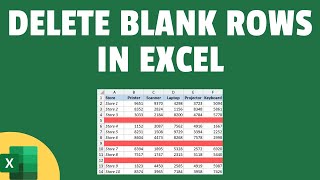





![Megan Thee Stallion - Mamushi (feat. Yuki Chiba) [Official Video]](http://i.ytimg.com/vi/OdxSbc0ap-s/mqdefault.jpg)


The most trusted channel for excel...
I totally agree Wish he had few videos on DAX
Exactly
Your videos and mails are always soooo helpful. Thanks, Sumit!
Glad you're finding the videos useful 🙂
I definitely agree! They are always relevant and helpful.
You're an excellent Excel master!
Thanks Timmy... Glad you're finding the videos useful!
Thanks for posting these useful information
I actually do them manually depending on different datasets that I need to keep the blank columns…
But thanks, there are some keyboard shortcuts that I can certainly use in my work.
Extraordinary.........
I have watched so many videos which were repeating the same go to method but this one gave me the ultimate solution.
Can you please provide the VBA code to delete the blank rows?
Glad the video was helpful. You can get the VBA code to delete blank rows here - trumpexcel.com/delete-blank-rows-excel/#Remove-Blank-Rows-Using-VBA-Macro
Thank you for these excellent videos, you explain the functions simply and we can understand it very easily. simply Awesome
Very very detailed and lovely explanation
This video is so helpful! Thank you! Any tips for removing columns where there is a heading but the rest of the column is empty?
Thanks Sumit, very handy.
Very informative. Thank you so much for helping.
Wow!..... Thank you very much for the knowledge gained..
Really useful, Sumit ji.
Thank you sumit you dont know you have made my life so much simpler i need your help in devoloping an if condition in power query if you can help please
Thanks, this is helpful for sure.
Hey Thankyou So much, That was really helpful appreciate your Good work!
Could you please guide me on what tool you use for recording while speaking and zooming in for tutorials?
I am looking to create some content and looking for ideas. Thanks & lots of love!
Thanks!
Thank you so much
Hi, could you please share the code to add sensitivity label to bulk emails triggered from excel file. Would appreciate your help, thank you in advance 😊
Thank you 🙏
Thank you very much for your hard work. Great video 📹 👍
Sir there is a Playlist for add. Topic Covered by You that's not showing up now please Help
Sir I'm binge watching your Excel dashboard course nowadays but the download files you given in description is not able to download please make it available
Thanks 👍 Sir help me
Hello Sumit, when are you going to upload office 365 most important excel formulas? Pleaseee make a long video with examples....i am looking forward for the same desperately... Thank u....
Excel 365 is heck expensive. Are you really using it? I saw for individual it's 5000 per year or something 😢
Thanks 👍 Sir.... Pls Share your Bio .on RUclips
You are clicking on entire colum,and saying entire row in vedio
Why would I need a 13 minute video to delete a single blank column between six columns? I could just highlight the column, right-click, delete. I'm trying to get rid of the thousands, literally INFINITE columns to the right of my data. Why can I not find a single video on how to do this, and why does Excel make it nearly impossible to do unless you are an Excel MASTER???
Deleting a few columns can be done manually, but it's tricky when you have too many blank columns interspersed in the data. I agree, would have been better if there was an in-built way (like remove duplicates), but till we get it, these are the only ones I could figure out