How to Center a Title Across a Table in Excel; Center Title; Center Heading
HTML-код
- Опубликовано: 11 сен 2024
- This video illustrates how to center a Title across a table in Excel.
RUclips Channel: Office Pros
/ @officepros1037
At Office Pros, we focus on creating quick and easy-to-follow video tutorials on Word, Excel, PowerPoint, and other software. Our focus is on providing the help you're looking for fast. New videos posted regularly. With Office Pros, get the most out of your software, increase productivity, and save time. Subscribe today!
/ @officepros1037



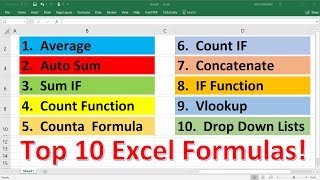





it took me longer to type up this comment that it did to learn the shit so I appreciate you being so quick and bs free
Thank you I had been looking everywhere how to make a header like this but no one was telling me how to do it. Thank you for the video :)
This guy saved my life
Thank you soooo much for this. I went to so many videos and couldn't find the answer. You made my day, so appreciated!
Brilliant thank you for this, helped me and my vision impaired dad out
Excellent! Thank you so much. Always wondered how this was done, and you explained it so well!
It works on Google Sheets as well. Thanks for the tutorial!
Short, sweet, and to the point.
Thank you so much for the tutorial quick and easy to understand
Thank you so much! I'm a beginner and this was great!
Thanks that was simple. You wouldn't believe how many videos don't explain it
Thank you for the super simple and quick tutorial!
I like the quick response
Thank you! Extremely helpful.
Thank you sir...
SO, basically i've just been typing my question wrong all throughout google. THANK YOU!!
Thank you thank you.
Sooo simple but I always forget how to do this🫠🫠🫠 Thanks!
Thanks Mate!
Simple and great explanation. 👍
Very helpful Thank you very much
I love it so much
Thank you.
Thanks dawg
Thank you I've been looking for a way to do this without disturbing my table
Thank you
Excellent thank you
Thank you so much...🙏
Thank you!
Thank uuu for this ^^
Thanks you sir.😀
Thank you man
Perfect
Thank mate :)
Yes,.
What if I want my tittle is big has more little and work how do I arrange it down word
Amen!!!😃🥰
There is no button that says merge and center on mine :(
Make sure you've highlighted the amount of cells you want to cover, then you'll see a box named 'Merge' with a drop down arrow, press that arrow and choose 'merge and center', this will be in the 'Home' tab
Seb Gav this was for a class I finished, thank you though
This is just centering a colum nothing about a header
This is not actually a table.
Thank you
Thank you!
You are so helpful, and straight to the point. Thank you so much! I learn so much from your straight forward tuition.
Thank you