How To Create Realistic Facial Hair in Photoshop
HTML-код
- Опубликовано: 5 июл 2024
- Learn this new technique for creating highly realistic facial hair in Photoshop!
This technique utilizes the new Generative Fill to create a highly realistic beard.
I hope this tutorial helps. Thank you for watching!
🎯 SUBSCRIBE to get more amazing Photoshop tutorials!
► hi.switchy.io/Subscribe-to-PTC
📘 INDEX - How To Add a Beard in Photoshop
00:00 - Introduction
00:18 - Quick Mask Explanation
01:47 - Use Quick Mask To Target the Face
02:48 - Use Generative Fill to Create Beard
03:15 - Selectively Apply The Beard
03:52 - Final Thoughts
🔗 LINKS:
Premium Tutorials ► ptcvids.com/shop
💾 TUTORIAL DOWNLOAD
►
👍 CONNECT
● TikTok ► / jrfromptc
● Instagram ► / photoshoptrainingchannel
📝 CREDITS
● Photoshop video tutorials by Jesus Ramirez
#PhotoshopTutorial #Photoshop #PTCvids



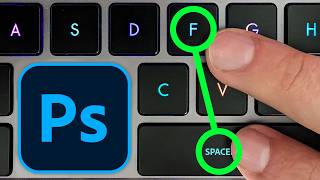





Absolutely astonishing, thanks!
Very clever JR - thanks for this, will certainly come in use for me! 👏🏻👏🏻
Very nice video thank you.
It's great and fun!!
Thank you so much
Thanks!
I really enjoyed from your videos
A modern day wizard ✨
We already have a Magic Wand tool, but I have been thinking that would better describe some of the recent Ai capabilities. The Contextual Task Bar, perhaps? Jesus was making Photoshop do magic, years before Photoshop had its Ai capabilities though.
Jesus, you don't believe me that I was looking for facial hair tutorial video few hours back. Lucky me got your video right exactly when I desperately needed for a composite
Hi Mr. , if I may ask about brushes. I saw your video from 5 years ago but it's making brush out of image(clouds).
Just opposite, how can I make my own created brush?
Ty for your time.
Cools 😮
What is your latest method to color correction [WB]?
Can you help with something I’m sort of stuck with something
a tutorial for typing beard in generative fill. Well done !! Ai break your channel
👍
I tried this on a female model, but photoshop refuses to generate a beard.🤔
Goodness! You are right. I tried it on a young and attractive portrait, and had the same result, but it put a beard on an older and more wrinkled portrait. I don't think I like that. It's taking that nanny state thing too far, and denying our creative decisions.
I want to re-upload your videos in Arabic. I will translate them into Arabic and re-upload them can I do it?
Incredibly bad and useless tutorial
Extremely bad and useless comment
@@NeverMind353 Actually, April Fools' Day silly joke
@@azizakhmedov you should prolly put that part in your original comment lol
Thanks!