Power Apps Zoom an Image Control
HTML-код
- Опубликовано: 7 июн 2024
- In this quick video you will learn how to make a Power Apps Image control have zoom. Nothing too crazy, just a fun way to use a container and a dynamic number input to solve PowerApps Zoom!
0:00 Power Apps Zoom Image
0:52 Demo of PowerApps Zoom on an image control
2:12 Adding a container control and placing an image control to create zoom
8:54 Displaying full images and thumbnails from a SharePoint document library in the zoom control
Power Apps Consulting and training at www.PowerApps911.com  Наука
Наука



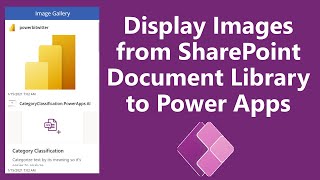





Thanks for sharing the trick behind the zoom functionality. It is awesome
Yay, just what I needed! I have multiple apps where I have a button to open the image in a separate tab if needing to zoom in. My peoples will love this so much more!
Awesome. Glad you found it useful.
More wizardry from Shane! Very nice - thanks!
It was a fun little idea I thought. :)
Great video, Shane. Thanks for sharing! Is there a way to crop the zoomed image or just add the visible zoomed image in another image control?
Awesome video Shane. Just what I was looking for. I think you are one of the best power apps tutors/content creators on YT.
Wow, thanks David!
@@ShanesCows I built a zoom from a gallery that was populated by sharepoint document folder and it works on pc by using the sharepoint link, however that fails for mobile. My app needs access to the original image stored in sharepoint. How do I get it?
Thank you Shane , i was searching for such a solution
Glad it helped.
Great functionality! Just wondering if you've got a video where it shows how people can start from scratch with that - open the app, upload their pic, zoom and position, then export it to a specific location? Just found you on here and you're such a great resource for Power Apps Newbie!
I don't Michael and I am not sure that would be possible. 😬
Thanks for Sharing. I am building a canvas App. Images are not showing in the Gallery and as well as form. If I add a new record, I can see the image. This issue is only for the migrated records with the help of Sharegate tool. Can you Please help on this.
Great video Shane. Its there any way to have a button to copy text to the clipboard?
Not built in. :( You can do it by adding a PCF control but I haven't done that video yet. Boo me!
Great Video, i have a question. Exists any way to add forms like rectangles or circles to the image? // Hola, gran video. Quisiera saber si conoces alguna forma de agregar formas como rectangulos o circulos a la imagen, para señalar algunas cosas
Something like this should work. 😎 Power Apps Inspection Image Markup with Pen Input
ruclips.net/video/bsJAG9dJlcc/видео.html
Excelente y la forma en que explicas sin conocer tu idioma lo entiendo perfectamente gracias.
De nada. 😎
Nice video Shane, thanks!, is there any solution when you need to zoom when using Camera object?
The tricky behaviour is that the mobile´s screen zooms in, but not the camera itself :-(
Thanks in advance!!
Not that I know of.
Thank you for this! I want to use photos from SharePoint Lists in this solution, but I'm losing the quality of photos when I put them into the Gallery. Do you know how to avoid this?
I found solution in yours video. Thank You!
Glad it helped!
Is there also a away of resizing the real images with that and how they get stored back to SharePoint?
In Power Automate there are some 3rd party actions for resizing images you could use.
@@ShanesCows Thank you!
Can you had clickable hot spots to an image?
You could put a transparent rectangle over the image and then use the OnSelect property of the rectangle to do whatever you want. 😎😎