How to Remove a Blank Page in Word
HTML-код
- Опубликовано: 6 сен 2024
- Delete a blank page in Word. In this video I show you how to remove a blank page in word. Sometimes in Word you can be stuck will a blank page at the end of your document that is seemingly impossible to delete, I will explain step by step the method to remove any annoying blank page you may have.
"Microsoft Word is a word processing software developed by Microsoft. It was first released on October 25, 1983, under the name Multi-Tool Word for Xenix systems."


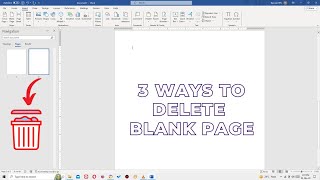




![ARGENTINA vs. CHILE [3-0] | RESUMEN | ELIMINATORIAS SUDAMERICANAS | FECHA 7](http://i.ytimg.com/vi/De3AWmXzhuA/mqdefault.jpg)

i seriously hate word sometimes. why is it this hard to delete a blank page.
FUUCCCCKKKKK MICROSOFT
Ctrl+backspace
@@Kalyanireddyk wtf youre a legend
@@Kalyanireddyk OMG ILY TYSM ive been looking for an hour on the internet and i was going crazyyyyy wtfff thank youuuuuuu, YOU literally ARE A LEGEND
@@KalyanireddykLOL thank you 😂❤
the last tip saved me from pulling all my hair out lol
Glad I could help.
Same lol
Hii, how do I get the the paragraph symbols to go away?
Reducing the font size has really helped me, thank you very much.
You've earned a follower😊🤝
Thanks for watching and commenting
for those who still could not delete the page, and their text is reaching the bottom edge of the previous page, extend the page capacity using the side-ruler of the previous page and it should work 👍 but still thanks for your solution
Thanks for sharing!
Last tip was much needed. Thank you !
Thanks for watching
Thank you. Been trying to figure that out for a while. Lots of folks discussed your first two solutions, but this is the first time I'm learning about the third.
Glad it worked!
man I thought I was good with computers until coming across this issue lol. The reducing paragraph mark size was a life saver thank you very much
Thanks for watching
Wow that reducing font of the paragraph marks really worked for me..thank you very much.. You are a genious ❤
Thanks for watching!
First thing that actually helped me delete that second page thank you
Thank you for watching!
Not everyone has a delete key you know
My Word Doc doesn't have the side Bar Option
thank you martin. u solved my problem at office now !!!
Thank you so much….after so many attempts with different method….the last one did it for me🙏
Glad it helped
The adivce in the video sadly didn't help but this did:
Ctrl + backspace -----> is for delete a whole blank page
I hope you guys have a use for this.
Thank you so much. Other videos were talking of backspace, and my page refused to go until I heard you say the delete button.
Glad I could help!
Honestly, thank you so much - this is the most helpful video. This blank page has been driving me mad but the third solution you discussed fixed my problem! Hero!
Glad it helped!
How do you turn the paragraph marks off after?
Press Ctrl Shift 8 (again)
Omg you dont know how many videos i looked at for this 😑 you are the only one that helped thankyou so much
Thanks for the kind words
Thank you very much. The last tip helped a lot!
I had a table in the page above with empty rows, deleting one of the rows fixed the issue because the table was taking all space on the page before and spilling tiny bit over.
Thank you very much! That last part saved me!!!
Glad it helped!
Thank you! Your last solution worked! I couldn’t locate Thumbnail so another YT’r recommended I click View, then Navigation Pane and voila! It worked- thanks
You're welcome!
this still didn't work and now I don't know how to get rid of the blue stuff that says "page break" please help!
The last tip worked wonderfully! Thank you.
Thanks
Now I can't remove certain Paragraph marks😢
Thank you so much. I struggled for so long. Blank page finally gone😊
Glad I could help
RIP to all the people who got randomly jumpscared by the deafening scratches, including myself lol. Otherwise, great video!
The last tip worked. Thank you! 🙏
You're welcome!
reducing the font trick really helped me. thanks for this
Your welcome
I watched this on web browser but needed to visit RUclips just to give you a 👍🏾
Thank you so much!
SUPER THANKS!!!!!! it was so frustrating just now and now, i am happy with life again!
Thanks for watching
Thanks a lot. Finally, the last method did work
Thanks for watching.
Ctrl + backspace -----> is for delete a whole blank page
I hope you guys is this use for you ❤
Thank you so much
The advice in the video sadly didn't help but this did. So thank you.
Reducing the font size helped. Thank you so much for this !
Glad it helped.
Great video -- never would have thought of reducing the font size. Thank you!
Thanks for watching
Thank you, got it after 3 years frustration
Glad it helped. Thanks for watching
Thank you so much ... u r a life saver n u defo deserve another subscriber ... 😊
Thanks for the sub!
Martin... I wish i could hug you. The third instruction worked for me.
Glad it worked.
Thank you so much, because I was literally tired trying to figure it out.
Thanks for watching
Thank you! Thank you! This was driving me nuts! Problem solved, appreciate you!
Glad it helped!
Worked like a charm. Thank you!
Glad it helped!
The last tip worked. Thank you!
Thanks for watching.
Such a helpful video, literally was so irritated, thank you so so much.
Thanks for watching.
You're a savior. Thank you!!
Thanks for watching.
Last tip was extremely helpful! Thank you!
Thanks for watching!
Thank you, this was helpful. Managed with the thumbnail view.
Thanks for watching!
A big thanks to you sir for your great effort
Thanks for watching.
Last tip did the trick for me. thanx, i was really stuck😅
Glad it helped!
Thanks Martin thumbnail solution worked a treat 👍
Great to hear!
The last trick really helped. Thank you!😊
Glad it helped!
Thank you so much - driving me insane!!!
Glad it helped!
Thanks Martin! The paragraph mark was the issue. I wouldn't have figured that out!
Thanks for watching
there is a special place in heaven for u.. THANK U SM
Thank you.
Terrific video and thank you sir!
Glad it was helpful!
Thanks it helped me with third method!
Thanks for watching.
Word is absolutely terrible. I have to research how to do every basic function. Not intuitive at all.
Thank you!! Wish I would have found you last week!!!!
Thanks for watching
Thanks mate, you solved my problem.
Glad I could help
Thanks. That video really helped. It was the last tip that saved me 😁🙏🥳
You're welcome!
Thanks for the tip, you put an end to my frustration.
Glad I could help
not working for me when i reduce the size to 01 then the size of that symbol is reduced not disappearing
Thanks! That last suggestion finally got mine to go away! ❤
Awesome, thanks for watching.
Thank You so much! The trick worked. Thanks for saving my time.
Glad it worked.
Congratulations you won!
Thanks for watching.
Thank you! Helped a lot!
Glad it helped!
The last one works! Thank you!
Thanks for watching
Thanks! Reducing the size helped me a lot.
Thanks for watching!
The only thing that worked, thank you so much!
Glad it helped!
THANK YOU SO MUCH I WAS STRUGGLING FOR SO LONG
Thanks for watching!
doesn't work for me
Me to
wooo worked, feeling like a Corporate Baddie 💅💅
Glad it helped.
Finally, it worked. Thank You very much 🙂
Thanks for watching!
I'VE BEEN LOOKING FOR THIS. IT WORKED!
Glad it worked out
very helpful. Thanks !
Glad it was helpful!
Thank you so much! 🙌
Thanks for watching!
it worked, thank you word guru
You're welcome!
This helped THANK JESUS FOR YOU
Thank you for the kind comment!
Thank you so much it really helped me a lot thanks a lot
Thanks for watching
Wow. This just worked for me. Thanks buddy ❤
Thanks for watching
Thank you...very useful.
Glad it was helpful!
Thank you so much, this is very helpful
Thank you
First solution worked but
I had to focus on 1st page (not the 2nd page as in 1:03) + delete button.
Omg I almost broke my laptop. Thank so much
Glad it saved your laptop 😂
Thank you! That was really helpful!
Thanks for watching!
it's 8.28 AM and i'm raging like a fucking lunatic trying to fill out a form that needs deleting a page
Thank you so much for this solution
thank you your video helped me.
Glad it helped
It works, thank you
Thanks for watching.
I cannot highlight the page break either
Man this wroks. Thank you so much.
Thanks for watching
i hope whatever god damn engineer that designed this system never has a joyful day ever again
I don't have that view like yours and I failed to delete my blanks page.
Same too me😢
Did you watch the full video, you can use ctrl shift 8 to show paragraph marks
Thank you
Thanks for watching.
So how do we remove paragraph marks
Thanks so much. Was immensely helpful❤
Thanks for watching!
Appreciate you... This means alot
Thank you for watching
Thank you! the only youtuber that helped my problem. I would have never knew about that last tip!
Thank you.
you just save the day
Glad I could help
Very helpful ❤
Thanks for watching
Thank you so much for the help :)
Happy to help!