Excel VBA - Find Last Row in Data - Part 3
HTML-код
- Опубликовано: 6 сен 2024
- In this tutorial we'll cover finding the last row with data in Excel VBA using multiple different methods and discover advantages and disadvantages of each method. We'll use Ctrl+Down, Ctrl+Up, Find and Ctrl+A methods to get the last row in our worksheet.
This tutorial is Part 3 from Excel VBA Programming - Beyond Recording Macros series.
• Excel VBA Programming ...
#excel #vba #programming


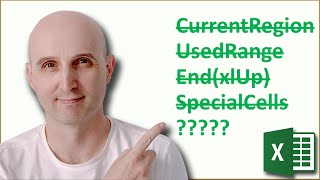






Exactly what I was searching for..thank you from bottom of my heart !
Really very Fascinating and smooth explanation. I wish you would extend the number of lessons you give to infinity.
I don't know what am I worst at VBA or AppScript? Thanks for the effort man. I highly appreciate it. Good thing now we have macro recorder on both Excel and GoogleSheets
Thank you so much for the video. How would I go about if there's a space value in some rows after the data (the column uses a formula which puts in space). How would I exclude the space value?
Good Stuff
Thanks
Like all your tutorials. Is it possible to get all commands in text to copy somewhere
⭐️⭐️⭐️⭐️⭐️👍
Hey man, hate to bring up google sheets on a Excell vid, but I am having issues with google spreadsheets. My issue is that I want to calculate time, but I also have a start and finish time being logged by google forms, which adds a row and gets rid of my formula. I want to be able to use Array Formula and MOD formula so that way I can calculate the time regardless of where the text is or the formula basis, and I don't know how to do that and I'm trying to google everything. Help please?
Thanks!
What do you want to calculate with those dates?
@Learn Google Spreadsheets With the two times I want to calculate the duration. I have start time and an end time, and I want to find out the duration of the dates automatically without re-entering the formula a million times. Cause when Google Forms enters a new submission it adds a new row, and I want google sheets to just look for the new time thats in, and find me a duration, say 1:00 PM to 2:00 PM, one hour, but if someone were to dispatch for many hours I would like it to calculate it automatically without me having to re-enter the Mod formula whatsoever.
Assuming your start time is column A and end time Column B and data starts in 2nd row
=ArrayFormula(if((A2:A*B2:B)=0,"", MOD((B2:B-A2:A),1)*24))
Learn Google Spreadsheets ohhhhh. I will try that and see! I’ll let ya know
Learn Google Spreadsheets so when I do that it is missing a reference, and that I have too many arguments.