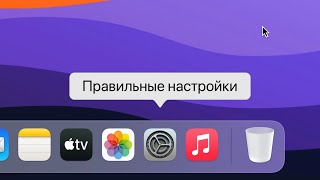How to make PDF from images using Finder/Preview on Mac
HTML-код
- Опубликовано: 28 май 2024
- Quick video on how to make a PDF file from images using Finder or Preview apps on macOS.
► Links:
Master M1 game compatibility list: www.applegamingwiki.com/wiki/...
Please join me on Discord here: / discord
Check out AppleGamingWiki: applegamingwiki.com
►► Mac:
Record screen audio and gameplay (Mac): • How To Record Mac Game...
Set 16:9 aspect ratio (Mac): • How To Force MacBook 1...
Highlight mouse cursor (Mac): • How To Highlight Mouse...
Display keystrokes (Mac): • How To Display Keystro...
Snap windows (Rectangle, Mac): • How To Snap Windows On...
OBS setup (Mac): • How To Setup OBS On ma...
Temperature/fan monitor (Mac): • How To Control Mac Fan...
►► General:
Microphone setup (Blue Yeti): • How To Setup Blue Yeti...
Greenscreen setup (OBS): • How To Setup Elgato Gr...
Note-taking (Notion, Mac): • How To Install Notion ...
Highlight mouse cursor (Windows): • How To Highlight Mouse...
DIY 2TB SSD USB-C (Mac and Windows): • How To Build Great Val...
► Windows gaming on Mac:
►► Windows on M1 Mac Tutorial: • Windows Gaming Guide F...
►► CrossOver FREE 14 DAY TRIAL - use coupon APPLEGAMINGWIKINEW for 20% DISCOUNT: www.codeweavers.com/store?ad=...
►► Parallels 19 use code APPLEWIKI10 for 10% DISCOUNT: prf.hn/click/camref:1101lfR6V
Amazon Affiliates Disclosure: Andrew Tsai is a participant in the Amazon Services LLC Associates Program, an affiliate advertising program designed to provide a means for us to earn fees by linking to Amazon.com and affiliated sites as well as other affiliate programs.