Share Power Apps with Users and Guests
HTML-код
- Опубликовано: 27 июн 2020
- This video is on Share Power Apps with Users and Guests.
Scenarios Covered:
1) Share PowerApps with Internal Users within your organization.
2) Everyone from your organization.
3) Sharing Apps with Security Groups.
4) Sharing Apps with Office 365 Groups/Microsoft 365 Groups which is the cross-application membership service in Office 365.
Microsoft Teams, SharePoint Team Sites, Planner etc. leverage the Microsoft 365 group membership service.
5) Sharing Apps with External/Guest Users.
PowerShell script to security enable Office 365 Groups
Connect-AzureAD
Get-AzureADGroup -ObjectId {ObjectID} | select *
Set-AzureADGroup -ObjectId {ObjectID} -SecurityEnabled $True
Replace {ObjectID} with your Office 365 Group ObjectID
Documentation for sharing a canvas App
docs.microsoft.com/en-us/powe...
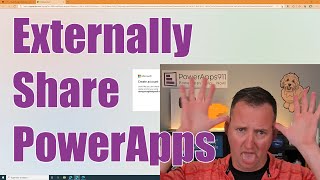






![Latto - Sunday Service (feat. Megan Thee Stallion & Flo Milli) [Remix] (Official Video)](http://i.ytimg.com/vi/9gL0F1xIt2I/mqdefault.jpg)

Always useful Reza! Excellent and very well explained!
Glad it was helpful!
I agree, really one of the best explanation of power apps. Thank you Reza.
Very helpful video, Reza!
I used this to create a group for guests, so every guest user is able to use my app without the need to share my app with every new guest user. Thanks a lot!
That's great! Thank you for watching.
All the required information related to sharing in a single video.. Excellent video.
Thank You
Wish I had an option to like this video multiple times. Thanks Reza for such useful information.
Thank you
Very well explained! Thanks so much!
Thank you for watching
Thanks reza, I was in doubt about shares app. And this video made the things more clear
So happy to hear that. Thanks for watching.
Great Video. Very clear explanation. 👏👏👏
Thank you Oscar
This was inforamtive and useful, thanks!
Glad to hear it!
Thank you Reza for putting together all the PowerApps sharing options in this one video with super clear explanation. I have a question for you and please and correct me if I am wrong here. "Everyone" group does not exist anymore, instead, we use the "Everyone except external users" group.
You are correct and thank you for the wonderful feedback
Thank you for sharing
Thanks for watching!
You're the BEST
Thanks :)
Useful as always!!! Thank you so much Reza, what a great video.
I want to embbed my power app in my sharepoint and in my site permissions I have defined 7 user groups with a few people of my organization in each one. I’d like to only give access to my power app to the members of those user groups. Is there a direct way to do this? Or do I need do recreate those user groups in the AAD manually?
Ideally you would have aad groups which can be added to SharePoint groups and then you can share the app with those aad groups.
Great video ! :)
Thank you Magnus
Good day Reza! Very helpful video ! I just have a question, can do external users used their phone (power apps mobile) in accessing the shared application?
Tried testing this and I currently having issues. Tried logging in using power apps mobile ( I am an external user) and I kept on having error. But accessing the application thru browser it is working properly even I am an external user
The documentation has more details - docs.microsoft.com/en-us/powerapps/maker/canvas-apps/share-app#in-power-apps-mobile-how-does-a-guest-see-apps-for-their-home-tenant
Hey Reza, good stuff.
Is it possible to share an app with users (or add users to the app) from within the app, using a gallery and a button?
Possible using the management connectors but would not gain anything since anyways user will have to do it manually. Better to use the out of the box option.
Thanks for sharing the video. I have one question, so if I want to build canvas app with two people, can I use this way?
The sharing feature is only to share the App so others can use it.
You can define a Co-Owner for your App which will allow them to edit the App.
Power Apps does not allow co-authoring at the same time.
Thanks really really awesome ,
I just wanted to ask that , what kind of license will be required to use the app for a B2C purpose .. so that 1000 + users can use them from app store say for example. Are we there at that stage or its too far ?
Many thanks again
Thanks.
I am not well versed with B2C licensing scenario for App Source.
I will recommend checking on the forums at powerusers.microsoft.com/
Hi Reza,
Thank you so much for your explanation. I have one question If I shared my app to others in my organization, also I have to share my data source(eg excel file from onedrive), If i shared they have chances to edit or delete data from my excel right, is any other options to share app?
Hi Raghu,
You are correct. If you share the excel file they will have access to it.
One of the reasons why excel may not be a good data source of choice if granular permissions are desired.
CDS, SharePoint and SQL offer better control.
Excellent Reza! I learned many new things today! I have some questions regarding a detail that was not covered in the video regarding sharing. If we share from a prod environment, and we do not add users to that environment, can they still see the data? If the app uses a sql database, sharing from a prod environment will secure the datasource so that they cannot use the datasource in their own new apps? I struggle to understand the best practice of sharing an app with sql connection. And as sql connector is premium, does the connector need to be enabled to all viewers?
Thank you Reza! Best regards,
Alex
When you share an App with users, they will get access to it even if they dont have access to the environment.
Default env has a challenge where every user has maker rights. So if an app with sql connection is shared in default env, user can leverage that connection and make other apps.
For all other env, only users who have been granted maker role can use that sql connection to create other apps.
Sql is premium. If used in app, every user running the App will need a premium license.
@@RezaDorrani , very clear! Thank you very much for taking the time to help. I highly appreciate it! :)
Thank you Reza for the informative video, I have a quick question about sharing the CDS Security Roles with AD Security Groups.
Whenever I share the app with a group containing a security role, the users within that group get a permission issue saying that they cannot save the request into a specific entity; even though that entity is already included in the security role.
Did you face this issue before? Or know how to resolve it?
I tried selecting the “Direct User (Basic) access level and Team Privileges” but that didn’t work as well.
Thanks again & I hope you have a great day.
There may be other related entities where security has not been assigned and hence your permission issues.
I would recommend to post your query on the community forum at powerusers.microsoft.com.
@@RezaDorrani Thanks for the Hint Reza, we were able to resolve the issue and as you said it was related to another entity.
A team mate and I added a debug page containing a label that shows the full stack trace, and tried to replicate the steps. And he noticed that it mentioned that the users didn't have access to a 'grand parent' entity, so we added a global "Append" permission to that entity and it worked.
Thank you again for the informative videos and for your helpful hints.
Excellent video Reza! I would like to ask, do the external users require either a Power Apps per app or per user plan to access the application even if the app has only SharePoint online as a data source?
Yes, external users do need a license. If your App uses premium connectors then Power Apps per app or per user plan is needed. If not then a standard Office license is needed. The license can come from your tenant or theirs.
@@RezaDorrani Thanks for your quick reply. For the standard Office license, you mean the user should have, for example, M365 Business Basic and above. Because I tried to share with an external user (Yahoo account) and I didn't found the standalone Power Apps Free license which is included with most of the M365 plans in Azure AD, so I assigned this user a Power Apps Trial license but for Power Automate Free license there is a one in AD. So for the if not case, I should assign either M365(Basic) or O365 (E1..) for the user is that correct?
@@julien8979 This is confusing me too. Some guests have their own personal 365 licenses. Some have 365 with their work and others have a free MS login. I can not find this spelled out clearly anywhere. So I have to find time to play around with it before I spend a lot of time on this. The licensing is so confusing! I have a E3 license and want to share list forms with external users where they can add attachments to a list and have lookup sources.
Thank You Reza ! This is Very Useful !
I've one questions: Is there any way if I can share the power apps or at least a power apps-form linked to share point list with those users who are not having access to that Sharepoint list ?
Basically, we want to share power apps form with everyone in organization but don't want to provide access to data source (i.e sharepoint/excel), Please help, Thank You !
Power Apps respects SharePoint security.
There is no option to impersonate access with SharePoint in Power Apps.
Clear and to the point. Thanks Reza. I have a question. In case the owner has left the company, how one can assign another owner to any app? What are the recommendations or good practices in that case?
Thanks you for your feedback.
If an Owner leaves the company, a user with the global admin role or the Power Platform admin role can take ownership from the admin center.
@@RezaDorrani I don't think this is possible from the Admin Center. You need to use PowerShell to take ownership as far as I know.
Great Video Reza!!! Can we share Power App with only the members of a private channel within a Microsoft Team (and not with the entire Microsoft Team Group)?
Not sure if that is an option.
I have a power apps with O365 license and created an app using standard connectors and data source of excel/ share Point/ One Drive. When i am sharing the app with a user in my organization (he is also having power apps license with O365) and given access to data sources etc, after sharing the app can he able to open the app ? Does he require any premiun license for opening the app? I am not using any premium or custom connectors for the app.
User does not need any premium license.
For the external users should they need any licence. My organisation have e5 licence to everyone. If we add them as guests can they use the power apps
They will need a license for Power Apps.
Thanks for sharing the video. wondering how can we recover if someone accidentally deletes the owner of a Power app?
A co-owner cannot delete the orginial owner of the App.
Thanks Reza, I added a guest user but he isn't showing up when I share... I am trying to share a Power Apps AI Model, not a Power App... would that make a difference? Anyway around that?
AI Models cannot be shared with external users.
You can use an AI model in the App. When sharing the App, ensure you grant the users access to the respective tables in CDS or Dataverse (tables are created for AI Builder models)
Reza, Do you know how to set a specific user to receive emails from people requesting the app to be shared with them? I created an App, but I don't want to keep receiving emails from users who want to access the app; I'd like to define someone to be given access to share. I set a CoOwner, but the email only goes to the app's owner.
Im not aware of how to do that. I believe only app owner gets it. I will recommend checking on the forums at powerusers.microsoft.com/ in case someone has done something similar.
Very useful. As far as i know external users needs to be licensed with powerapps after being invited and shared otherwise they won't have the option to work with the app. Am i correct?
You are absolutely correct.
Every external user requires a license in your tenant.
Thank you Reza! We have an App with premium connectors (to DevOps), so the App 'Maker' has the $10/user/app/month license. Question: Can this app be shared to an entire organization to use (with their Office 365 license)? Or would the $10/user/app/month license be required for each App 'User'?
Each App User would require the premium license.
In Oakdale you get the current environment CDS connector as standard.
Every connector that is marked as premium and is used in a Power App - every App user would need to have the premium license
@@RezaDorrani Thank you for this answer Reza. Changing the question slightly: Would each App User require the Power Apps License if the App they were using did not use Premium Connectors?
Mel Burch Yes - the base Office license includes Power apps
@@melburch1647 If App does not use premium then users do no need premium.
Hi, I have a question. Is possible to check if a canvasapp is shared with eveyone but I need do this in C#. Thanks
In C#? I'm not sure about that.
I will recommend checking on the forums at powerusers.microsoft.com/
hi Reza. well, i have this very simple question regarding app sharing. do external users need to have a plan in Power Apps for them to access or login to Power Apps? Thanks in advance hero. :)
External users do need a license.
They need a power apps premium plan if App is using a premium connector.
They need basic power apps license (office plan) if App is using standard connectors.
Hi Reza, great video as always. Do you know if there is a way to export the list of people who have access to the app? I made the mistake of sharing with individuals instead of groups, and now have over 400 users. Thanks!
Not sure. Check the CoE toolkit.
Hey, Reza
Thank you for sharing this in beautiful way. I want to ask, is this B2B collaboration in power apps?
Thank you..
Thank you.
Power Apps canvas app guest access leverages Azure B2B.
docs.microsoft.com/en-us/powerapps/maker/canvas-apps/share-app
Thank you 🙏
Hi Reza, thanks so much for putting this together as it was really helpful. I wonder if you can help me with a question. I have a Powerapp canvas form setup from a SharePoint List. I want everyone in my organization to be able to fill out the form (which I already set). I don’t want them to have access to view the SharePoint list since that will be confidential. Is there a way I can give them access to the list just so they can complete the form but not view it on the backend?
For SharePoint, user needs access on the list. There is no impersonation behavior in power apps.
@@RezaDorranithanks for the quick reply. Ok so everyone would be able to view the data entered?
@@irishdragon2637 Yes
Hey Reza! Its a excellent video. Can we create a Microsoft Flow to give the access to the External Users.
I believe so. I have not tried it though. You may want to look at the admin connectors in flow.
@@RezaDorrani Thanks for your reply Reza. I will check once.
Hi Reza.. I have got an interesting observation with respect to sharing power apps with users
But first let me explain the scenarios:
1. User has access to power app (they have been assigned licenses) - again This Power APP is created using O365 Service Account
2. Power App uses environment variables (so obviously Basic User {CDS Security Role needs to be assigned)
3. All the data created & updated using PowerApps is stored in SharePoint list.. which is only accessible by O365 Service Account, the same one which has created powerapps in step 1)
4. Todoist Connector is used to create tasks (again separate Todoist Service Account)
Now these are the steps that I followed to share the app with other users
1. Share the app as user along with all the connections (SharePOint, O365, Todoist & Microsoft Dataverse (with Basic User Security Role)
2. So when the user gets the email, he opens the application for the first time..
3. Now in order to user power app, he uses his O365 login credentials (as expected and correct behavior)
4. after successful login, the user is prompted to input credentials for the all the three connectors shared (Sharepoint, O365 & Todoist)
5. Now here for SharePOint, instead of his o365 login details, he has to use Service Account Login(which are shared with him as well). So by using Switch Account feature on this window, we can do So, but instead of asking for new credentials it still taking the user' O365 login credentials
6. If user has not logged in to todoist on the same browser using his personal login details, then he can input Todoist Service Account Login details, else he faces the same issue as above point..
I tried clearing all the browser cache...login details..history everything from browwer but all in vain.. it still takes user' O365 login credentials..
the only option I found was to give user the production URL (which we don't want) where he logs in and under connection sections he can then use the switch account functionality.. and by changing credentials for all the connectors (O365, SharePOint & Todoist) user was able to create & sharepoint list items.. and even I was able to create todoist tasks using Todoist Service Account details
Sharing production URL and then making users change connection details is such a tedious job (though one time) but still..
Can you please comment why it is happening and how to resolve.? Thank you in Advance.
Thanks for all the details. I would have to try your entire use case out or look at your solution in action to provide any direction.
I have never used the todoist connector.
I would recommend you post your issue/query with screenshots/flowchart on the forums at powerusers.microsoft.com
Thank You for your reply Reza. I have posted the query as well. However this seems too much for the business users.. so how can I use service account credentials from behind (without user having to input service account details) in powerapps and still access SharePoint list/Todoist connector?
One more query Reza, Suppose I have Dataverse Tables which I use in powerapp.. now when I try to share the app with Everyone, I don't get an option to choose security role..so the only way is to do it individually?
@@NarnawareSunil I am not sure of todoist connector. I have never used it.
@@NarnawareSunil When you share the App, the security role option should show up. If it does not, then it may be a bug.
Hi Reza, an external user with an MS account accepted my invite for the APP, however, I am unable to provide him access to the SharePoint list site, is there a way we can talk or discuss as I am running thru a deadline, I am located in Katy TX,
Hi Lawrence,
I do not offer 1:1 consulting service. Best place to post issues or queries is the forums powerusers.microsoft.com
Hey Reza,
i want to deploy my app to users of the "HR" department when a new person is added to the company the HR department fills in the personal info in a PowerApp and then a PowerAutomate flow adds this user to EntraAD.
My question is: How do i do this without giving the entire HR department access to EntraAD? Is there a way to make everybody use the same connections?
Thanks in advance and love your videos!!!
Power app does not support impersonation.
When use adds data in app, add that info to a data source and then trigger a flow when an item is added in that data source.
@@RezaDorrani thank you, i found that using the flows run as function worked
Thanks for the video Reza! Is there an easy way to share the APP with EVERYONE in ANOTHER ORGANIZATION?
Have an AD group that has all the external users in there. Share app with that group.
@@RezaDorrani Thanks! But I would have to manually add in the security group every new person in the other organization?
@@jesusyaya755 Yes. There must be some option in AD to automate the process. I am not an expert at AD.
@@RezaDorrani Hi Reza! I shared my sharepoint list with a security group, but for some reason the members of that security group cant access to that list. I dont understand why is that happening, maybe sharepoint lists cant be shared with security groups. Any idea? Thanks!
@@jesusyaya755 SP list can be shared. Difficult to guess about the cause of your issue here on chat. Try posting your issue on SharePoint community forums.
Hi Reza,
I tried to add a guest user and share the app with him, then after I opened the app from the guest user account I received a message "you dont have a valid Power Apps Plan".
I even did not find a way to assign licenses to the guest user.
thank you
Hi Mohammed,
The steps are highlighted in this documentation link
docs.microsoft.com/en-us/powerapps/maker/canvas-apps/share-app#share-with-guests
in my Azure's groups there are only two group tyoe: Distribution and Miscroft 365 , but no Office , are they different?
Office 365 Groups have been renamed to Microsoft 365 Groups
@@RezaDorrani thank you!
Hi Reza, i have created a canvas app using Excel sheet which is stored on onedrive. I have connected it to the app through onedrive for business. I shared the app with the india colleagues (even I'm located in India) it worked fine, when I try to share with other region colleagues, it shows unable to load metadata from the input. Can you help me solve this issue
I have not come across this scenario. I would recommend posting your issue/query with screenshots on the forums at powerusers.microsoft.com
Hello Reza,
I have been struggling with giving access through security role to tables in dataverse.
I have given, security group member access, environment access, power bi tile access, app access and including a security role that has read access to the individual dataverse tables connected to the app, yet when the person enters the app they can see everything except the data in the drop downs. Any tips?
Sounds you have all bases covered.
I have not come across the mentioned issue and hence not sure what the fix for your issue is. I recommend posting your issue with screenshots on the forums at powerusers.microsoft.com
Thank you so much for the reply I will do that@@RezaDorrani
Thanks for useful video. I need to share my app with external users. I have free version of Azure. When i created a guest user in Azure, it is still not showing up in powerapp share option. What could be the reason ?
Not sure about this one. It should show up ASAP. Try posting this query on the forums at powerusers.microsoft.com
Hello sir it was very helpful but to access a power app is the users needs to have any license and is it possible to use the powerapp by unlicensed user
Every Power Apps user does need a license.
Seeded Office 365 licenses include Power Apps.
Premium license for Power Apps are required only when your Apps use premium connectors.
HI reza,
I published my app but i see no data in the app link. however i see data in the edit mode/ why so?
No idea. I have not faced this issue.
Check on forums at powerusers.microsoft.com in case someone has experienced something similar
I understand how you can share the app, what about Microsoft List?
They can’t see the data until I share Microsoft list with the users
Data source will have to be shared separately
do we require to share Power Automate flow associated with power apps?
No.
Hello Reza!
I'm having trouble sharing an app created from a custom form within a SharePoint list. Have you ran into this issue before. The Share button is grayed out. Thanks!
SharePoint custom forms (forms customized with Power Apps) security is based on SharePoint list security. You do not have to share the App in that case.
@@RezaDorrani Thanks! Turns out the user just had to fix their SharePoint connection. Hope you have a pleasant evening ✌
Hello..i have a problem in my app. Im using O365 and i shared it with my colleague without Outlook.they are part of azure AD and can login also in powerapps .now i can use my app properly however my colleague has an error shows need licence. I thought O365 and azure is the same. Please advise. 🙏🙏🙏
External users do need an Office 365 license to use Power Apps. They can bring it from their own tenant or you can grant them a license in your tenant. If your App uses any premium connector, then the user would need a premium license.
Hi there,
I'm sharing my application with an external user. But that user does not have an outlook 365 account. And I'm getting error "REST API is not yet supported for this mailbox"
Could you help me please.
They will need a mailbox if app uses an outlook connector.
I will have to look at your App in action to know the cause of your issue. I recommend posting your issue/query with screenshots on the forums at powerusers.microsoft.com
Thank you for your sharing ! But when i can't share my app to my colleuge in same environment/ O365, there is message : "You dont have permission to share in this environment" . Could you help me ? @Reza
Might be related to environment level policies setup by your admin.
Check with environment admin or tenant admin.
Reza,
Can you please illustrate how to assign permissions for the excel or one drive? I tried it but I am hitting roadblocks.
Hi Ben, for excel file in OneDrive, you would need to define the security in OneDrive itself. You cannot do that from Power Apps.
Reza,
Thanks for your response. It seems that the steps / interface for assigning OneDrive permissions may have been updated in time. I am wondering if you will do a video touching on that part, of if you know another resource that has made one.
Great video does this method make the O365 group as secure as a mail enabled security group please
From a Power App sharing standpoint Yes.
Microsoft 365 Groups (formerly known as Office 365 groups) enable Team based features like SharePoint team site, shared calendar, planner, Microsoft Teams and more.
That’s great thank you for all your help much appreciated
Reza would it be the case that Microsoft O365 groups converted to security groups is the way forward for PA sharing with SP lists as the members / owners are already established so no need to change permissions in SP ?
@@johnbrennan8442 Answer is it depends on your use case. From what I believe, M365 groups created from Outlook are automatically security enabled.
Hey, Reza
Is there any way to add members, through power automate? I have over 100 members to share app, it’s difficult to add each member individual
There is an edit app role assignment in flow which can be leveraged to add users to an App via flow.
Better option would be to create a security group in which you have all your users and then just share that App with the security group.
There is an option in AZ portal to bulk import many members to security groups
Thank you ReZa... in my case, we have Graph API/Custom connector. When I share with b2b users it's asking for authentication when they authenticate it throws an error.
Can you please assist me /Make a video on how to share the app with b2b user
I have done no work with custom connectors. I would recommend posting your issue/query with screenshots on the forums at powerusers.microsoft.com
Excellent video Reza. Can we share our app with guests by a link or QR Code? There are a lot of freelancers in my organization and this is changing a lot. So I want to make it open app for everyone including guest. Is it possible?
If you go to app details screen, it does have a QR code that you can share
@@RezaDorranican ı share the app with external parties by qr code?
@@FOzcan I have not tried it but my guess is yes
Guest user could be a gmail or yahoo etc. domain email addresses also? If yes, the guest user should also be assigned with valid Power Apps license? Pls clarify
Yes, it could be any user.
They will need a Power Apps license in your tenant.
@@RezaDorrani Thanks for the clarification. When the guest logs in, he needs to create the Microsoft account, using his gmail/yahoo email?
@@anjanchidige Give it a try and see the process
Sure @@RezaDorrani thanks for clarifications 🙏👍
this is for defaul environment, what about if you have other environments, there is no option t o add everyone
Thats probably because everyone has maker rights in default environment.
One can always share apps with a security group
How to share my canvas app with all employees to MS Team -> (The user does not install the App). I have shared the App with all users but my user can not see my app.
Ms team? If being run in teams, user must install the app. I believe teams admin can also push app to all users as a policy.
How to give access for security group to SharePoint DataSource?
SharePoint groups can have email enabled security groups
Why Power App hard to share to guest user like Gmail different Appsheet and other ?
Thats a question for Microsoft
I think I understand this, but the main question I'm trying to find an answer to is whether it's possible to build a PowerApp, post it on the AppSource store, and charge people to use it. If so, how?
Video is not about publishing to app source.
Here is the documentation related to publishing to AppSource learn.microsoft.com/en-us/power-apps/developer/data-platform/publish-app-appsource
@@RezaDorrani Great, thanks!
Hello Reza, I created a canvas app and I used sharepoint list as a data source, when it comes to sharing, power apps has option to share with everyone in organisation. How can I share my sharepoint list?. Is there any way to make it accessible for everyone? Please help.
To share SharePoint list you will need to do that in SharePoint not in power apps
Yes, I know. But I cannot add each person individually in the sharepoint right when I sharing the power apps to whole org. Like power apps has everyone option does sharepoint has any?
@@lakshmiharika3387 Yes - SharePoint also has everyone
How do you make sure they have access to the data source. I am having this challenge
Depends on what data source you are using. Example: If SharePoint, then you will need to grant user permissions within SharePoint itself.
@@RezaDorrani I am using Dataverse and the application has been shared but users can use the data
Nice video, one doubt.
If we add guest user and shared app with him.
Then do guest user need PowerApps license?
Yes. Either in your tenant or a license in their own tenant.
Dear Raza, AoA, My request to you if you can convert your videos in Hindi/Urdu will be very useful for the people of subcontinent.
I have been thinking about making my videos available in multiple languages. There are some services available but they do that at a hefty price. I will plan something in future.
hi reza, why do i need to share the sharepoint i built the app on, i dont want them to access the sharepoint? what should i do?
Because Power Apps respects the underlying security model. With SharePoint, the App will only run under the logged in users credentials. You cannot impersonate. You can do so with SQL.
@@RezaDorrani so basically if i want the users to use only the app without any access to the source SQL is a valid option and they dont need access to SQL DB to use the app rihgt?
Thank youuu!
@@marounsader318 Yes, SQL has that option.
@@RezaDorrani hi reza, is CDS treated as SQL or as Sahrepoint, do i have to give access to it when i share the app?
Can I share premium connection with guest users .
Yes but that would also mean that guest users would need a premium license
@@RezaDorrani 2000 users needs 2000 licenses
@@shubhamsatpathy6489Yes
Hi. I have made an app for projektmanegment in powerapps for teams. In this app i have conected diffrent types of sharepointlists that are uniqe for the team. Now i need to use this app in diffrent teams and connect the datasource to new sharerpoint lists. Can i do this in an easy way and can i make that when i add the app in the new team the same sharepoint lists creates in that team?
Check ruclips.net/video/a9cwdaXd7ec/видео.html
@@RezaDorrani thank you so much
@@RezaDorrani how to move powerapps into a usb drive, without onedrive or SharePoint , so that the person who opens it can open it and run it properly.??? Pls answer its important
@@maheebasyed5983 You can export the app and put zip in usb. Not sure why you want in usb though. Use cannot just run file from usb. They would have to import into power apps to use.
@@RezaDorrani ahan,thanks a lot...it's for a college project, our sir wants our projects in a pen drive or cd...can u help me figure out how to do that, so that he can run without any difficulty, like what if sir doesn't have powerapps or something please help
Hay Raza , what happen if I don’t hv. Access to azure AD? (Begging for admin ?)
You would need that level of access :)
4:30 share in a distribution list
?
@@RezaDorrani oh this is for my own reference
@@TheZachary86 ok