Blend If Sliders In Photoshop - Everything You Need To Know
HTML-код
- Опубликовано: 6 сен 2024
- What is Luminance Anyways? Learn here: bwillcreative....
-----------------------------------------------------------------------------------------------
DOWNLOAD TUTORIAL IMAGES AND FOLLOW ALONG: bit.ly/2U9zjJd
----------------------------------------------------------------------------------------------
Catch me on the gram: / brnwills
---------------------------------------------------------------------------------------------
In this weeks Photoshop tutorial I talk about all about everything you need to know about blend if sliders in Photoshop! These little sliders are powerful tools to help you blend in specific adjustments and create realistic looking effects. Use the blend if sliders in Photoshop to start brining your photos to the next level!


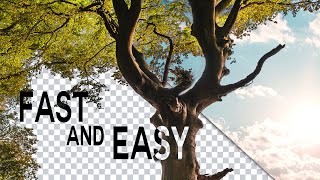






If you are wanting to follow along with the photos used in this tutorial, make sure to download those images here! bit.ly/2U9zjJd . Happy editing! :)
The verbalizing is what takes this tutorial out the "dustbin tutorials" and puts it in the permanently SUBLIME. Truly brilliant, thank you and stay blessed.
Hi Brendan, I am so glad I watched your tutorial on "Blend IF" I have watched other but I was cluleless at the end of the video. You have a very good way of explaining on "How To" with the video tutorials I have watched. Thank you, your are doing a great job for a novice like me. At my age of 73 I find can can follow and complete a task in Photoshop as you make it so easy to understand. You are doing a great job Brendan to keep people like me with no skills editing in photoshop.
This opens up a whole new realm of possibilities for me, Brendan. Thanks for a fantastic, informative, and useful video. Much appreciated!!!
Very happy to hear that! Glad you enjoyed.
Thank you so much Brendan for the helpful and informative tutorial on Blend IF! God bless you and good luck!
Really helpful video on the Blend If feature that has stumped me for so long. Thanks for also including good quality example photos to use. That always makes a big difference for me. I will be subscribing to your videos:)
Excellent lecture ..... Bravo
Awesome video,definitely giving me strategies for my next photography tutorial and photoshoot!👌
Glad I could help
Thank you for this tutorial, you made it so easy for me to understand blend if.
When you worked on the girl, you didn’t to use a layer mask to protect the hi-light from cover the background rocks. You should have done that in the blend-if for the underlying layer.
So awesome! All this time I was using blend if just for sky replacement and you've opened my eyes to how much more can be done with it!
Thats awesome this up some new possibilities for you! Such a great and powerful tool :)
This is fantastic Brendan, thanks for explaining the whole process so well 👌👍
No problem at all! Glad you enjoyed it.
First class explanation, thank you!
This is awesome! Thanks.
Very clear explanation, thanks a lot
I have learned a lot and thanks so much, great tutorial
ghogha bayat happy to hear that!
Thanks for tutorial
Ótimo vídeo. Tirou minhas dúvidas.
Great video - I have one minor critique (if I may be so bold). Great job showcasing blend if with the gray channel, however, I would have lost my socks (because you knocked them off) if you showcased the blend if tool target the specific color channels as well, and how important/valuable those blend if sliders are as well!
Props my good man- love your stuff
Thanks for the honest comment! I wanted this to be specifically about the basic uses of the blend if sliders in the general way. With explanation of how it changes how a layer blends, and a few ways to put them to use with the grey channel only. I felt the colour channels are a bit more niche and specific in their uses and I wanted to commit more of the time to getting a handle on blend if and how to begin using them in your own workflow. Now you have me thinking of a part 2 covering the colour channels of blend if :)
@@BrendanWilliamsTutorials totally get that! Thanks for the content & response. I shall hang on to my socks a little longer 🙃😂😇
Thanks, excellent information
Thank you very much !
What I don't understand though is how you came to the idea to use the "This Layer" slider in order to fade the appearance of the highlight layers. I would have used the "Underlying Layer" slider in all the cases including the first ones. Did you try out different ways and compare, and does this approach give better results than to let the underlying layer determine the level of opacity of the color overlay?
In fact I even would have guessed that the "This Layer" slider wouldn't have any smallest effect for the highlight layer as this one's bearing just one single luminance value (which is comparable to a thin line extracted from the full gradient of your example). Yet your video proves me wrong...
Thanks
Supreme 👍
That helps a lot. Can you do a tutorial for 3 or 4 images, ie HDR
Thanx you bro
Great tutorial. Thank you
Hi Thank you so much ! That awesome 👏
You are amazing I! thank you
This is really well explained Brendan thank you! Oh and I was wondering if you're still gonna do that Photoshop courses you were talking about before?
Ajeng Angistya yes I am! They are in the final stages now and I am hoping to release them each in a few weeks. There will be a photoshop for beginners course and a composite creation course for one of my images. Thanks for bearing with me on this! I’ll have more info about it all out soon!
@@BrendanWilliamsTutorials oh cool, looking forward to it hopefully I can join! Good luck with the preparation 👍
muchas gracias, me ayuda mucho
Τέλειο-Perfect!!!
God Bless You
excellent. Thanks.
my pleasure!
Using the 'underlaying layer' slider would have been waaaay easier. In fact, I think it is done wrong... 🤫
Its possible blendif use it with photoshop cc 2018, 2019 and 2020?
Nilson Adiel Grazt Salamanca yup it all works the same across the different years!
You are good!
you are too kind :')
Thnx 👍 👍
Harish Singh no prob!
Hi. How do I save Blend if settings to actions?
You'll have to record the steps you take as a new action. You can't save what you've currently done as an action automatically. You'll have to redo the process while recording an action.
I WISH YOU WOULD INCLUDE THE IMAGES YOU USE SO WE CAN FOLLOW YOUR VIDEOS STEP BY STEP AND COMPARE THE FINAL RESULT...
Hey Alex, I just added a link for you and everyone else to download the tutorial photos. Here it is: bit.ly/2U9zjJd
I stopped adding them in "tool tutorials" such as this after they weren't getting clicked often enough in previous videos. I always add a photo link to videos where I am creating a composite image and the photos are stock or personal. If they are subscriber photos I do not offer a download link for copyright and usage reasons. Anyways thanks for the comment and I will add more download links into future videos.
slow down! Please be sure that viewers have a clear view of every step, every button you push. Otherwise the parts in which each step is clearly demonstrated are good.
Can you translat for arabic🥺