Fusion 360 pattern on curved surface how to | Fusion 360 for beginners
HTML-код
- Опубликовано: 11 сен 2024
- Try Skillshare for free! (referral links). Premium classes on your topics:
My Fusion 360 classes on Skillshare:
www.skillshare...
skl.sh/3ZrqlKP
Recommended 3D printing classes:
skl.sh/3MShtZJ
skl.sh/3Mqf4ov
skl.sh/3MusT5q
Recommended Graphic Design classes:
skl.sh/3snKiWL
Recommended Premiere Pro classes:
skl.sh/3QLELmj
skl.sh/3u8UBhJ
Recommended Blender 3D classes:
skl.sh/3u3q3hB
Save 50$ when you subscribe to Fusion 360: aklam.io/oTrjMY
Get a 10% discount when you order from Xometry get.xometry.eu...
After this Fusion 360 for beginners tutorial you will know how to create a pattern on a curved surface.
You can use different workflows depending on your situation and goal, so hit that subscribe button to not miss out on relevant information. I’ll show in another video how to do complex patterns with dfx files for example.
I want you to put a tangent plane on the face of this cylinder. Then I want you to create a sketch on it. I’ll create a circle.
Finnish your sketch when you’re happy with your design. Now you need to create a shape. Hit E, the shortcut for extrude, on your keyboard. Select your profile and create a hole with a cut operation.
Now I want you to create a pattern. In Fusion 360 you find patterns under the create tab. We will choose a circular pattern and create a pattern around the z axis in this example, but other situations might require other workflows.
Select feature. That will allow you to select the cut operation. Then press axis and select the z axis. I press and hold the left mouse button on my pc computer. That allows me to select objects behind objects.
Type in the quantity and you’re done! Thank you for watching and hit that subscribe button and support more useful free content in the future!


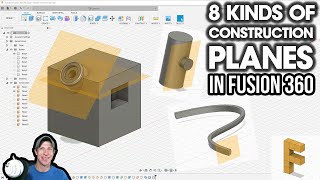






Did this Fusion 360 tutorial help you? You can buy me a ☕ if you want to support the channel.
www.buymeacoffee.com/themakerletters
Thank you in advance, means a lot to me ! :)
Gave me exactly the procedure I needed to precisely place holes on a curved surface in Fusion 360. Thanks!
Great to hear! Make something great :)