How to Set Basic Startup Options on Your Microsoft Access Database
HTML-код
- Опубликовано: 28 фев 2022
- Join me as we take a look at how to set the startup form for your app, so that it is the first thing users see when using your database application. We'll create a welcome form for our Candy database, and set it as the startup form, then remove things like the navigation pane from view as these are confusing for your end-users. In the end, we'll have a simple, easy to understand startup that has little extraneous controls for the user to accidentally click on.
Related Videos:
How to disable and enable the Bypass Key on your MS Access app so users cannot bypass Autoexec/Forms
• How to disable and ena...
Link and Relink Your Access Front-End App Using vbScript and a Table-Based Approach
• Link and Relink Your A...
How to Use vbScript to Relink Your User's MS Access Application Front-End Automatically
• How to Use vbScript to...
Use vbScript to Deploy your Access Front End, Create Shortcuts, and Check for Updates on User Login
• Use vbScript to Deploy...
How to Encrypt and Hash Passwords in MS Access
• How to Encrypt and Has...
How to Encrypt Sensitive Data in Microsoft Access
• How to Encrypt Sensiti...
How to Kick Users out of Your MS Access Database
• How to Kick Users out ...
How to Get the IP Address in Microsoft Access
• How to Get the IP Addr...
How to Get the Windows Username in MS Access
• How to Get the Windows...
How to Set Basic Startup Options on Your Microsoft Access Database
You are watching this video now!
For developers looking for a new role, check out and sign up:
www.toptal.com/qKaO2b/worlds-...
Needing to hire technical resources for your project? Get the best:
www.toptal.com/qKaO2b/worlds-...
Want to get access to premium content made just for you and have a chat with me? Find me on Patreon :
/ mackenziedataengineering
Demo of my BZ RDP Cloaker:
www.patreon.com/posts/how-to-...
Want to work with me 1:1? Contact me today and book your free 20 min consultation!
Contact form you can find at www.mackenziemackenzie.com/
Follow me on social media:
/ mackenziedataanalytics
/ seamacke
/ seamacke
/ seamacke
/ psmackenzie
Get Microsoft Office including Access:
click.linksynergy.com/fs-bin/...
Got a RUclips Channel? I use TubeBuddy, it is awesome. Give it a try:
www.tubebuddy.com/seanmackenz...
#msaccess #access #vba


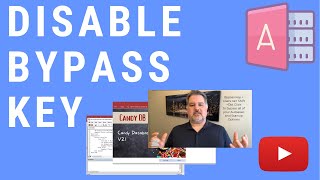






Simple and very helpful video. Thanks as always Sean
Thanks Sir, your work is well illustrated and understood.
thanks
great
🙏🙏🙏🙏🙏🙏
Meh