DO MORE with LESS / How to use PARETO CHARTS to Maximise your IMPACT // Beginners Guide to Power BI
HTML-код
- Опубликовано: 15 июл 2024
- In this video we're going to look at how you can build a Pareto chart in Power BI.
🕓 TIMESTAMPS
0:00 - Intro
00:31 - What is the Pareto Principle?
01:09 - Demo
04:09 - Pareto Line Chart
10:26 - Formatting
11:51 - Applying Pareto on Category
12:58 - Applying Pareto on Products
-
📣 Get Demo Files HERE
bit.ly/3dJE2O7
🔍 Looking to get started in data? Check out this COURSE to get the essential skills you need. No experience required.
solutionsabroad.thinkific.com/
📰 Sign up to our FREE Weekly Newsletter for Power BI news, community updates and more
solutionsabroad.co.uk/newsletter
🛒 Power BI TEMPLATES and more at our digital shop
solutionsabroad.co.uk/store
ko-fi.com/solutionsabroad/shop
❤ Other ways to SUPPORT us
/ solutionsabroad
ko-fi.com/solutionsabroad
📧 GET IN TOUCH
Website: solutionsabroad.co.uk/
Email: fernan@solutionsabroad.co.uk
LinkedIn: / solutionsabroad
Facebook: / solutionsabroad
Instagram: / solutions_abroad
🤝 SOLUTIONS ABROAD
Hi Power BI fans, my name is Fernan. In 2018 I founded Solutions Abroad to help fellow data enthusiasts learn Microsoft’s tool, Power BI. I’m currently based in London with over 8 years of experience working with data and business intelligence. In this channel I provide educational videos about Power BI including tips and tricks, step by step tutorials, news, and all of it for FREE. I also provide some paid content such as courses, templates as well as consultancy services.
If you like what we’re doing here and would like to support, consider purchasing something or donating through our Patreon, every little penny helps us keep the channel going.
🙏 THANK YOU
Thank you so much for checking out my channel and my videos. You, the community, have been instrumental in growing the channel to where it is now. Hope to see you again on my next video!
#PowerBI #DataAnalytics #BusinessIntelligence


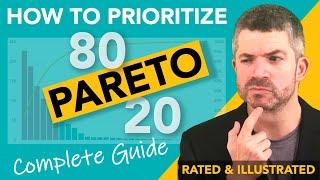






straight to the point, no ads. this guy is a life saver
Lol did he seriously ask anyone to give him a thumbs down? I DARE anyone to try haha show us a more straightforward approach. Thanks man you're a champ! subbed
This is a fantastic presentation. I love the way you broke it down and explained how this can be applied to any data set. Thank you.
You are Super awesome man.. This video helped me a lot. Thanx a tonnnn
Fantastic mate. Really useful. I am going to add this on live dashboard tomorrow. Thanks
What I love the most is the simplicity of illustration to understand a hard topic ! Very well done 👏🏻👏🏻
fantastic job, thank you so much!
Thank you! i found another gold youtuber. Keep it up sir!
Great video. I really like that u have a nice understanding of technical and business-topics.
Adding a second axis which cumulates the vales is a nice and fresh addition to boring column-charts. Well done. Keep up the "business-topics"
Excellent one, thank you for sharing
AWESOME!!
Excellent 🎉... Thank for this
Great presentation bro. I'm gonna use this for our channel managers to focus on the top customers. Good job.
awesome man
Great video !!
useful chart thank you sir
Im your fan! Thanks Fernan
Great Job. I like paretos charts. I do have 2 questions. Can we add a vertical line where 80% meet? and using a single slicer where we have the ability to switch Category and Product and the chart will change it? Thank You!
Hi Fernan, great video as always!!
Question:
How can i add to this measure a parameter slicer so the user can select how many itens he wants to keep in the graphic?
Another excellent video friend; the content of it is very precise; I have a question ; Have you done this analysis in a dynamic way, that is, can it be segmented in specific periods of time? Because most of the real cases that I have had, this analysis is required to be more dynamic; Regards
Hi, what if there are 2 (or more) countries with exactly the same sales value? Pareto line will have the same value for both countries (the line will be flat between these points)?
Same question! How would handle ties? Something with RANK…?
@@cathrerinezetadrones3169 Same! anyone solved it?
how did you move the visualization pane to the ribbon in PBI?
QUESTION: How to use a slicer to change from country to product in 1 pareto chart
Can you please create some videos of what one can and cannot do in terms of fax in live connection?
Great content. Please where can u get free online data in which I can practice on?
Thanks
Thanks man, u explained it well. Need to present this today.
Hi,
I wasn't able to understand one thing in var _cumulative sum= sumx(filter(_sumtable,[total sales] >_current)
But in _sumtable we didn't have [total sales] we have [sales] ?
I tried to show the count of 80% in a card visual. It worked, but when I clicked on any column in pareto chart, the card value changes to 0 or blank. I used this measure for card visual:
Contributed to 80% Revenue = SUMX(KEEPFILTERS(ADDCOLUMNS(ALLSELECTED(LC[Account Alias]),"Count",[Revenue Pareto])),IF([Count]
Hi Ferran, can you please make a series of DAX videos wherein we can learn how to make such complicated calculations ?
specifally DAX is not a difficult programming languange to understand and you dont have to understand all at once from the beginning
percentage part dosen't worked for me
Doesnt work for meee1 :Ccc