How to Add Syntax Highlighting to Your Website in ReactJS | React JS Tutorial
HTML-код
- Опубликовано: 6 июн 2024
- 🚀 Welcome back to codewithgi! In this exciting coding tutorial, we're delving into the world of web development to enhance your React applications with syntax highlighting. Join us on this step-by-step journey as we explore the process of integrating syntax highlighting into your website using ReactJS.
👉 Follow along as we cover everything from project setup to implementation, empowering you to elevate the readability and aesthetics of your code. Learn valuable techniques to incorporate syntax highlighting seamlessly, enhancing the user experience and making your code more accessible.
⏱ Timestamps:
🔥start : 0:00
🛠 react-syntax-highlighter: 0:47
🖥️ tailwindcss : 2:55
🎨 Styling : 3:15
👀 Final Result: 6:42
💡 Gain valuable insights and practical skills throughout the tutorial, enabling you to create visually appealing and functional websites with ease. Discover the power of ReactJS in enhancing the presentation of your code and making it more engaging for your audience.
🔧 Access all the project files and code snippets conveniently on GitHub. Don't forget to support the channel by liking, subscribing, and hitting the bell icon for notifications on future tutorials. Let's elevate our coding skills together with style and functionality!
#reactjs #syntaxhighlighting #webdevelopment #codingtutorial #uiuxdesign #codewithstyle #codewithgi  Наука
Наука



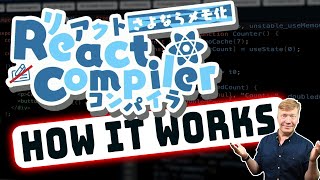





Source code:
github.com/codewgi/react-syntax-highlighter-project
instagram:
instagram.com/codewithgi
github:
github.com/codewgi
react-syntax-highlighter:
www.npmjs.com/package/react-syntax-highlighter
tailwindcss:
tailwindcss.com/docs/installation