Use dollar signs in Libreoffice Calc. Absolute and relative referencing
HTML-код
- Опубликовано: 10 фев 2025
- This is a tutorial on LibreOffice Calc covering, how to use dollar signs. The tutor mentions how to lock rows and columns in LibreOffice Calc using dollar signs. The tutor explains how to use the F4 function key or type your own dollar sign as required. This a Calc tutorial covering relative and absolute referencing. The tutor also covers how to use percentages. Absolute and relative referencing.
#calc #libreofficeCalc
#libreoffice
If you want to support me, check this out: / itseasy
Classroom based courses can be arranged at www.itseasy.co...
Courses are available through Microsoft Teams, Online and Face to face in the UK
Online courses at itseasytrainin...
Udemy Courses www.udemy.com/....
Training Guide Books
Excel for New Managers
www.amazon.co.....
Microsoft Project Overview www.amazon.co.....
Microsoft Visio Basic www.amazon.co.....
Very cheap E_books are here:
Excel For New Managers payhip.com/b/IE4x
Microsoft Project Overview payhip.com/b/wY0m
Microsoft Visio Basics payhip.com/b/5XeV
Microsoft Access Introduction payhip.com/b/ynSL
A PowerPoint Overview payhip.com/b/YkQv


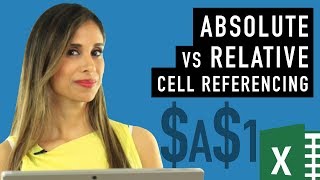






Learn how to fix cells
Great content
thanks
Nice video
Thanks
How do you get the currency symbol on the left side and the amount on the right side in a cell? Do you showcase this in any of your tutorials? Or can you explain it to me please?
It is set to accounting style not currency
@@libreofficetutorials9499 Nope, I have set it to currency,
and my currency is "kr" for Norwegian krone,
but it stands all together in the middle of the cell like this:
kr 15,50
but I want the setting to be
kr 15,50
I hope this make more sence of my issue :)