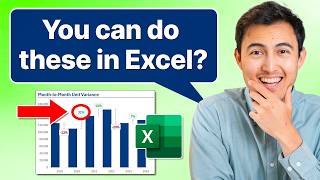How to Export Data from Microsoft Lists to Excel : A Step-by-Step Guide
HTML-код
- Опубликовано: 15 июл 2024
- Hey there everyone, my name is Pam! In this quick video, we will talk about how you can export data from Microsoft Lists. Follow along to learn how to:
1. Export data from Microsoft Lists to Excel with dynamic updates.
2. Export data as CSV for a static dataset.
3. Understand the differences between these export options.
🔔Please Subscribe, Comment, And Like The Video
📌Timestamps📌
00:00 Introduction
00:15 Steps to Export Data from Microsoft Lists
00:30 Choosing Export Options
00:45 Export to Excel with Dynamic Data
01:00 Entering ID and Viewing Data
01:20 Export Data as CSV
01:35 Opening CSV in Excel
01:50 Conclusion and Outro
👉Join and Support
bit.ly/supportTechnoholic
👉 Get Latest Updates
bit.ly/technoholicplus
👉 Our Website
www.technoholicplus.com
www.indstor.com
Join this channel to get access to perks:
/ @technoholicplus
🔖Tags:
#MicrosoftLists #ExcelExport #CSVExport #PowerBI #TechTips #DataManagement #MicrosoftOffice #Technoholic #Tutorial #HowTo #ExcelTips #MicrosoftLists #ExportListData #SharePointLists #Office365Tutorials #ProductivityTips
microsoft lists, export list data, export to excel, export to csv, microsoft 365, office 365, sharepoint lists, share list data, Microsoft Lists, Export Microsoft Lists Data, Export to Excel, Export to CSV, Microsoft Excel Tips, PowerBI Export, Data Management, Technoholic, pritam negi  Наука
Наука