How to create dual lighting effect | Pixlr E
HTML-код
- Опубликовано: 16 сен 2024
- In this tutorial, you’ll learn how to create dual lighting effect on your artwork using Pixlr E.
Image Links:
Smoke background image: bit.ly/3jG5Eol
Portrait image: bit.ly/2YWDiOO
Audio link: bit.ly/321kArD
►Pixlr E: bit.ly/38yTSI2
✨Online photo editor
✨Free to use
✨No installation needed
✨Works on all browsers + computers
To get full Pixlr access, check out our pricing plan: bit.ly/38BINFV
Subscribe for more tutorial videos : bit.ly/35Dnelw
FOLLOW US ON:
►Twitter: / pixlr
►Instagram: / pixlr
►Facebook: / pixlr
►Reddit: / pixlr
#pixlr #pixlrtutorial #dual #lighting






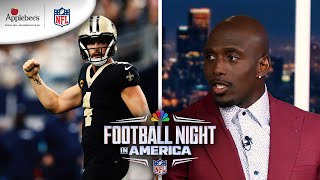


This was one of the best ones I've seen so far
I am almost finished with this. My art teacher uses this and she assigns me with fun things to do with pixlr so I watch your channel.
I love how they make a short tutorial with a complex goal :)
I love how you make the high quality tutorials about important things but most people use it as an alternative for creating memes
this is so helpful. i'm using this app now to create my book covers since it has a vast selection of abilities. thank you!
I love Pixlr 💗 Best editor I have seen ever
Already practicing with this, thanks!
One of the best photo editing web apps I found ❤️ thank you so much 🙏🏻
I am going to send it to my art teacher.
OMG! I really feel very inspired with all tecnics we can do in Pixlr, this is my favorite editor!!
Friends Dont Lie
AHHH IT CAME OUT SO GOOD
Wow love this i love your videos ty
excellent editing
Tha k u pixlr for making me happy
THANK YOU SO MUCH I am doing photo editing for a project and this video really came in clutch! Awesome video thx
Thx a lot, I had a project on this and you really helped :)
Wow! This looks so beautiful!
AWESOME
Dang this is incredible!
Nice video!
this one was really good im def gonna use it some time soon thank you
2:38
I am not getting the option of applying the outer glow, the button is just grey and when i click it, nothing happens
user since 2009😁🥰
Thanks dude..
Omg thank you so much!! :D
Cool Thanks
This is a very short and helpful tutorial. Thanks for this. I also create tutorial videos of Pixlr.
This is why I like Pixlr more than Photoshop
Thank you for your support!
i cant make the circle neon, when i open the filter option every option is grey and i cant click on the outer glow thing
You need to create the circle >(Layer Tab) rasterize layer > apply filter.
@@PixlrSuite thanks now i can do it
Wow this is so beautiful, I'm gonna try this because I want to change my profile picture in facebook
Futuro editor seré
Mantap
AMAZING
Woow!!
i did the same thing john wick and it went sooo good :D
nice
I have a transparent background for mine, how do I remove the gradient in it?
I just finished.
WOW
Did Pixlr have cartoon effect ? If yes will you do a tutorial video of that
Howdo I remove the words in the smoke image????
how you remove the photo images and words on the smoke backgroud image?
Hello,
Glad you reached out to us. We are here to help.
This is how you remove an object from your background:
First:
Use the Cutout tool >
Second:
you can use the tool Draw or Shape mask to help you remove certain areas of an image.
Let us know if it works and if you have any more questions, we’ll be happy to help!
Thank you! :)
BRO ONE MORETHING HOW CAN I EDIT VIDEO USING PIXLR?? BTW MY DP I ADE BY PIXLR THANKS TO YOU AGAIN!!!
Sorry, you can't edit videos but we do have a different software for that called Designs Ai. Although we are not the same, we are under the same management.
@@PixlrSuite THANKS FOR HELPING😊🤗🤗
Se puede hacer con texto?
How can i get the smoke for free
beginner try hard: tries to speed run and takes 3 hours to make something semi decent
pixrl: 2 minutes master piece
Can you do a thunder outline I really need it for projects
Hi there,
Thank you for reaching out to us and we value your feedback. We are constantly updating our library of tutorials. Stay tuned for new ones! :)
@@PixlrSuite Thanks :D
I cannot arange the circle and make the neon thing
Hi there, have you tried to restart your browser? If the problem still occurs, may we clarify further details regarding the bug so that we can accurately fix it? We will do our best to resolve this issue. Kindly go to Feedback/Help in Pixlr.com or email info@pixlr.com so we may assist you.
Bro..pls make a tutorial on 'how to cut a pic like that u did..which app didi u cut that mans portrait p3rfectly..pls say...pls reply.....urgent
Man!i found it ..just checked out ur channel..got it...pixlr bg remover
You can also use the Ai cut out in the toolbar (scissors icon) to cut out. The difference is that Pixlr Bg remover can do cut out on several images at the same time.
the not arrange please help me
I'm having issues creating a clear circle with an outline. I'm not sure why.
Hi there,
Could you elaborate on the issue you have been facing?
Alternatively, you can try to use our Pixlr X and Pixlr E via a compatible browser such as Mozilla or Google Chrome to see if it works for you.
Insert a circle, then go to Styles (at the top) and you should see 'Outline', and for the fill, click the fill button (also at the top) and click the first color you see down below (should be a white background with a red line across)
How do I add another gradient stop on the gradient bar using the gradient tool?
Yup, just double-click on the gradient bar itself and you'll be able to create a few if you like.
@@PixlrSuite Thank you
it not showing png format
You should’ve put the link to the picture with the transparent background in description
Hi there! You may use Cutout Tool : Draw Mask or Lasso Mask to have a more refined control in removing complicated backgrounds.
@@PixlrSuite I found out how, however I can’t get the picture in a high quality like yours
@@kingxflix8730 Hi there,
The quality of an image will drop depending on the amount of edits overtime.
You may use the sharpen option in our Pixlr X and Pixlr E to slightly improve the quality.
Hope this helps. :)
Hey, could you add a glow brush, I think it'll be a great help to everybody, because there are sometimes only certain things you would wanna add a glow to instead of the whole image, *for example* if we wanna glow the eyes, we can't (If anyone does know how to add a glow effect to certain things, I'd appreciate it. I started a few months back and yet am a beginner
You can watch this: ruclips.net/video/Zx9DKytyUy8/видео.html
Maybe if you wanna glow the eyes, select the eyes, and paste them as a seperate layer, then the eyes would be a seperate layer and you can edit the eye layer
picture free pleas
Is this the devs pixlr or just some guys that show tutorials on how to use it? If it’s devs plz add a better warp unless there’s a better warp that I’m unaware of
Ya it's da devs
As per warp it's probably not gonna be added cuz thts too advanced and can only be found in Photoshop, but if they can then it would be cool
DAB-ISTIC ya they literally have everything but the warp so devs if your seeing this pleeeeaaaasssee add it
Pixlr is better than photoshop
.....
Confused...
Don't you hate instructional videos with no commentary?
Ndheaaa
y ni comienzoo jeje
Hope you never remove the free plan
Hall William Wilson Carol Walker Jason
please remove premium.
Vehe6 d djir r8r didvt