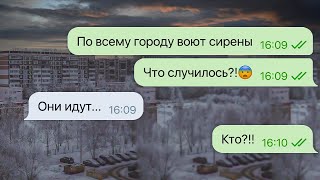How to Join a Private Live Stream on BuzzCast? 2024 | BuzzCast App
HTML-код
- Опубликовано: 2 май 2024
- How to Join a Private Live Stream on BuzzCast? 2024 | BuzzCast App
First, open Buzzcast on your mobile device. Tap on the icon located at the bottom right corner of your screen. Now, select the "VIP" option. You can then proceed to purchase the VIP or the Super VIP of the broadcaster whose live stream you want to join. Once you have purchased a VIP or Super VIP, you'll be able to join their private live stream. And that's how you can join a private live stream on Buzzcast.
#join #private #livestream #buzzcast #techmylife
------------------------------------
🔔 Subscribe to Our Channel: / @techmylyf  Хобби
Хобби