ios 14.4 up to ios 15.1.1 MDM Lock Bypass Feb,1,2022
HTML-код
- Опубликовано: 8 окт 2024
- still can kick easily...
iPSW here:
ipsw.me
ios 15 here 100% legit
IMPORTANT NOTE: İf you could not Bypass your device with method shown on video, there is another video and it works 100%. Here is another video link: • iOS 16 Mdm Bypass with... • MDM Bypass ios 16 with... You can use premium service for MDM BYPASS JUST ONE CLICK TOOL iOS 15 and ALL iOS SUPPORTED ALL APPLE DEVİCES SUPPORTED like iPHONE / iPAD / iPOD www.mdmbypass.com We have 7/24 Whatsapp Support Whatsapp Support: +905417305551



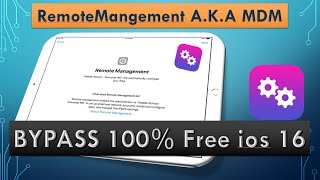





ios 15 Here ruclips.net/video/BP-6PJ6-DsA/видео.html
Works with iOS 14.1 on iPhone 6s with MDM. After the bypass there is still a message in Settings about the company that set up the MDM - the same as you can in the video (looks closely after Rod successfully bypasses the MDM and goes into Settings), but other than the message, the MDM profile does not appear in Settings and most importantly, does not prevent you from getting into the device.
A little background which may help someone...
I was running a 14.5 beta and needed the battery replaced. Apple refused to replace the battery with the beta on it and forced me to restore from a backup - which I didn't have (a little ironic considering it's helpful to Apple that I run the beta and report bugs). So my only option was to downgrade from 14.5 to 14.1 (the most current version at the time). In iTunes, you need to hold Shift (Control for Mac) when you click on restore, which allows you to wipe the device and start fresh with a signed version. However, once a I restored to 14.1 I found the MDM lock was back (which I had removed previously via another process).
Thanks to Rod for this. Huge help
Bro when I turn off my device it said remote menegar is again showing how I do whitout erase data
I am using 14.4.2 and 3U tools and stuck on Step 1... 3U does not show an option to activate the device from the PC. What am I missing? Only thing I see in the toolbox is "Batch activation" and "Skip MDM Lock". When I click on batch activation, it shows the phone status "Activated" ??
thinks again keep it up just done my iphone xr with 14.4 with windows 10 works great you have use the ipsw from the video thanks again
man you deserve and award...i have watched close to 20 videos not worked...thank you so much
when i restart the iphon it become hello again is there any solution to restart the iphon and stiil active
Hope someone has an answer. Every time phone restarts or dies i have to wipe and start over
same
Same here
Can someone please give us an answer
Do I have go on recovery mode and restore the software using the ios 14.4 ipsw if my iPad is already on iOS 14.4 ?
Thanks it bypassed on ipad 11 pro that has ios14.4. I just wished there was a way to COMPLETELY remove the mdm forever
After this, can I update, or restore whit no problem?
update via ota no issue but restore go back to mdm status you need to re bypass again
@@RODBAUTIStricksTV thanks you are the master
Brother plz tell can i update i to ios 14.5? Then how to bypass please tell:(
When I downloaded firmware it is opened by iTunes. Is it normal. I haven’t the same page as you.
sir please please help my my iphone not connecting to itunes , 3utool after mdm bypass it not show any trust or dont trust option it shows (this iphone is suppervised by anlther computer ) in itunes please tell me any solution pleas
Does this only work using a mac or does it work on a windows 10 pc as well?
ruclips.net/video/aZrt4WbqU3k/видео.html
if my 6s goes thru like this, is the bypass going to change it to wifi only, or can i still use my sim card?
Use sim
Fantastic,I just did it and works perfect. Thank you so much
Oh My Gosh!! IT WORKED!! Thank you so much Brother!
buddy i have the ipad pro, and i dont have home buttom how can i do it to do at the wifi step?
Hold Power 2-5s
But after restarting it's again "Remote management " I need it as perminant solution...hope u can help us...we will support you share your videos... brilliant ideas....
and that application, what is the name of the one you are using in your computer?
finder on bigsur
iPhone 8 Plus after restart steel MDM window
Index...
0:25 Start, Recovery/Restore
3:22 Activate first
6:00 Bypass
7:40 Continue
8:18 Backtrack, connect to Wi-Fi
8:51 Back through set up
9:34 Done!
When you restart device it locks up again.
does this also work on non mac pc'?
it's normal that it's still supervising just above before writing the
Why my iPhone 7 it ok but when I’m restart it show it agian
WTF It really works
Thanks Millon Thanks!!!!!!!!!!
trick worked for me from 1st try thank you
Can i use sim after bypass mdm ?
yes sim working
This firmware open my itunes, dont open the page as you
*klimtools* on ig is truly a genius no 🧢
Does this work on iphone XR?
Thank you so so much, you're the man!
tanong lang po sir ano po un mdm bos ?
Please help. Ayaw mag activate sa 3utools yung iPad 7 ko na naka 14.4 ios
Please show how using windows
Translate. Per farlo da windows devi scaricare da 3uTools dalla sezione RT & WP un aggiornamento dell ipad va bene anche in beta, selezionando la 2 opzione in base e poi fai click su flash dopo il riavvio puoi seguire la guida dell iPad. Very Easy
PLEASE COULD YOU DO THIS ON A WINDOWS 10 PLEASE
All you need is iTunes for Windows to restore the iPad
it worked for me! THANK U
Love it did it again you are the man
thank you very much good job
I have iPad 7th with 14.4 cellular still having problems
at about 7:10 mines iPad goes to remote management screen does not show Touch ID ,create password screen
I can finally use my iPad, Thank You!
Awesome! It worked. Is this permanent to where I can do future updates?
not permanent, tried it several times it LOCK UP AGAIN!
Пацаны эта тема реально работает, юзайте смело, автор молодец. Bravo Author
DOES NOT WORK ON MAC!!!
it did work, tysm
10000% working thanks
Thank you thank you very much davecracks😊😊😊😊
THANK YOU!
IOS 14.5 ? 🥲❤️
Yes. Still works 😁
does it works on iPhone 12??
@@lawlietjr4929 if it has remote management then yes
Thank you bro
brasil aqui, funcionou !!!!!!!
Mano to com um ipad com mdm pelo ubereats q eu fazia entrega, tentei devolver e eles nem ligam pra pegar de volta, mas e travado pra varios app sera q consigo usando esse processo?
FINALYYYYYYY!!!!! Am in.
Ios 14.5 mdm bypass please post
the whole video = ios 14.4 is very easy
lodi all iphones at ipad supported sa ganitong tricks
*I don't panic when dealing with showcyber cause I know u have gotten the right one°*
Fabulous
After restart 🔐
*jezcyber* on IG his the best ✅
I wouldn’t have figured this out if it wasn’t for *Davecracks* He is the besț
YOO UU REALLY KAME IN KLUTCH GLOOKSSS
I will forever be grateful to *klimtools* for his good deeds.
i love my friend
Id
Win 10 plss
same procedure just restore using itunes
*Thanks to klimtools on ig*
Tysmm *klimtools* on ig you’re a genius
WOW simply brilliant worked 100%
omg this works
*klimtools* on ig is truly a genius no 🧢
Thank you thank you very much davecracks😊😊😊😊
*I don't panic when dealing with showcyber cause I know u have gotten the right one°*
*jezcyber* on IG his the best ✅
I wouldn’t have figured this out if it wasn’t for *Davecracks* He is the besț
I will forever be grateful to *klimtools* for his good deeds.
*Thanks to klimtools on ig*
Tysmm *klimtools* on ig you’re a genius