Forgot Password - How to Unlock Samsung Galaxy S22 Ultra, S22, S22 Plus
HTML-код
- Опубликовано: 28 авг 2024
- How to remove lock screen password, pattern and PIN to unlock Samsung Galaxy S22, S22+, S22 Ultra or any Samsung smartphone or any Samsung smartphone.
Samsung Galaxy S22 Ultra - Hardcore Gaming Test : • Samsung Galaxy S22 Ult...
Samsung Galaxy S22 Ultra - All Color Variants : • Samsung Galaxy S22 Ult...
Samsung Galaxy S22 Ultra - Hands-on and Features Walkthrough : • Samsung Galaxy S22 Ult...
Samsung Galaxy S22 Ultra - Battery Charging Speed Test : • Samsung Galaxy S22 Ult...
Samsung Galaxy S22 Ultra vs Oppo Find N - BENCHMARK COMPARISON : • Samsung Galaxy S22 Ult...
Join the Channel Membership to get Exclusive Perks:
/ @theshaanhaider
Support my Channel via Amazon - www.amazon.com...
Subscribe Channel for Unboxing, Reviews, Tips - / @theshaanhaider
Connect with Me on Instagram - / shaanhaider
Twitter - / theshaanhaider
Facebook - / theshaanhaider
#Samsung #SamsungGalaxyS22 #SamsungGalaxyS22Ultra


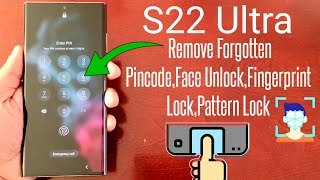






You can also try PassFab Android Unlocker(bit.ly/3P7BA5x), Unlock Android Pattern, PIN, Fingerprint, password. Best FRP lock removal tool to bypass Google verification on Samsung without password (Windows & Mac)
Find my phone samsiung
If any of you are having the problem of the phone asking you for the pass code to turn off the device like I was ...
Keep holding the power and volume down button until it shuts down and hurry up with that power cable like the video says. Plug it in and then hold then volume up and power . Once it says Samsung, release the power key and yank the cable out. I'm now on the recovery screen.
What are you guys talking about? I'm telling you how to fix it.
I fixed mine. ^^^^^
Thank you! Not all heroes wear a cape. My Samsung S22+ kept locking me out due to "too many incorrect unlock attempts" even though I know exactly what my PIN number is, I wait until the 8 hours is up and tried again on the number pad only for the same thing to happen. After three days of that, I ended up wanting to factory reset the mobile but that video went a bit too fast for me - then I came across your comment . . . and hey presto eventually got the bloody thing working again.
Mine won’t turn off. It says to turn off put in password 🫠
@@OneElevenMediaCo keep holding the two buttons down even if it tells you to put in a password. Just keep holding.
Don't let go until the logo comes back on the screen.
this has actually worked. I was having problems not being able to power off since it needed my password (which i forgot). I held the power key and volume down till the phone switched off, then let go untill the samsung symbol appeared, where i then held the power and volume up button, leading to the reboot menu. Thank you so much man
why do you have deleted replies
@@4tqny probably bots
i was skeptical because i tried it but i thought the usb thing is bullshit cause i remember you were able to do this without usb, so i tired it without plugging the usb in and it didn't work so i thought you were just another account of the video creator, but then i tried it a few times exactly as you described it and it worked after a few tries, i was probably not always hitting the timing perfectly, it just took a few tries
@@4tqny the timing is what gets it, because I was just like you who thought all the comments are fake, but this acc does work
@OriginalDawg i think i tired 20 times before putting the usb in, im pretty sure you can't do it without usb, i think it's a security thing, without that even a kid, could reset a phone
But after resetting how to open without old Mail id and pin ??
impossible
all images, video will be removed once reset?
Yes
Thank you, Sir, worked like a charm, damn Samsung update screwed me.
OMG thank you!!!
Thanks
thank you sooo much
when i do this i get a circle showing that its charging and will not go straight to the samsung logo sign showing its switching on??
I followed your
Hi I'm I have galaxy 22 I'm on security 72 hour lock down don't remember my code.
Thank you very much allah bless you.
Hello, I am trying to unlock my s22 ultra. It says enter MCK code. Where do I get that
Asking for password to turn off!!!
Do u know that can huawei watch gt3 pro browse internet
I have tried it more than 5 times and its not working on my ultra S22. it says wait for 24 hours.
BUT GOOGLE ACCOUNT CAN NOT UNLOCK.
I don't know why's not working on mine. I've tried it more than 5 times
Secured folder unlock trick pls password भूल gya many times password inter no forget option
I cant turn off the phone totally without the pincode tho'? what do i do to turn the phone off?
@Denhacks90 it doesnt work the way you do it, cus when i do what you do, my phone just restart again and nothing happens. And i do just like you do it :/
unfortunately it asked for the pattern just so I can turn it off................
Without data loss batao koi solution
Does not work: at 3:47, it doesn't go further the language choice, it then tells me that the phone is reinitializing and asks me for the unlocking password to continue... Thus, I'm at the same point as initially, minus all my data... This is utterly aggravating, damned SAMSUNG, foock those cynical ninja!
All my media files foto s also delete or not
Everything will be deleted
Ami ken mo❤
hi, my problem is after pressing the volume down and power key and tapping the power off twice, my S22 ULTRA is also asking me for the PIN for POWER OFF. Hence, i am unable to power off also. What shall I do?
☝️☝️☝️👆👆👆👆
☝️☝️☝️☝️
He fixed mine
Hold the power and volume down until it turns itself off to restart.
Plug in charger
Hold volume up key
The name above 👆 unlocked my Samsung