Extracting and visualizing Google Forms data
HTML-код
- Опубликовано: 14 июл 2024
- Google Forms generates a Sheet containing responses. This data source, however, only provides some of the data one would want when analyzing and visualizing the Forms data. This video walks through some of the common pitfalls I've seen when working with Forms data and explains how to navigate around them.
Google Forms API: developers.google.com/forms/api
Jupyter Notebook: github.com/xmarcosx/notebooks
Dagster: github.com/xmarcosx/dagster-etl


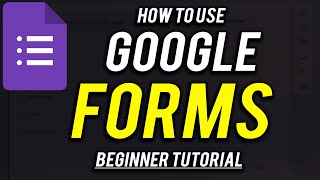






Great work. It helped me a lot. Thanks once again
I totally loved the video, thanks a bunch
Hi Marcos, Amazing job.
I would like to deep dive in dagster code in your giphub repository (dagster-etl) but is not activate. Is there any posibility to see that repository, specially to see the connection between this tools and Googlep APIs?
The problem was resolved by workaround. It was bult the python logic from the scratch. Thanks!
Thanks heaps for this video. Am I correct in assuming you need a google workspace account to use your method with service accounts and impersonation? And if so, do you have a method I can use if I don't have a google workspace account? Thanks a lot!
Great work. How does this handle checkbox type g.form questions that are comma separated? I know that is a pain point in data studio.
Checkbox type responses come through in a way that is easy to work with. The answers come through as an array.
For example, this JSON is for a response where the person chose two values...
'questionId': '663f9b20',
'textAnswers': {'answers': [{'value': 'Cool'}, {'value': 'Collected'}]}}
Is there a way to do this from Java?? I mean, I can't figure out what would be the equivalente of the google.auth.default() and credentials.with_subject(...).with_scopes(...) on the Java implementation of the API. I checked the documentation but I just can't get it and I don't want to have to make a python app to be able to consume the data from my form to then send it to my Java app...
Interesting, but very complicated for a regular user.
Is there a no code possibility?
pivot tables honestly. and using charts in word doc. this is so complex simply to display pie charts