Zoom in Filmora 12: How To Achieve The Perfect Shot
HTML-код
- Опубликовано: 6 янв 2023
- In this Filmora 12 tutorial, we'll show you how to achieve the perfect shot with Zoom.
Zoom in Filmora is a great tool for creating close-ups and detailed shots. In this tutorial, we'll show you how to use Zoom in Filmora to achieve the perfect shot. From close-ups to detail shots, Zoom in Filmora is a great tool for any video editor!
🔔 Your support means the world to us and we can't wait to bring you even more valuable content in the future. Thank you for considering a subscription!
/ @cotechtutorials
☕ If you enjoy our content and want to support our channel, consider buying us a coffee on tinyurl.com/mr3ccf3t. Your donation will help us continue to create valuable content and bring you more of the videos you love.
On this channel we cover everything from popular video editors like DaVinci Resolve to social media tips and tricks, all with the goal of making learning new skills easy and fun for everyone. Thanks for supporting our channel!


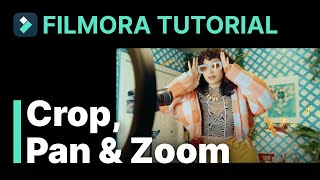






Bro, you’re the first dude who actually explain something very valuable in under a minute pretty much very impressive. You got a new subscriber Homie.
Thank you so much for helping us!!!
thanks , really helped :)
Thank you.. what about a small zoom window? like a little call-out box for something small in the video, but keep the whole screen visible. I'm trying to use a Scale effect but it stays zoomed in the center of the video, what I want is on the side. For now I guess I'll try having 2 tracks with the same video, one cropped with just that object
Bro how to add this same transition to whole video
thx for tutorial
you got a subcriber :)
now you are 890 subs :)