Excel Magic Trick 1344: Conditional Formatting the Entire Row in an Excel Table: Totally Dynamic!!
HTML-код
- Опубликовано: 21 авг 2024
- Download Files:
Start File and Finished File:
excelisfun.net...
See how to use a formula to apply Conditional Formatting to apply formatting to an entire row based on a condition in an Excel Table. This video shows the Excel Table Feature which allows Conditional Formatting to be applied to new records that are added to the Excel Table. See how to use Mixed Cell References in a formula. See how to use the New Formatting Rule Dialog Box.


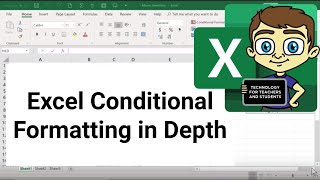






Dont stop Mr. Your videos are awesome
I won't stop! It is too much fun to make Excel How To Videos!
You sir are a God send for giving us this excel knowledge for free, thank you!
You are welcome!!! : )
I enjoyed watching this video
Thanks for educating the community
Thanks a bunch
You are welcome a bunch!!!
I learn something new everytime I watch your videos. Thank you!
You are welcome! : )
Thanks Mike. The simple ones somehow seem the most rewarding.
You are welcome! Yes, I have to remember to do simple ones, as well as complex ones...
Ahhhh...this is brilliant. I thank you
Next would be to reduce the list to only those highlighted...Blessed night
You are welcome! : )
Conditional formatting is fun ❤️
Yes, it is : ) : ) : ) : )
Thanks Mike. Love your conditional format videos.
Glad you like it, WRH!!!!
There always something new to learn in you videos... !!! thanks for sharing
You are welcome! : )
Thanks Mike a good review "Practise makes perfect"
Yes, the only real way to learn is, as you say: "Practice makes perfect"
Mike thanks for all these awesome tips!!
You are welcome!
XLNT tip
I love Conditional Formating
Awesome! : )
Thanks for conditional fun!
You are welcome!
Great lesson teacher great lesson
Awesome - glad you liked it!
thanks
You are welcome!
awesome!
Glad you liked it! : )
Thank You !!
You are welcome!
Awesome
Glad you like it!! : )
Thank you.
You are welcome, Fellow Teammate! : )
Once again :D
Glad you like it! Thanks for your support!
What do you think the below formula in conditional formatting to Identify the input as blue for the whole sheet:
= if( And(Isnumber(A1), A1""), not(isformula(a1)))
How to use conditional formatting while the file is shared ?
It would be really nice if this would work automatically in a color filter. I guess I'd need to use a data extract array formula.
Yes it would!
How do you do this in multiples? E.g. Sunshine = yellow, Aspen = Red & Bellen = Blue. When I try to apply the rule a second time it just will not work the same!
great
i want to know how to do this in raw and column
like in vlookup
I have videos on Row and Column Conditional Formatting:
Excel Magic Trick 296: Conditional Format Intersection Row & Column
ruclips.net/video/nvOr2wLj2MU/видео.html
or
Excel Magic Trick 823: Conditional Formatting Row, Column, Intersecting and Specific Table 2 Methods
ruclips.net/video/FuPdQvOFZkw/видео.html
thanks a lot :D
teacher I have an excel project I made with help of your video .. I do like you to review for further improvement how I contact you ?
I can not because I have too many things at work and family to do right now. BUT, you can post your questions to THE best Excel question web site: mrexcel.com/forum