FREE Text to Speech on Your PC! 1-Minute Voice Cloning! SoVITS tutorial
HTML-код
- Опубликовано: 4 окт 2024
- Hey everyone! 👋 In today’s tutorial, I’ll show you how to clone any voice with just 1 minute of audio and generate unlimited text-to-speech completely free, locally, and without any limits! 🚀
Sovit Webui - Download here:
rentry.co/GPT-...
📌 Step-by-Step Guide:
Download Sovit Webui - Click the first link in the description and download the latest prezip version.
Installation - Extract the files to a new folder and run the go-webui file.
Voice Segmentation - Prepare at least 1 minute of audio, copy the file path, and add it to the program.
Speech Recognition - Ensure the voice is natural and at normal speed.
Model Creation - Go through the formatting and training process in Sovit Webui.
Voice Generation - Use the newly created model to generate unlimited text-to-speech!
💡 Tips and Tricks: Make sure the voice segments are correctly recognized to achieve the best results.
👍 Why Watch? This tutorial will show you how to save money on paid tools and enjoy unlimited access to AI voice technology.
🔔 Subscribe to our channel and leave a like if you enjoyed the video! Stay tuned for more updates on the latest technologies and tools.
See you in the next video! 🎥
Tags: #texttospeech #aivoice #freetools #aitechnology #aivoice #freetts #texttospeechai
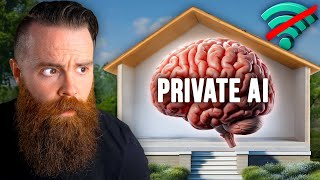

![Train RVC Custom Voice Model for Any Voice [No GPU Required]](http://i.ytimg.com/vi/79K9k8OSpIA/mqdefault.jpg)



![[Limbus Company - PV] Chapter.7 - Oblivion](http://i.ytimg.com/vi/VUpkXPkvoxU/mqdefault.jpg)


subscribed, thanks for the information.
Thanks for support.
very useful, do you have to go through this process each time you want to use it?
Hi, If you've trained a model, you can simply choose it from a list next time.
@@Grandeai thanks I'll search how to do that 🙏
Great Video, thanks for the Instructions. Can i clone a Voice (speaking in French) and use this voice speaking a Text in Portuguese?
Thank you for your comment. Unfortunately this tool only supports English and Chinese. However, there are many other text-to-speech tools on my channel that support multiple languages, including French and Portuguese. Feel free to check them out!
I keep getting error13 permition deined on the ars_opt, i wonder why this is
Will I have to repeat all the processes every time? Let's say I cloned Ronaldo's voice and then tomorrow I want Ronaldo's voice again so will I have to repeat the process all over again or from somewhere in between. Please clarify this query!
Hi, after restarting program, the pretrained models will be available in the model list. Just select them by name, and you can continue creating TTS.
SIR can you please train this in colab
Thanks for this video, there is french language ? Thanks 🙏
Thank you for your comment. Unfortunately, at this moment, this tool only supports Chinese and English.
@@Grandeai okay thanks for your feedback
@@noualsofiane918 You're welcome! If you have more questions, feel free to ask.
Without gpu can work..? Hindi language supports.?
Hi, If you are looking for something that doesn't require a GPU check this: ruclips.net/video/EoNBQm7yaOU/видео.html
Is this better than Apilio?
i think Applio is the best for the moment because it has the "hybrid" training mode, i've tried Mangio-RVC, RVC-Gui and XTTS-Webui and for me Applio sounds the best