Exercise 93: How to make 'Cubic Honeycomb Pattern' in Solidworks 2018
HTML-код
- Опубликовано: 5 май 2024
- Special thanks to SolidWorks Course Pro: courses.solidworkstutorials.n...
@Easy CAD Solutions
Exercise 93 will teach you how to create this interesting 'Cubic Honeycomb Pattern' in Solidworks. After following this step-by-step video tutorial, you will learn to make this repeating circular pattern by making a precise instance and using surface loft effectively in Solidworks.
Important Commands Used:
-Extrude Surface
-Surface Trim
-Thicken
-Offset Surface
-Reference Point
-Delete/ Keep Body
-Delete Face
-3D Sketch
-Surface Loft
-Knit Surface (Create Solid)
-Fillet
-Move/ Copy Body
-Reference Axis
-Circular Pattern
-Extrude Thin
-Extrude Cut
-Extrude Boss/ Base
-Change Appearance
Reference Image: / 533676624611810593
CAD File Link: Available Soon
Contact Info:(For Freelance Services)
WhatsApp: +919793662583
Email ID: nishant13071992@gmail.com
LinkedIn: / nishant-gautam-86253a100
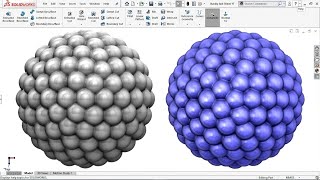








I think he is the best teacher in a whole RUclips for learning of solidwork surface modelling.
I am glad to hear this 🙏
Thank you for watching my videos
You are my solidworks savior ❤ thanks!
Thank you 😊
For more queries contact me via WhatsApp +919793662583
Your videos are not only informative but also inspiring with their rationality in approaching engineering design. Thank you for the thought development.
Welcome 🤗
I am glad to hear this 🙏
For more queries contact me via WhatsApp +919793662583
спасибо😍😍😍
Welcome 😊
For more queries contact me via WhatsApp +919793662583
Super!
Thanks 👍
For any queries contact via WhatsApp +919793662583
The surface you built with the loft on the hexagonal can be created into a funnel mode
What is funnel mode?
Nise vedio
Thanks 👍
Awesome!
Thank You 👍
For more queries connect with me via WhatsApp: +919793662583
Or Mail me on: nishant13071992@gmail.com
Amazing guide. Out of curiosity, what if you wanted to add draft to the cylinder to make it more of a funnel shape?
Thanks 👍
You need to add flex for the funnel shape
For more queries contact me via WhatsApp +919793662583
Nice
Thank You 😊
Really lovely result and not terribly hard to reproduce!
Is it possible to make a complex, 3D pattern like these "diamonds" on a complex, curved surface? I have been trying to find out if it's possible but most are rotations about a simple axis.
I'm guessing you need to make the part in flat and then "deform" to get it....
Yes, You are right
Thanks for watching
For more queries connect me via WhatsApp +919793662583
or mail me on nishant13071992@gmail.com
@@EasyCADSolutionsthis video link below was close but still a rotation. I did a test and a "projection" followed by a surface cut did the job.
Good 👍
The description link works kindly check it again