Excel Random Number Generator
HTML-код
- Опубликовано: 22 авг 2024
- Random Number Generator in Excel, demonstration, testing, real numbers, integers, Free templates and templates with code are available for purchase for $50 USD
www.easyexcela...
Are you struggling to update your Microsoft SQL Server data?
I recommend using well-known Excel to update and manage your data in SQL Server using the SQL Spreads Excel add-in.
Click sqlspreads.com... to find out how SQL Spreads works best for non-technical end users and download our free 14-day trial. You will get two months free when purchasing an annual subscription using our link.
For more help visit my website www.easyexcelan... or email me at easyexcelanswers@gmail.com.
Contact me regarding customizing this template for your needs.
Click for online Excel Consulting www.calendly.co...
I am able to provide online help on your computer at a reasonable rate.
www.amazon.com...
I use a Blue condenser Microphone to record my videos, here is the link
amzn.to/37gyyGa
Check out Crowdcast for creating your webinars
app.linkmink.c...
I use Tube Buddy to help promote my videos
Check them out
www.Tubebuddy....
Follow me on Facebook
/ easyexcel.answers
TWEET THIS VIDEO • Excel Random Number Ge...
Follow me on twitter
easyexcelanswers
IG @barbhendersonconsulting
You can help and generate a translation to you own language
www.youtube.com...
*this description may contain affiliate links. When you click them, I may receive a small commission at no extra cost to you. I only recommend products and services that I've used or have experience with.  Хобби
Хобби
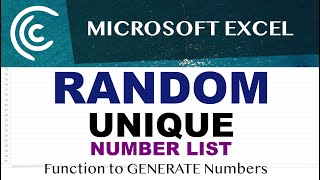








Thank you so much for teaching us how to use Random Number Generator in Excel 💙😁
You're very welcome!
@@BarbHendersonconsulting how to generate random number 1 to 49
@@petscornerallovertheworld7548 you have to be dumber than a rock, if you can't figure that out...
thankyou for such clear instruction - however the one thing I was looking for is how to randomise an existing list of fnumbers is not covered - I have a column of 61000 numbers and I want to randomise them each time I use the excel sheet
time to learn python
This can be done with a statistical software like SPSS
This was awsome to watch, How about if a person(business man) wants the numbers to change each time he wants to generate an invoice for a customer. which formula would you use? Thank you
So very helpful! Thank you so much!
Glad it was helpful!
Thanks for your clear instructions
Glad it was helpful!
Phyllis
Thank you so much
You're most welcome
I can't Thank you enough for this :)
You're very welcome!
what if I want to generate random numbers but I don't want them to change when I press enter. I am trying to come up with random numbers for a spreadsheet to use with a barcode for inventory purposes.
copy the values and paste special as values
Thank you :)
Happy to help!
nice formula
Thanks
Is there any formula to generate random numbers between a range and all the numbers should be multiple of a specific number.
I do not know how you would do that
I found out a problem. Although the rand and rank functions work well on my simple quiz excel sheet (selecting random questions for users), the content change every time when a user only edit an answer field.
This is not only annoying but also messing up the answer corresponding to the original question. Is there a way to stop refreshing please? Thanks a lot for comment.
I know it is annoying, I don't know how to fix it
Probably you've dealt through your problem already but replying anyways for anyone who can get help from it. After getting the first random numbers, copy the numbers and on the paste options, select "Values"(its just beside the normal paste option when you right click it)
Thank You
You're welcome
I am trying to do this with the first example you showed but I am not getting random numbers shown I am getting the same number repeatedly. How can I fix this?
Watch the video again, it should work
i need to make random invoice depending in total of that invoice and i have a list of items at A and prices B
That makes no sense. Do you want a random invoice number or a random price?
@@BarbHendersonconsulting I give it a total it randomly select items equal to that total
For example I put in total cell 1000
It pick from prices list (200 put it in A1 and 500 in A2 and 300 in A3)
If we can talk through messenger or something I can explain it better
@@AymanMamdouh that is totally not what this function can do!
@@BarbHendersonconsulting if i can get num of prices that equal the total it will be easy to use xlook to get items names
I'm not computer savvy but I have a question, Does Excel have a formula or a program that rearrange the cells in no particular order, for example if I have the number one in cell number one and I have a half a million numbers and I would like to rearrange them in no particular order can that be done, and if so what is the formula thank you
the random number generator is the only thing I can think of.
Is this formula also make sure there are no duplicate of numbers?
no, in any random number situation the same number could come up twice.
What to do if i just want to add odd numbers or even numbers from the generated rsndom numbers?
I am not sure you would be able to do that
Thank youu
Welcome 😊
thank you !!!
You're welcome!
may i know why the number in the previous column change when you drag for output in other column
Every time you press enter you get a whole set of new random numbers
much appreciated
thank you
Thanks. This helps so much
Glad it helped!
Madam which formula i can use for creating random number between 3.24 to 2.90 . (It is tolerance range)
I need it for to enter in check list for diameter of machined job.
=RAND()*(3.24-2.9)+2.9
I have one problem, Lets suppose i have generated the random number but when ever i am making any changes then the whole random number is changed. How can i stop changing the random number once i have got them???
To stop random numbers from changing, copy the cells that contain RANDBETWEEN to the clipboard, then use Paste Special > Values to convert to text.
@@BarbHendersonconsulting THX it worked.
Can you tell how is possible if I have 10 number I like to generate 50 random number from my existing 10 number in my table
I do not understand the question
= CHOOSE ( RANDBETWEEN(1,10),num1,num2,num3,....num10)
Try this
How to make these numbers static so that they don't change?
copy and paste special as values
How to random numbers from a list of numbers provided? For example I have 23 56 78 87 45 69 22 45 67 09 39 how to random from these numbers?
I do not think this function can handle specific numbers
@@BarbHendersonconsulting Use index
=INDEX(A1:A22, RANDBETWEEN(1, COUNTA(A1:A22)))
I find this not useful at all, mainly becuase the numbers keep changing every time you do something else. How do I keep the numbers?
copy the random numbers and paste as values and then they will not change
How about generating random numbers without the numbers from the top dont change.
not possible with random numbers
Can we use this in lottery
yes, but you must copy the cells and paste them special so that they do not change
how do I get the numbers to stop changing?
not possible
Numbers can stop changing if you do Ctrl C & then Ctrl V & then in paste special choose values. The numbers will stop changing.... i tried.
Press altr , E , S , V , then press Enter ... Enjoyy
D÷na=vz
OK?