How Hackers Permanently Delete Files (LEAVE NO TRACE) | Shred - Kali Linux
HTML-код
- Опубликовано: 6 сен 2024
- In this video, you will learn how to use the shred command to permanently delete files on Kali Linux. Shred securely deletes files by overwriting their content multiple times, making data recovery practically impossible. Ideal for ensuring sensitive information is permanently erased.
Disclaimer: This educational content demonstrates the use of the shred command for secure file deletion on Kali Linux. It should only be used on files you own or have explicit permission to delete. Misuse or unauthorized use may violate privacy laws or terms of service.
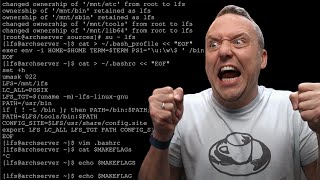








Tutorial how hide ip Windows 10 please
Bro script kiddie😂😂
Thank you very much, keep going.
Thanks brother 👍
Good. For windows? How to secure delete
i think you can use a file shreder program, try searching up "completely delete files"
this might be unhealthy for SSD's
SSDs don't retain deleted files anyways
TRIM would get rid of all data
Plus its just a myth HDDs suffer almost as much as SSDs do with shredding