ADVANCED 🔥Texturing Effects with Krita. FX 😏😏🤯
HTML-код
- Опубликовано: 4 окт 2024
- If you want to master the texture creation you need to know what you really can do with advanced Krita features. Here we go.
DIGITAL ATELIER DOWNLOAD: krita.org/en/s... look for Digital Atelier
Part 1 Textured Brushes.: • Texturing with PATTERN...
DOCUMENTATION about Sexpr docs.krita.org...
🟪 DOWNLOAD KRITA 5:krita.org/en/d...
🟪 COMMUNITY AND HELP : krita-artists....
Discover the amazing world of Krita.
🌐 Social Media:
Mastodon: mastodon.art/@...
X: x.com/Krita_Pa...
Krita Reddit page: / krita
The Software I use: Thanks to them too.
💜 Video recorded With OBS: obsproject.com/
💜 Video Edited in Kdenlive: kdenlive.org/en/
💜 Graphics and thumbnail created in Inkscape inkscape.org/
🔸🔶🔹🔷 Music 🔷🔹🔶🔸
dream-catcher-by-kevin-macleod also used in other videos. Great Kevin!
#brushes#krita #brusheditor
#texture #seamless #clone
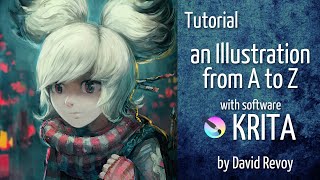








Krita's channel is one of the few RUclips channels where I watch every video as soon as it's posted. Thank you, Ramón. These tutorial videos incredible. I just came to Krita from Photoshop and will not be looking back, especially with these expert tutorials.
I think this is the type of comment that motivates a content creator. Thanks a lot
Artistic stylize in G'MIC with custom texture patterns on a layer above or below the image (depends on which one you set as the source) you want to affect in Krita is useful for creating interesting effects on images as well, Krita is pretty powerful.
Wow I was watching the video and only after finishing I notice I was watching from the oficial channel! Thank you very much
Hope you enjoyed it!
Grain extract method is wizardry!!! Thx for sharing
I love that the subtitles insist on interpreting "clone tool" as "Clown tool." And now I'm thinking we really need that tool. 🤣
Nice try 😂 I laughed really but if they will even add rigging and full illustrator tools for vector layer then clown tool is too possible, they just need donations
But how will the clown tool work?? Adobe will be confused about what tool our competitor just added 😅
@@spoofyguy5412Maybe it'll be something like the "Suzanne" tool in Blender.
Thank you Krita the best painting software, would love to see tricks for color or image adjustments
I take note //RM
I love using Krita.
Honeslty, I love to draw on it.
Thanks! Another portion of great stuff. The more I learn it, the more excited I'm getting of it's capabilities, even after 10+ years in Photoshop. Truly amazing piece of software
Excellent! Then you are becoming a Krita master ;) . 10 years of PS is a lot of knowledge, I am interested in your feedback with more detail. What do you like, what do you think it can be improved, Why did you left PS...
@@KritaOrgPainting Thanks, you're too kind ;) I did not switch completely from Photoshop, but I came to Krita once I started learning to sketch and paint on Wacom tablet. I've been doing digital photo editing and worked in printing house as designer. For that kind of work, (working with complex comps with 100 layers and lots of effects) I would still go with PS. Mainly because of easier work with Layers, Channels, masks, selections, and layer style effects. Plus integration with vector based Illustrator and advanced color profiling is very important there. Even though Krita seems perfectly capable re-creating almost any tricks you can do in PS, but it takes some time and research... For example equalizing textures lighting. The way you showed here works for grayscale textures, but for color I use a script in PS (duplicate layer 2 times, 1st goes Filter-Blur-Average, 2nd: High Pass-adjust radius-and set blending to LinearLight on 50%). This way it preserves color information, but equalizes lighting. In Krita it can be repeated with same result, but instead of Average you need Gaussian Blur with very high value. And instead of Other-HighPass filter there is filter-edge detection-gaussian high pass.
As for little things I love and hate in both:
1. Love Krita brush engines and default brushes!!! In PS I have some cool custom textured brushes, but they are extremely heavy and slow compared to Krita. You need to mix like dozen effects there to get something alike.
2. Hate you cant adjust pen pressure profiles in PS per brush. So if you want pencil to work super light, and eraser to be hard and strong, it is getting tricky, because they both use the same pressure curve from wacom driver.
3. Love Krita eraser approach (same brush with E shortcut).
4. Massively love Krita's drawing lines with V shortcut and pressure! In PS main thing is shift+click to get lines, but it doesn't work correctly with pen pressure, only with mouse. So I have to use Line tool instead, and it is annoying, and no pressure control.
5. Love Krita's transforms, when you need to adjust your sketch proportions, including Liquify with ctrl+T. PS transforms with warp feels crippled, and Liquify as separate filter is very slow and heavy on high res files.
6. PS things that I miss in Krita are mostly advanced selection tools. Like Select-Color range with live adjustments and greyscale preview. Krita's "Similar color selector tool" is not on same level. Also quick previewing of selections as BW (in PS it is Q and ~ to quickly change between Red mask, and BW). It is very important for complex masking like hair etc. Quick previewing layer masks with alt+click. Quick extraction of selections from channels. In PS you can just go ctrl+1,2,3 and quick check if you have any decent contrast there. If yes - copy/paste and keep working from it.
I watched the video and thought that I don't really need a fill layer. Until I cropped the picture 5 times. And each time it was necessary to re-fill several patterns. No questions more x)
Thank you!
I thought the same thing as i was creating more complex templates. Fill layer is a BOOST feature.
Krita becomes more powerful.
Krita way to go. I really enjoy painting with Krita since discovered it.
Now I know that I don't know much about krita I used since 5+ years ago :') great video!
Thank you!!!!
Amazing and thank you so much.
Thank you!! This was really helpful
Muy buen video, Ramón! Es impresionante cómo Krita sigue creciendo
Outstanding!!
THIS IS WHAT I EVER WANTED
An amazing work on how to explain easy and effective as always. While watching the video I was like "what if I want to do..." and then you explain it hahahaha Thank you, Ramón!
Greetings sir I love your new tutorials please keep them going as well Krita is awesome happy Halloween you know.😀😀😀😀
Nice video Ramon. These days I am using Krita much often. Just check the audio, I think there is a lil bit of an issue with something. Other than that, excellent as always.
Hi, did you mean something related to sync or anything else? Audio problems like sync are solved in Krita.2. Make a backup of all your resources before testing //RM
Hi ramon! I've watched through all of the brush making video that you've made. And this one is awesome! I can see myself using it for a lot of things.
But can you make a video on how to make repeated patterns like chains, zipper, frills, etc??
I've played around with it but i just can't get the brush work like how i want it. I think that method can really save a lot of my time with drawing.
Glad it was helpful! Just test this and let me know if it works for you. krita-artists.org/t/fizzyflowers-essential-brushset-version-2-with-400-brushes-cloud-paint-hair-fur-fx-foilage-trees-leaves-texture-smudge-and-more/38580?u=ramonm
Fantastic! Very informative. Cheers!
We need an official Instagram channel
Herzlichen Dank!
Please work on the "TEXT" area of Krita. That can handle any fonts no matter how LARGE is the library arsenal.
Krita's team is working hard on that. In fact Krita 5.2 has changed completely the way Krita handles text so in future we could expect in canvas text tool. I would love that
Krita will keep on improving like all great community driven open source projects.
In the mean time, a good solution that works for me is using a software like "MainType - Font Manager" and similar open source alternatives to only enable the fonts I require when needed.
This is also a great advice to keep your system running fast as a large font library will bog things down, especially OS boot times and other softwares that can't handle large and complex font libraries.
👏👏👍👍
6:51 Offset by 2
😇😇😇🥰🤩🤩
When I press F3 these texture options do not appear :((
We need mobile version
Krita would be in mobile with more coders available. So your support is very welcome. Krita is already in 4 platforms, see if that happens in other softwares :)
I love krita brushes. I used krita v5.1.5 brushes to create all the scenes in this animation short. Drew with mouse and it gave amazing results
ruclips.net/video/_oD5IUpKMXM/видео.html
Next, thinking whether to try the latest brushes for the next animation.
a lot of work here, keep the hard work.
Can you use these to create screentones for your work? I'd love a tutorial on that!
there is a screentone brush
Ramon Thank you for the lesson! But I can't place tool options to toolbar i set like you in configure krita and tools tab change to in toolbar but nothing changes. Help me with some advice.
You need to restart //RM
@@KritaOrgPainting what does it mean //RM?
thank you very much restarted the program and the button appeared!
please slow down. great videos but hard for "newbees" to follow
I take note
Where did you get those texture options?
There is a docker for it, you can add it from the settings tab
Does anyone know how to get a picture look like when you take a photo in low light? It has like a grainy sort of effect, but also hints of red.
You can play around with different layers of grain, putting various effects on them, masking them etc, there might be some filters in the G'MIC filters already close to what you want, its always good to look there, also the script bit he showed near the end of the video is another option to get exactly something you might imagine.
great video but you go so fast, it is hard to follow. look at 1:30 time into the video. so fast.
So I have this problem, in subwindows that everytime I maximize them the icons are gone. How to get them back what is the default shortcuts?
The window buttons should move to the very top right of Krita, the ones that minimize and maximize subwindows. I wasn't able to find those controls in the shortcuts settings.
We need simple mode
give one example of what do you need please
hello, where can i find oil pastel brush for krita?
ruclips.net/video/y3sRrAXm8CI/видео.htmlsi=B1Z1Op-NuT6lW8-P
thank you!
Where is sound option?
Sound for textures? it could be a great feature XD
I can't understand.@@KritaOrgPainting
Icon krita is available on Apple tablets?💔
What does it mean?
@@KritaOrgPainting thin he means is it on apple ipads
No, Aple is very closed to open source projects. Maybe if they open that door Krita will be there.
Krita does not start downloading to my PC, that is, the installer is not downloading, I tried all the options and it didn’t work, help
Share it in krita-artists.org, here i can´t solve your issue. Yo will have more technic support in the community
Awesome thanks!