Path blur and spin blur Photoshop CC 2014 tutorial with some cool Flare
HTML-код
- Опубликовано: 3 июл 2014
- CAR RETOUCHING
How to simulate a realistic motion blur.
I will cover the new features of Photoshop #CC2014 as Path Blur and Spin Blur. I'll also explain you how to do a realistic flare effect with some cool color grade in Photoshop using gradients, masks and selective color adjustment layers.
If you have questions feel free to leave a comment guys.
***********
MY GEAR:
La mia tavoletta grafica: amzn.to/2pTZvcT
Vlog Camera: amzn.to/2q9osUA
Microphone: amzn.to/2q7zLtC
Microphone backup: amzn.to/2q95SMl
Recorder: amzn.to/2q9k1Jz
Monitor professionale: amzn.to/2aN4rL1
***********
SUBSCRIBE TO THIS CHANEL for more tutorials, backstages and interviews!
-
www.creativeproshow.com
Follow us on Facebook: / creativeproshow
-
Share ideas, experience and workflow! The best events and workshops in the digital imaging and photography field in Europe.
-~-~~-~~~-~~-~
Guarda adesso: "Teal and Orange Look Tutorial con Photoshop - Color mixer"
• Teal and Orange Look ...
~-~~-~~~-~~-~  Развлечения
Развлечения
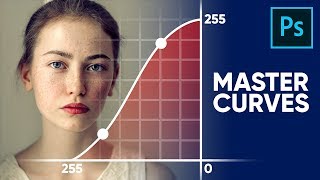








Fai li dei bei tutorial nel tuo canale, e hai dei ben contenuti, strano che non ti seguono più persone
Good stuff! Love these new features in Photoshop 2014CC. Makes Virtual Rig dispensable.
Coll, I didn't know about spin blur.
Not a fan of the lighting effect in the end, but sheesh, that blur effect was well made!!
+Wolf Richter Thanks bro! - Martin
Ok am I missing something? I do not have a blur gallery in my blur effects in photoshop CC