Creating a FORM FIELD in Figma You Can Actually TYPE INTO (Spoiler: It’s an illusion)
HTML-код
- Опубликовано: 10 сен 2024
- Get the SOURCE FILES for this project ($1.99): payhip.com/b/w...
Visit my STORE: bit.ly/mavi-de...
Explore Mavi Design COURSES : bit.ly/mavi-de...
Download FIGMA for FREE: bit.ly/get-sta...
Take FULL advantage of ALL FIGMA's features: bit.ly/figma-p...
The video I’m mentioning: • Create a TEXT FIELD Co...
In this video, I'll demonstrate a clever Figma prototyping technique that will make your form field prototypes come to life, creating the illusion that you can actually type into them. We'll explore how to use Figma's prototyping features to design a realistic form field interaction that looks impressive and adds a touch of realism to your prototypes.
I'll walk you through the entire process step-by-step, showing you how to create the interactive form field effect using components and prototype connections. This technique is sure to impress and is a great addition to your Figma skillset.
This tutorial is perfect for both beginners and experienced users, as it breaks down Figma prototyping concepts in a clear and visual manner.
how to create an interactive form field in Figma that you can actually type into - Figma form field typing in - how to use Figma prototyping features for realistic form field interaction - why and how you should use this clever prototyping illusion - designing impressive form field prototypes in Figma - Figma prototyping techniques for form fields explained. Throughout this video, I'll be addressing these questions and topics
--------
© 2023 Mavi Design
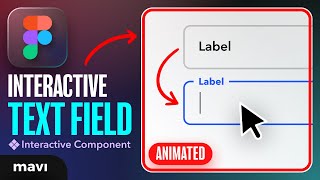








Thanks for mentioning that it's an illusion, and still got lot to learn from this.
bro how to make it typing something? not like "something" or "typing" but anything like someone's name or random things?
Cool! Thank you for sharing! Such a simple, but elegant solution to increase interactivity!
BTW the cursor and the text could be wrapped into the auto layout. In this way, the text will push the cursor each time you type a new letter, thus eliminating the need for manual adjustment ^_^
Great point!
So, in your opinion, to fill the input field with text it's necessary to create a whole alphabet, right?
What happens when one is done typing, is the text not supposed to stay static. You did not prototype that.
thank you so so much for this video. i am study ux design right now but this kind of information they don't explain.
I like this tutorial thank you but how can i enable it for any text/word?
Would love to see an update on this video, using Sring Variables the typing experience can be achieved, no need for illusion anymore
What will happen if this is converted to html using the plugin?
Awesome tuts. Thhnx for sharing
Great video! Is it possible to create this effect for a long paragraph that takes more than a line?
This makes me want to use XD
Figma is a great app for design, but for prototyping, it's an absolute joke. It's possible to do this in Axure in one state and it only takes 60 seconds to setup.
Thank you. We’re looking to move to Figma and I already feel like I’m moving backward in utility.
Hi I'm trying to add interactive text field where you can type any text , is figma that bad for prototyping ?
@@sujeetv3442 Figma can't do that without jumping through a lot of hoops first, which makes it a huge time sync. Axure is a better tool for this kind of thing.
why? use variables instead of creating 20-ish variations
thankssss
How can i do it if it would like to some anything
personally, your tutorial is too hard to understand my friend. Please make it simple and don't cut in between them.
Its very usefull
A video on animated pagination
How specifically would the pagination be animated?
@@mavidesign I mean like for designing for a blog website and some one want's to switch between pages by clicking on pagination or previous post or next post something like that can be prototyped???
Click bait!
Headline says "spoiler: it’s an illusion". Apologies if you expected something else