How to Create an Auto Loan / Car Payment Calculator in WordPress? 🚗
HTML-код
- Опубликовано: 3 апр 2024
- In this comprehensive tutorial, we dive into the steps of adding a fully functional auto loan and car payment calculator to your WordPress website. Whether you’re a car dealership, a finance blogger, or just looking to add more interactive elements to your site, this video is for you!
What You Will Learn:
Introduction to Auto Loan Calculators: Understand the basics and the importance of an auto loan calculator for your site visitors.
Choosing the Right Plugin: We'll cover the best WordPress plugins available for creating auto loan calculators, highlighting their features and how to select the perfect one for your needs.
Installation and Setup: A step-by-step guide on how to install the plugin, set it up, and customize it to fit the look and feel of your website.
Adding the Calculator to Your Site: Learn how to add the calculator to your pages or posts and the best practices for placement to ensure maximum visibility.
Customization Tips: Tips on customizing the calculator’s appearance and functionality to match your site’s design and user expectations.
Testing and Troubleshooting: We'll walk you through testing your calculator to ensure accuracy and provide troubleshooting tips for common issues.
Engaging Your Audience: Strategies to engage your visitors with your new tool, including call-to-action suggestions to encourage usage.
Why This Matters:
An auto loan calculator not only enhances your website's functionality but also supports your visitors in their car-buying journey, making your site a go-to resource for valuable information and tools.
Join Us!
Subscribe for more helpful WordPress tutorials and tips that help you grow your site and engage your audience like never before.
👉 Don’t forget to like, share, and subscribe for more content like this. Have questions or need further assistance? Drop a comment below or reach out to us on social media!
#WordPress #AutoLoanCalculator #CarPaymentCalculator #WordPressTutorial #WebDevelopment
⭐ Find Best Professional Freelance Services www.fiverr.com/s2/1ad9497d86
⭐ Buy Website Hosting Plan and Gain a Free Domain At bluehost.sjv.io/EaMeRe
⭐ Best VPN Service namecheap.pxf.io/XYx5q3
⭐ Register Your Domains Hassle-Free namecheap.pxf.io/rnmrdB
⭐ Managed Cloud Hosting www.cloudways.com/en/?id=309377
I hope you guys enjoy this video, feel free to use the comments section below in case you have any questions, and don't forget to check out that Visualmodo website and subscribe to our channel for more web design and development training videos. Please check the links below for more content.
Website visualmodo.com/
Grow your site on growwwth.net/
Facebook / visualmodo
Instagram / visualmodo
Twitter / visualmodo  Наука
Наука
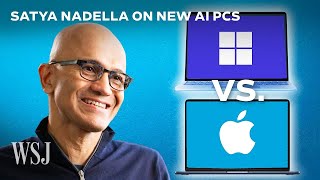








⭐ Find Best Professional Freelance Services www.fiverr.com/s2/1ad9497d86
⭐ Buy Website Hosting Plan and Gain a Free Domain At bluehost.sjv.io/EaMeRe
⭐ Best VPN Service namecheap.pxf.io/XYx5q3
⭐ Register Your Domains Hassle-Free namecheap.pxf.io/rnmrdB
⭐ Managed Cloud Hosting www.cloudways.com/en/?id=309377
TOP TOP TOP! thanks a lot
Thank you too!
Amazing work, thanks a lot!!! =DD
Thank you so much for your comment!
This is so Cool!
Thank you so much for your comment!
Yeahh!
Thank you so much for your comment!